Note:
This feature is not available for every profile system.
- Create a position with a profile system that supports 90° corners on lift and slide doors.
- In the "Grid" section, enter an element with two fields in width.
- Enter the dimensions.
- In the "Grid" section, on the "Edit" tab, click "L/S/Dr corner":
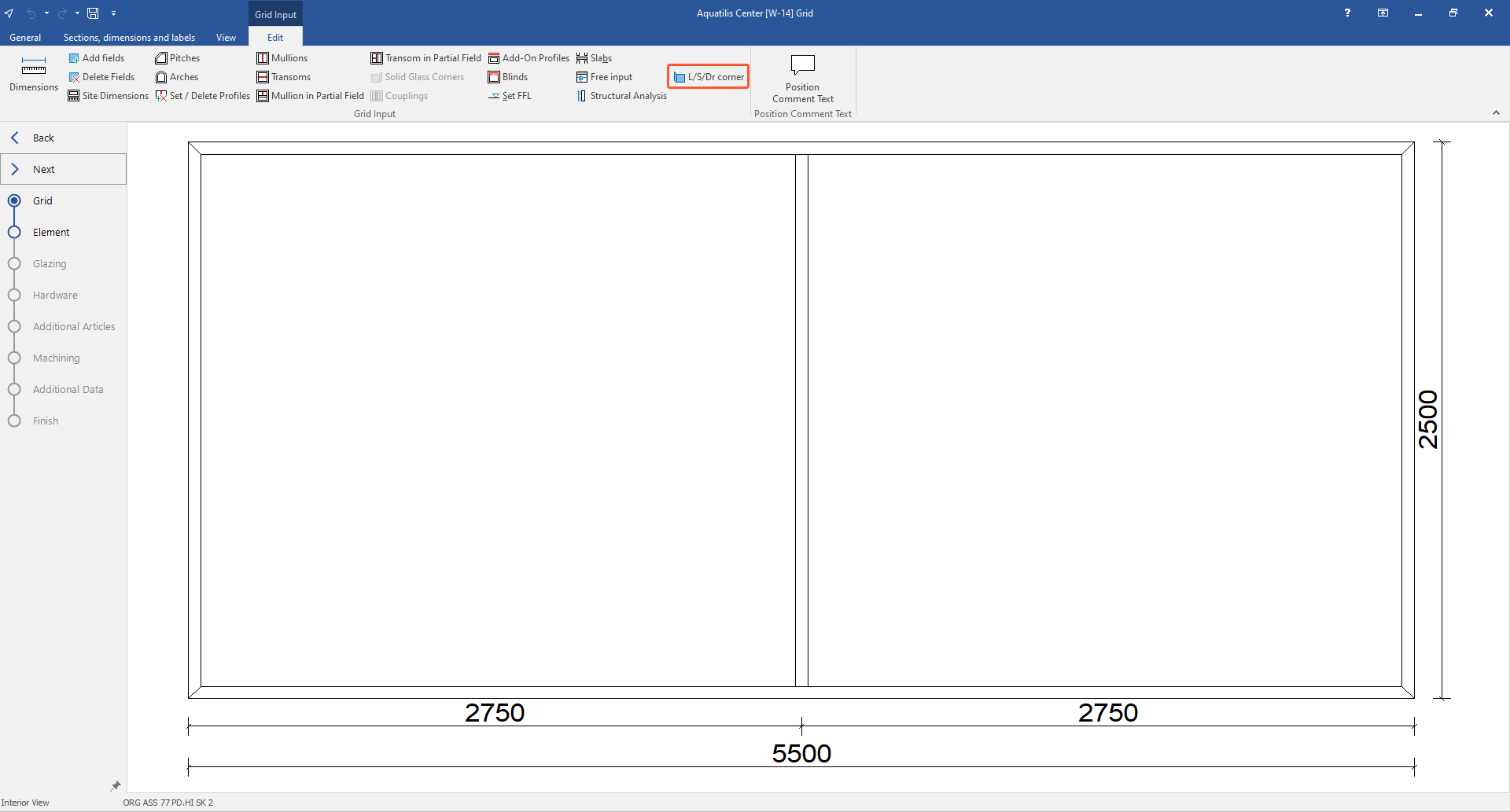
- In the position drawing, select the mullion for the lift and slide door corner:
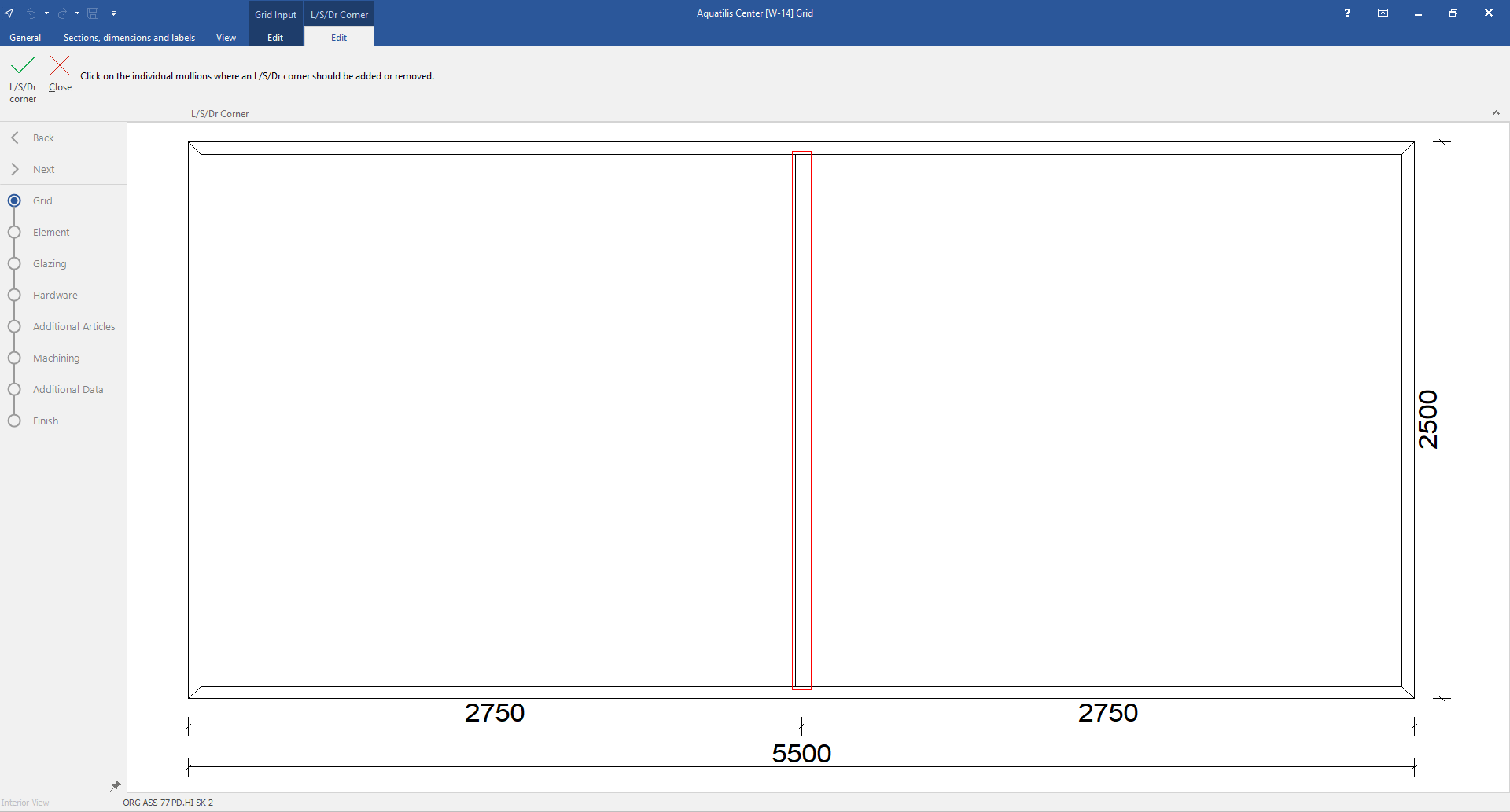
- Click "L/S/Dr corner" on the ribbon.
- In the following window, define the type of corner, the opening type, and the position of the meeting stiles:
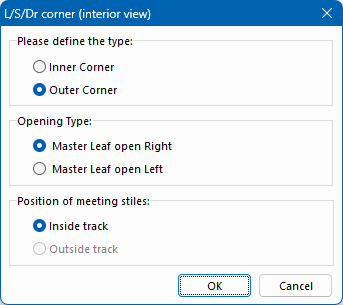
- Click "OK".
- Click "Close" on the ribbon to return to the grid input:
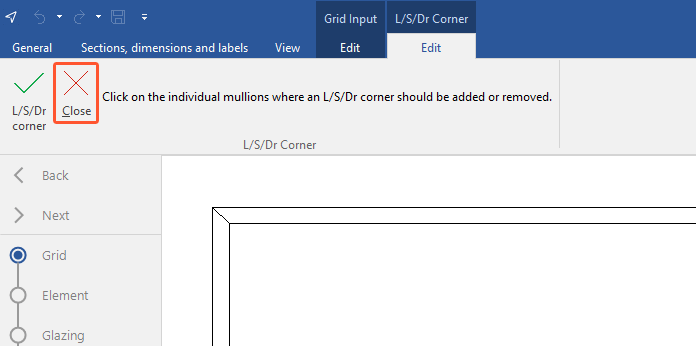
- Click "Next" to open the next section:
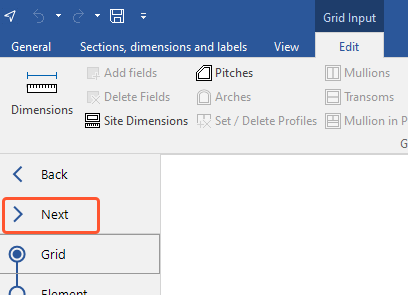
- In the next window, enter the number of leaves and tracks for the first field and click "OK":
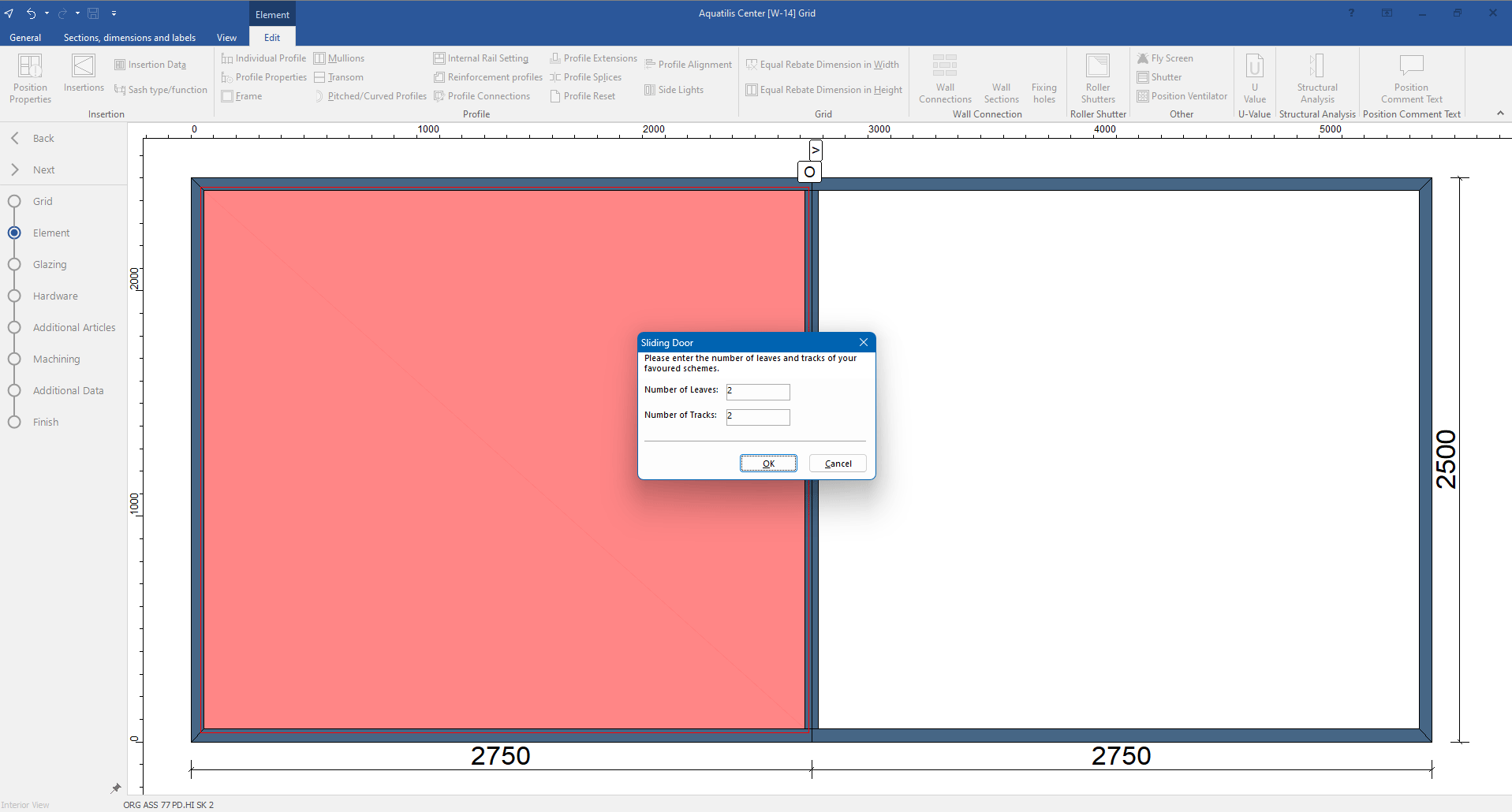
- In the next window, customise the leaves and tracks:
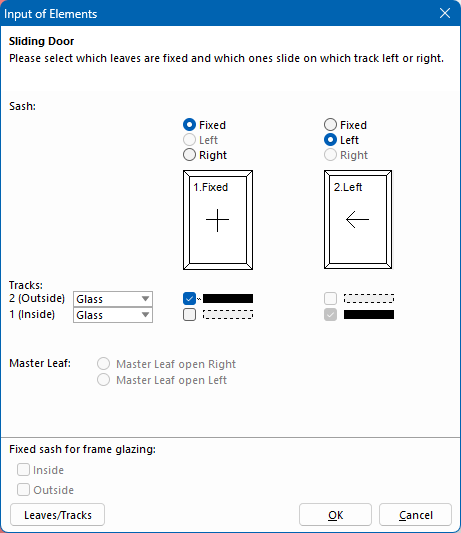
- Under "Sash", select the slide direction of the movable leaf.
- Under "Tracks", select the positioning of the movable leaf and fixed leaf on the tracks.
- Click "OK".
- In the next window, enter the number of leaves and tracks for the second field and click "OK":
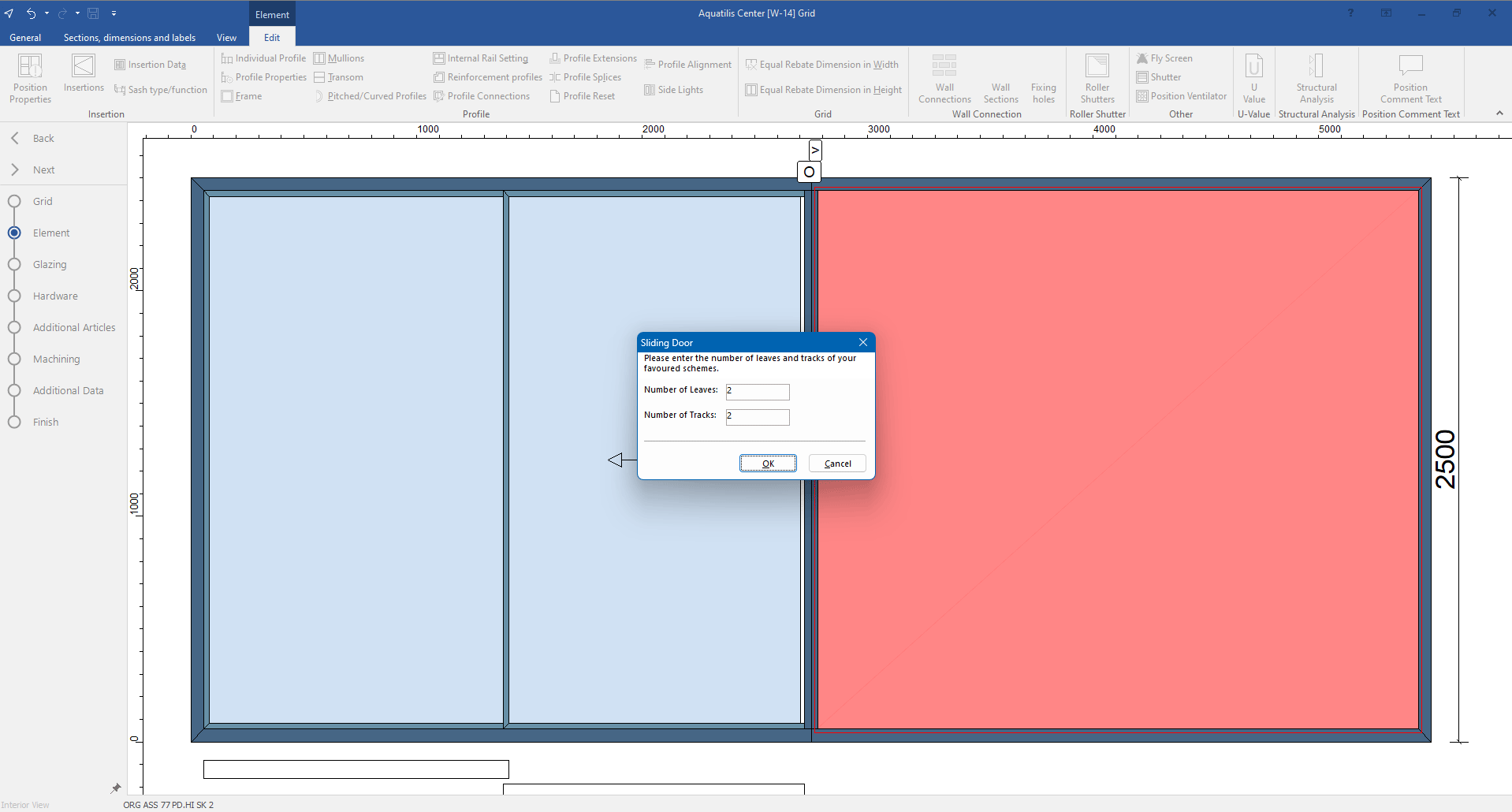
- In the next window, customise the leaves and tracks for the second field:
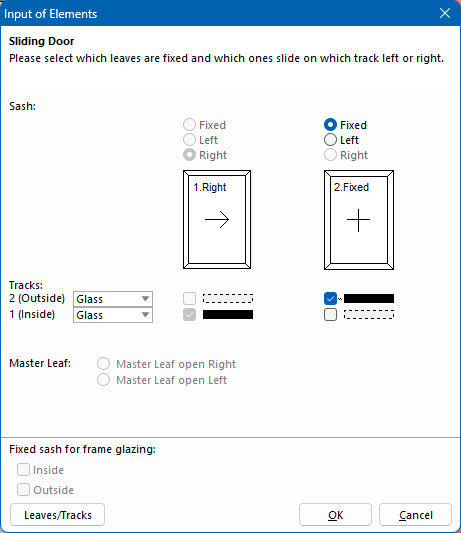
- Click "OK" and follow the further course of the program in the input of elements. The 90° corner is displayed in the horizontal cross section:
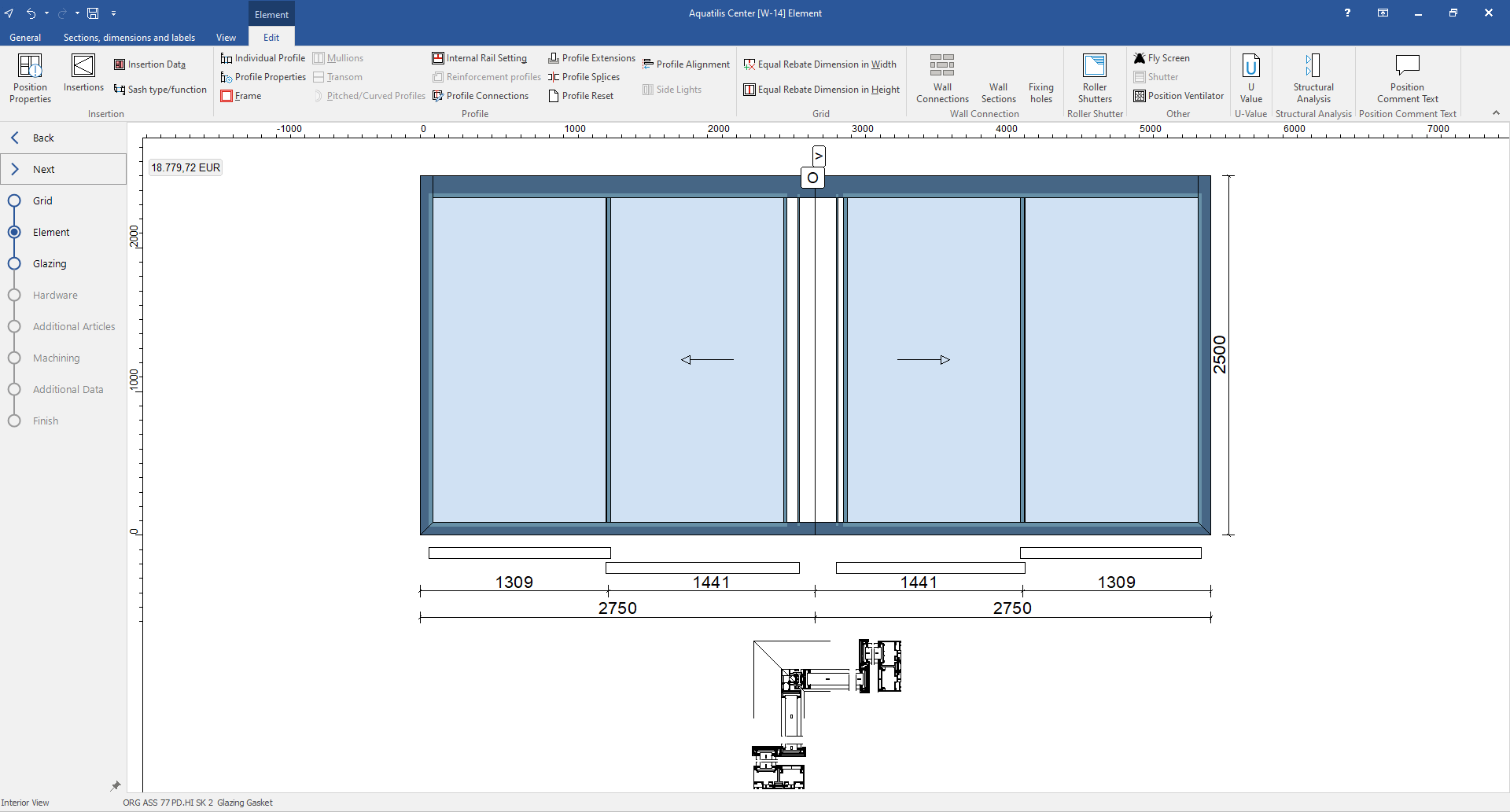
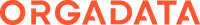

 Deutsch
Deutsch English (UK)
English (UK) Français
Français