- Open the position.
- In the "Element" section, on the "Edit" tab, click "Transom":
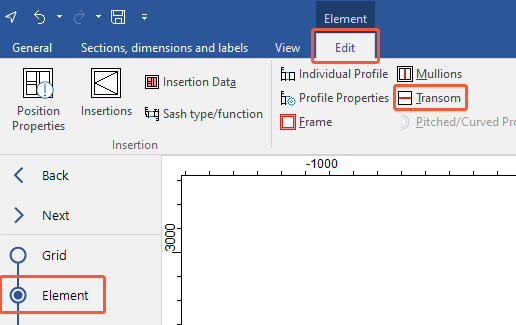
- The profile selection for the first profile opens. Select the respective transom profile and confirm the entry with "OK":
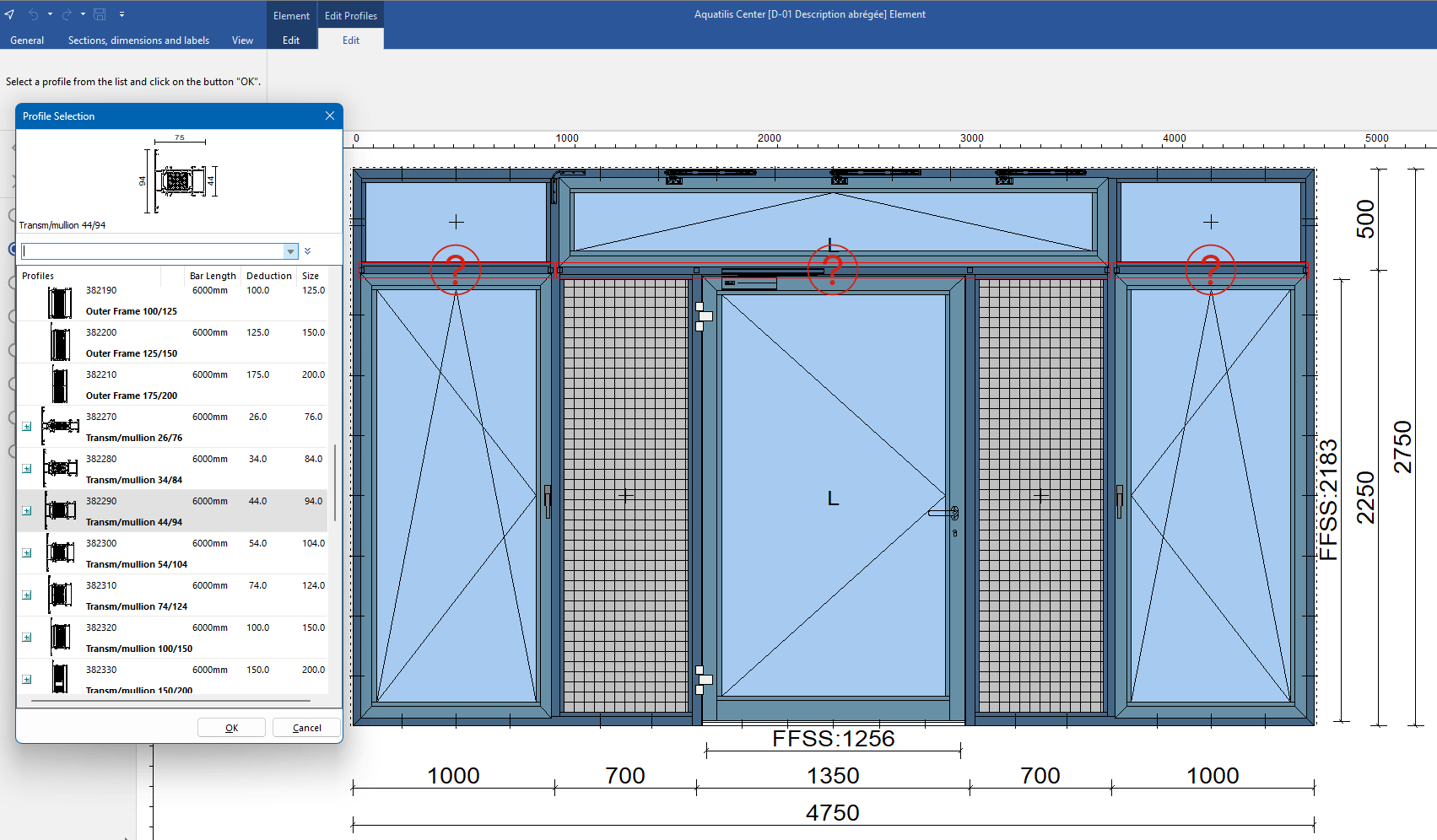
- After selecting a profile, the profile selection will automatically open for the next profile.
Was this article helpful to you?
Yes
No