You can define compound profiles in the article options. This can be useful if you roll profiles with an Isomat. When ordering, the inner and outer profile as well as the isolators are delivered separately.
Note:
To ensure that this setting is applied to the printouts, open the estimation data and select "Always" under "Roll profiles". Read "Estimation" for further details.
Add compound profiles
Delete compound profile
- To remove a particular compound profile from the list, select it and click "Delete" (2).
Delete all compound profiles
- Click "Delete all" (3).

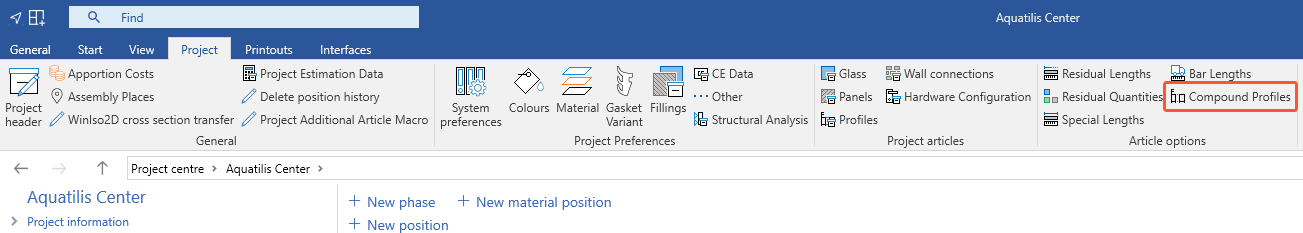
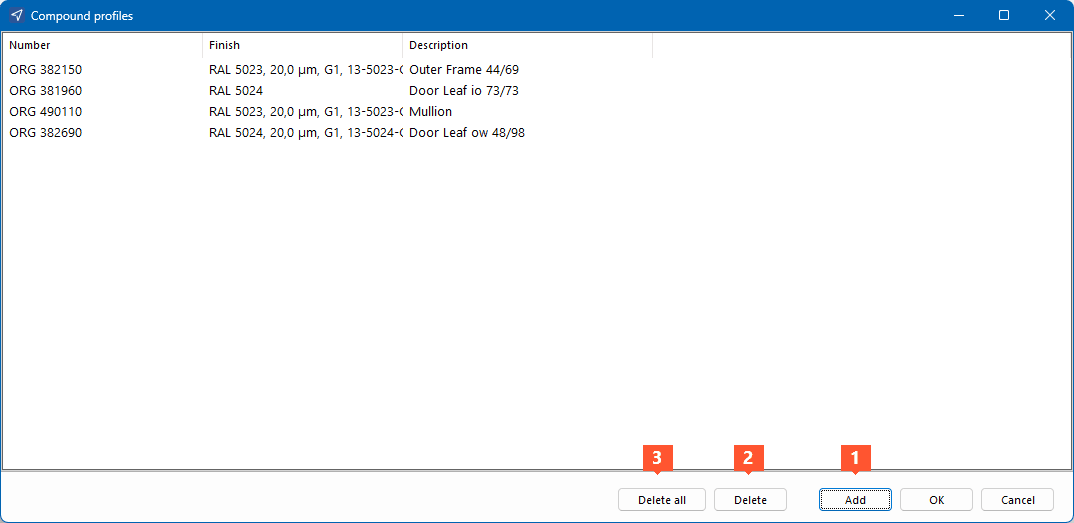
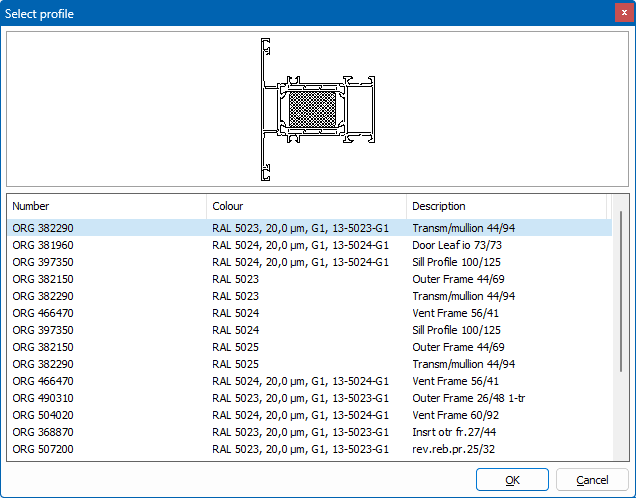

 Deutsch
Deutsch English (UK)
English (UK) Français
Français Italiano
Italiano Čeština
Čeština Ελληνικά
Ελληνικά