Slabs can be displayed in the position drawing. When creating a curtain wall, slabs can be aligned with the position of mullion splices, pin supports and material packages.
- Open a position.
- In the grid input, on the "Edit" tab, click "Slabs":
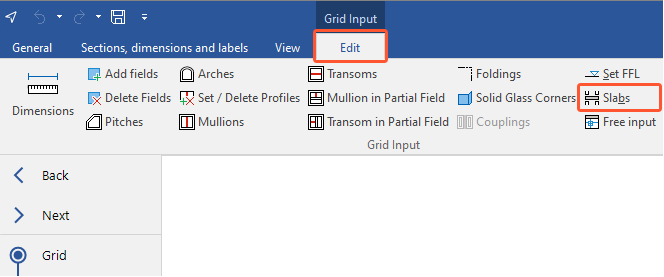
- Click "Add":
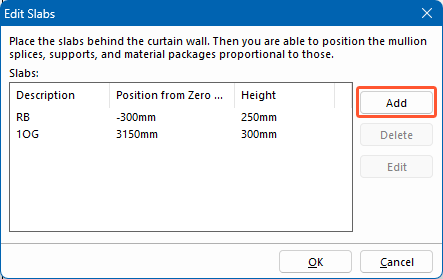
- Enter a description, the position of the upper edge slab from zero level, the thickness of slab and, for the 3D view, the slab depth as well as the distance:
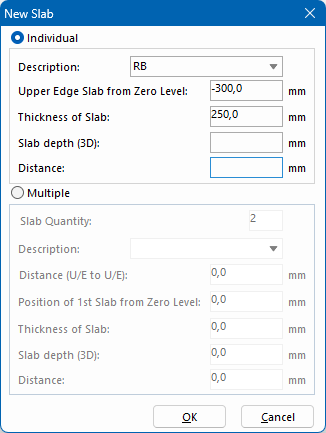
- If you want to automatically insert multiple slabs, select the "Multiple" option.
- Fill in the following data:
-
- Slab quantity
- Description
- Distance from upper edge to upper edge
- Position of the first slab from zero level
- Thickness of slab
- Enter the following data to display the slabs in 3D view:
- Slab depth (3D)
- Distance (distance of the 3D view to the element)
- Click "OK" to return to the previous window where the added slabs are listed.
- Click "OK". The slabs are displayed in the position drawing of the grid input:
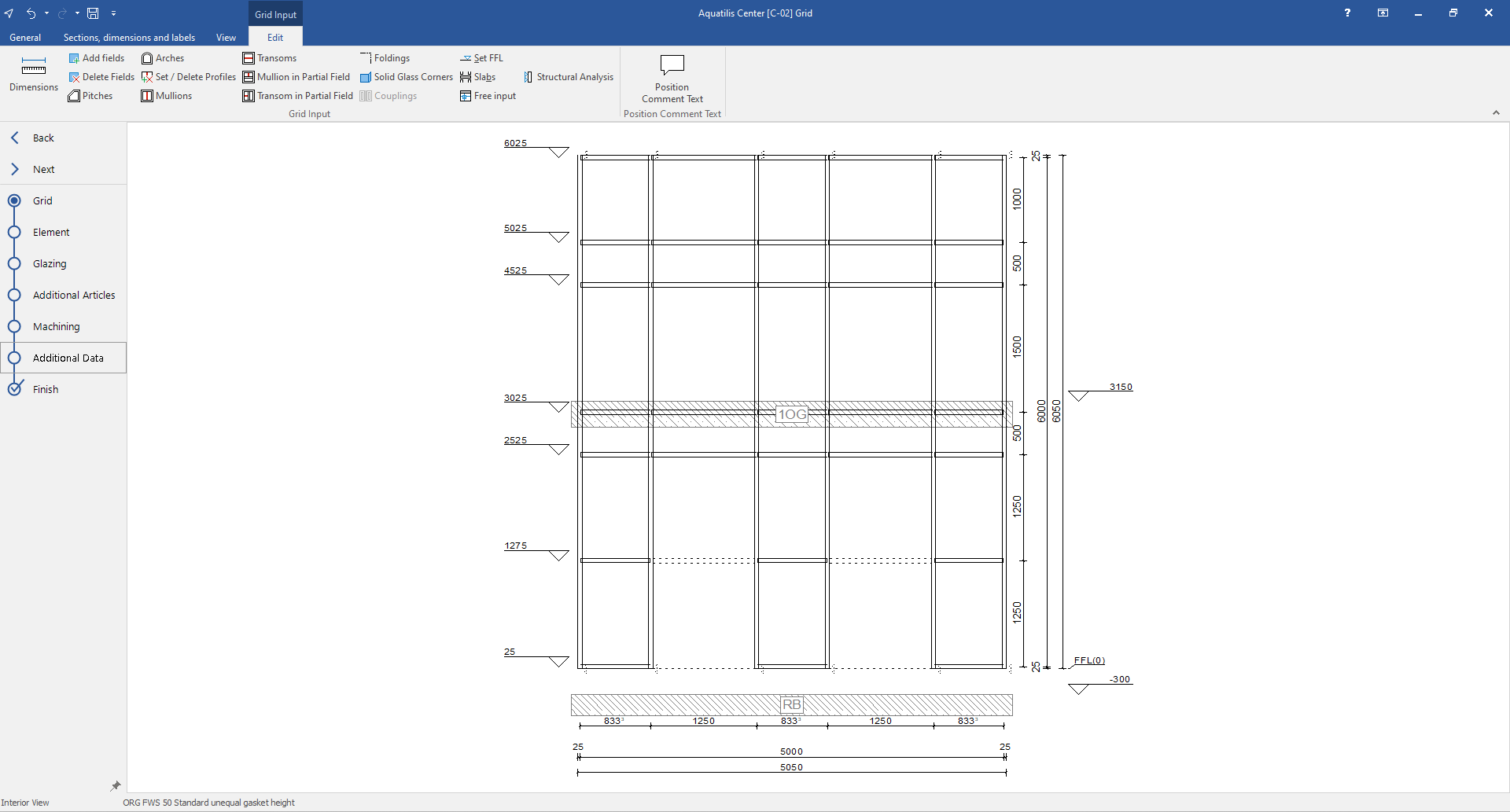
- In the "Element" section, click the "View" tab and select the 3D icon to display the element with the slabs in the 3D view:
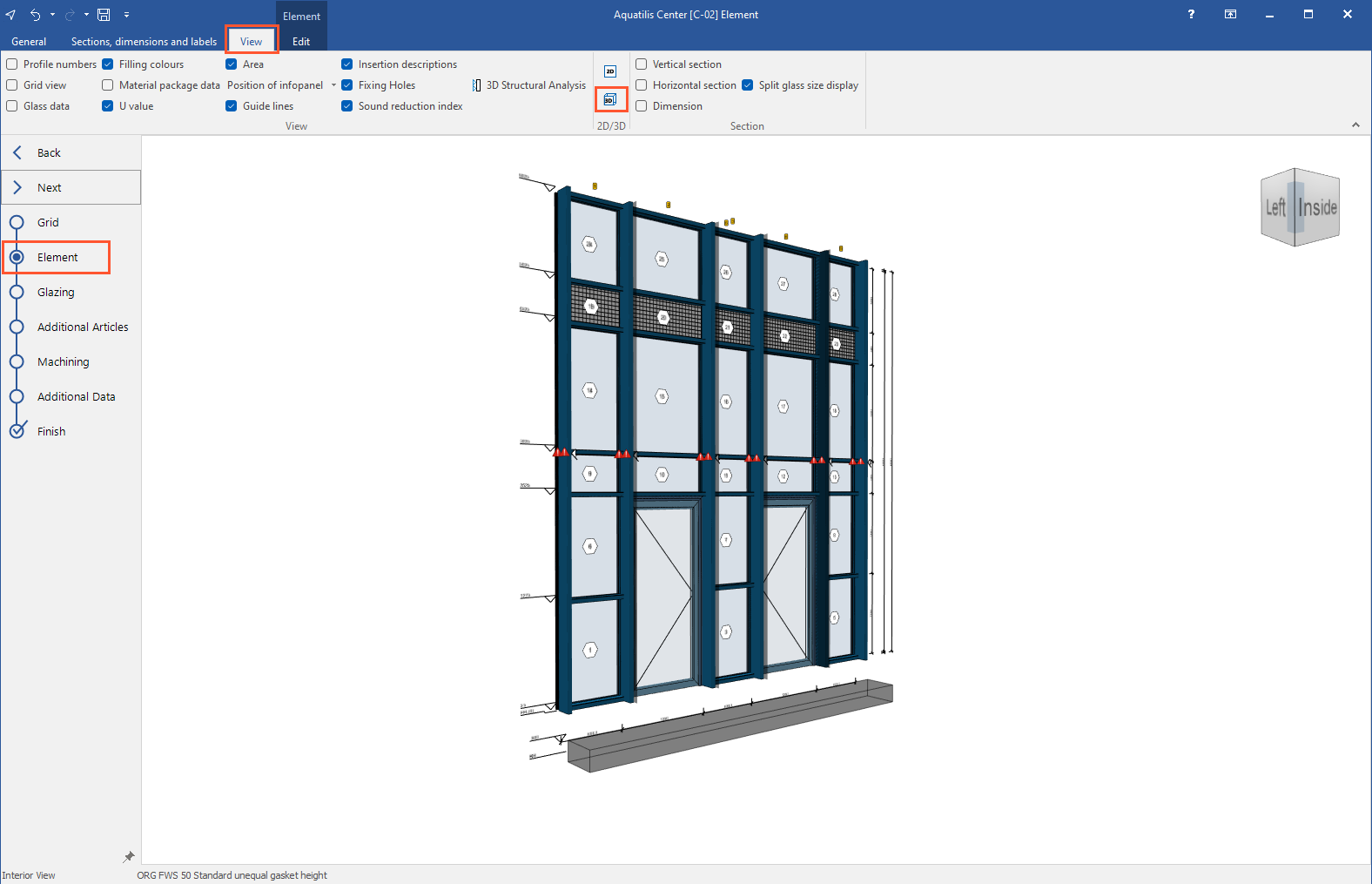


 Deutsch
Deutsch English (UK)
English (UK) Français
Français