Add residual lengths
- Click "Add" (1). The following window will open:
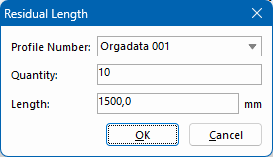
- Under "Profile number", select the article. Only articles from the current project can be selected.
- Enter the quantity and length of the article.
Edit residual lengths
- Select an article.
- Click "Edit" (2).
Import residual lengths
Note:
You can download an Excel template for importing residual lengths under "Downloads".
Delete residual lengths
- Select an article.
- Click "Delete" (4) to remove this residual length from the list.
Delete all residual lengths
- Click "Delete All" (5).
Residual lengths in the estimation
Read "Standard estimation" for further details on the estimation of residual lengths.

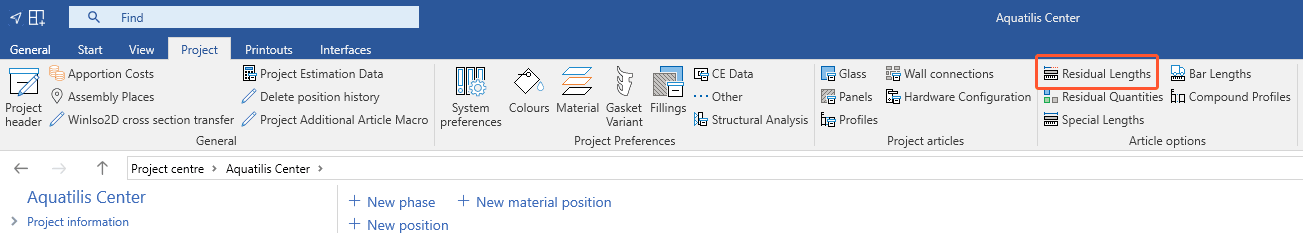
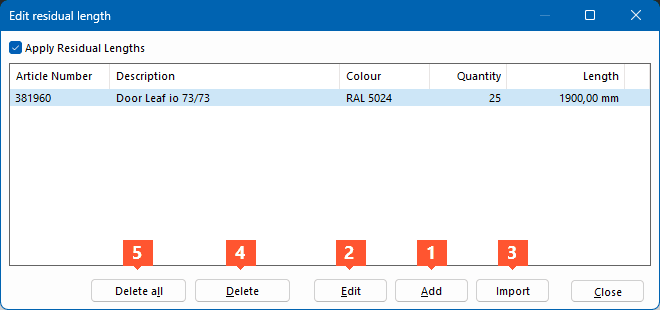
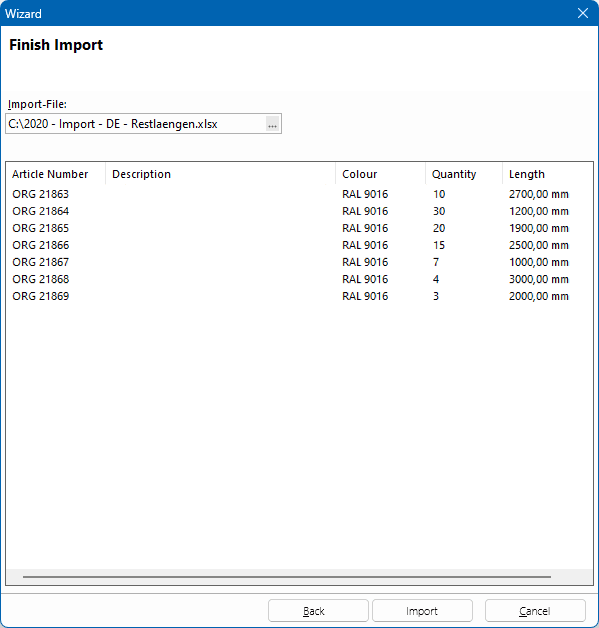

 Deutsch
Deutsch English (UK)
English (UK) Français
Français Italiano
Italiano Čeština
Čeština Ελληνικά
Ελληνικά