In the profile selection in the input of elements, article information about the profiles can be displayed.
- Open a position in the input of elements.
- Open the profile selection.
- Right-click an article and select "Article information" from the context menu:
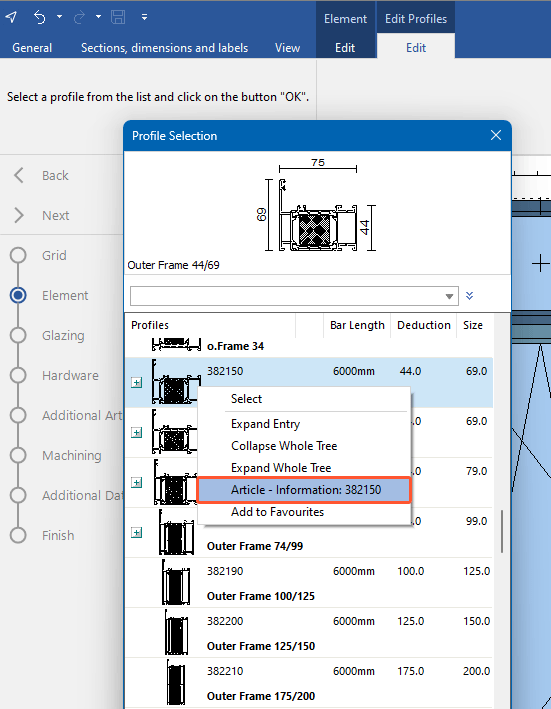
- In the following window, detailed information about the article is displayed:
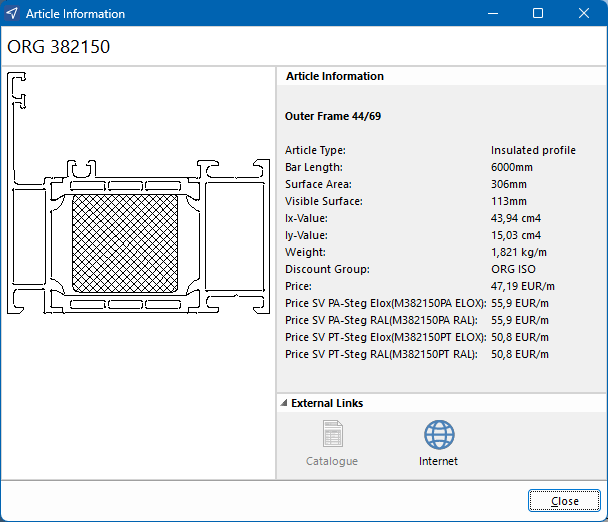
- If available, click "External Links" for more information on the article.


 Deutsch
Deutsch English (UK)
English (UK) Français
Français Italiano
Italiano Ελληνικά
Ελληνικά