When you create a new position, you are automatically directed to the window "Position properties" after selecting the insertion. In the case of an existing position:
Note:
The selection options may vary depending on the profile system selected.
1 In the "General" section, select the glazing bead variant and the gasket variant.
2 In the "Drainage" section, select drainage types and caps.
If you select the "Automatic" option for drainage, the following conditions apply:
- In the case of a window without a windowsill, the drainage is visible.
- In the case of a window with a windowsill, the drainage is not visible, unless it has been set differently for the wall connection.
- In the case of a door, the drainage is not visible, unless it has been set differently in the bottom configuration.
3 In the "Connections" section, select the properties for the following articles:
- Corners base element
- Corners door leaf
- Corners window sash
- T-Connections
- Select "Cut connectors" if you are using length articles instead of single articles, no kits for connectors.
4 In the "Colours" section, select the colours for the base profile and insertions. Frequently used selections can be added to the favourites across projects and users. The saved colour selection is available when creating a new position or changing position properties.
- Next to the selection field, click the button with the three dots:
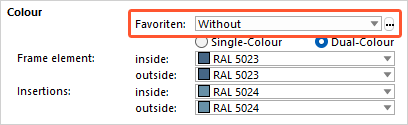
- Click "Add current selection to favourites":
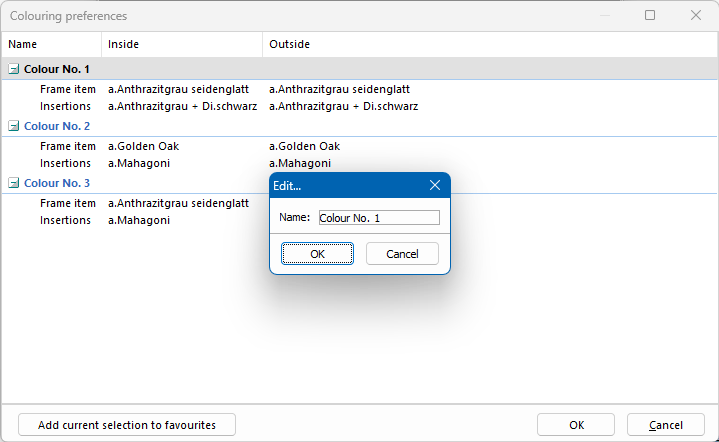
- Enter a name and click "OK".
5 In the "Other" section, define the properties of the following articles:
- Glass gasket
- Centre gasket
- Sealing to structure
- Weather bar
- Frame gasket
- Acoustic performance
- Groove cover
- Sealing piece for glazing beads
- Select "Apply colours to espag rods" if you want to treat the espag rods with E6/EV1. If you deselect this option, the espag rod will be ordered with mill finish.
- Select "Cut glass supports" if you want to cut the glass supports.
- Select "Silicone glazing" if you want to use glass with silicone glazing.

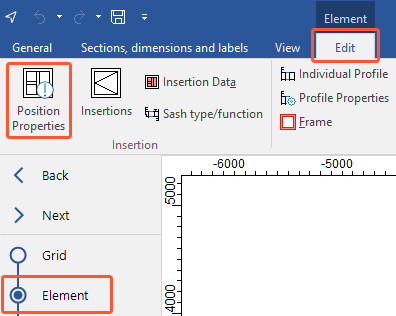
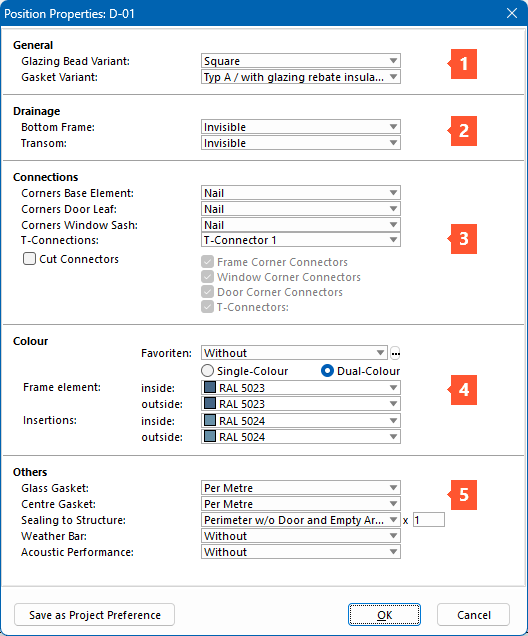

 Deutsch
Deutsch English (UK)
English (UK) Français
Français Italiano
Italiano