Add assembly places
- On the home screen, click "Settings" > "Additional settings":
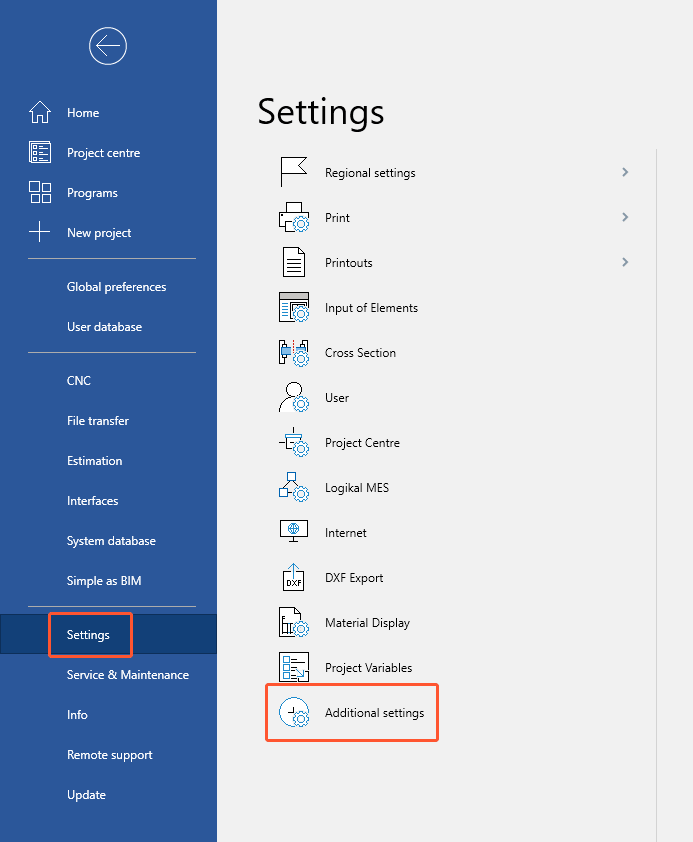
- In the following window, select the "Standard" tab:
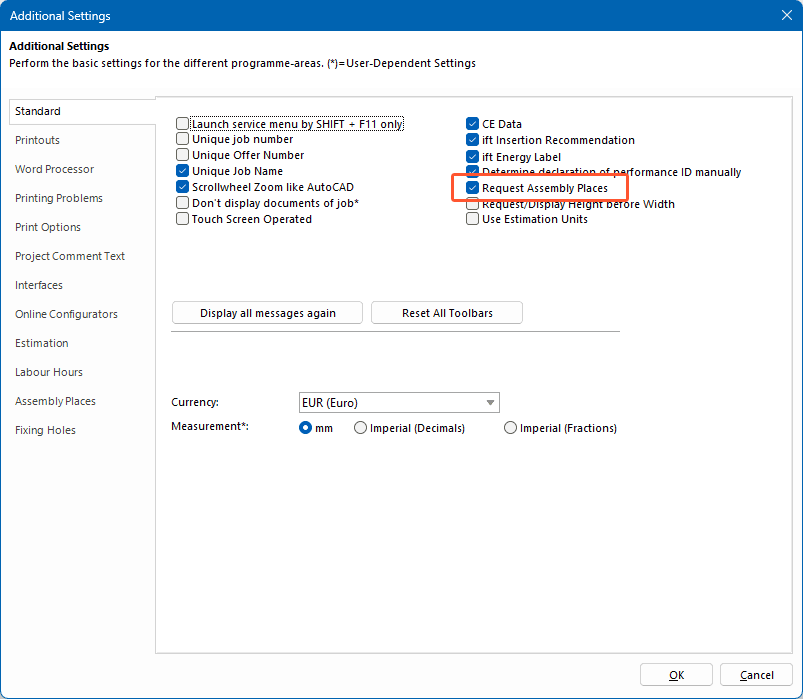
- Select the "Request assembly places" option.
- Select the "Assembly places" tab:
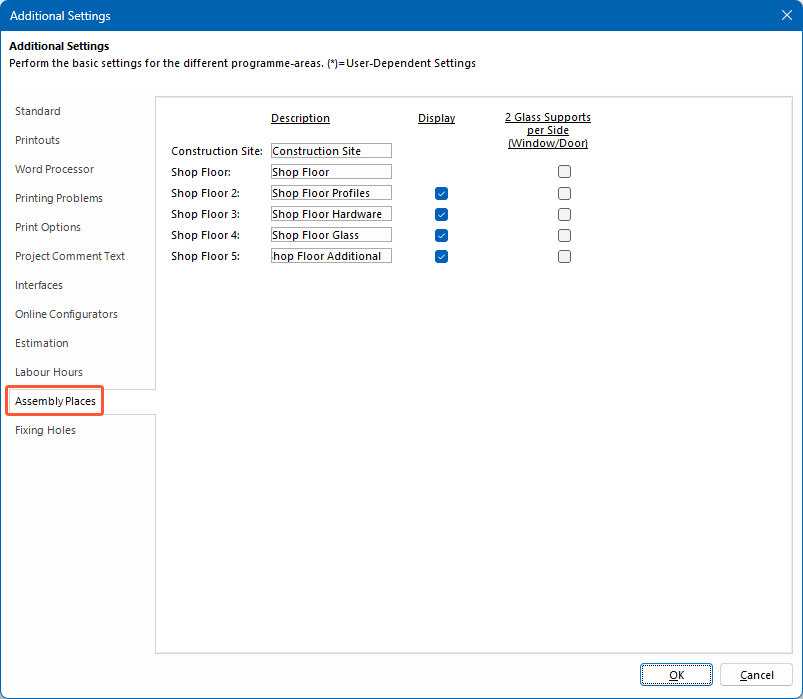
- Enter the description of the respective places.
- Click "Display" to enable/disable the respective place.
Assembly places with glass support
- Select the option "2 glass supports per side (window/door)" for the respective assembly place if glazing is carried out at the assembly place and you want to secure the glass for transportation.
Example:
If you want to fix the glass all-around with glass supports, 8 glass supports are placed per filling (2 per side).
If the assembly place is not defined or is defined as "construction site", the number of glass supports entered in the system database is used.

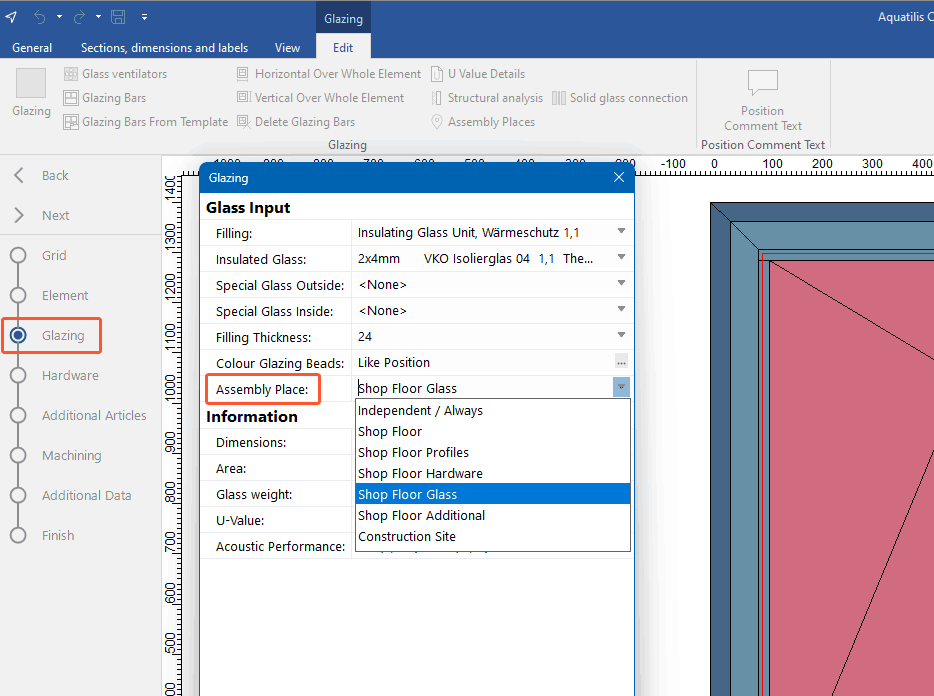
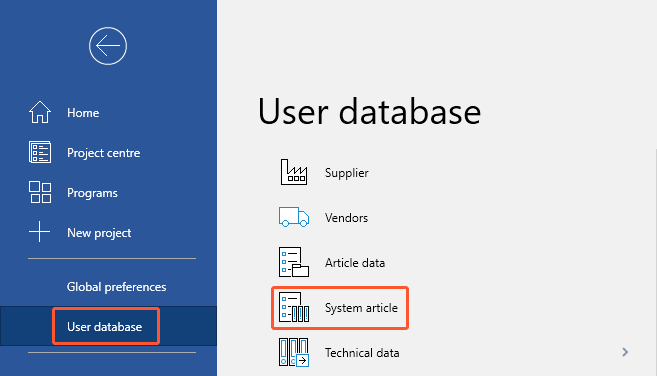
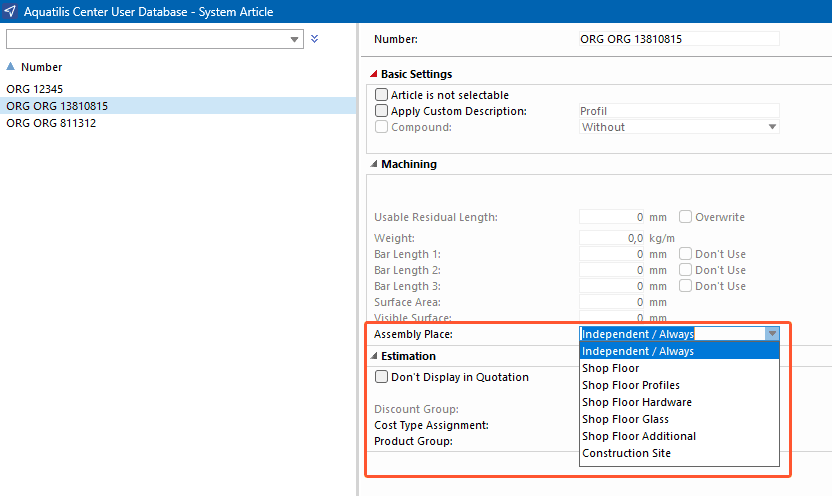

 Deutsch
Deutsch English (UK)
English (UK) Français
Français Italiano
Italiano Čeština
Čeština Ελληνικά
Ελληνικά