- Open the input of elements.
- In the "Hardware" section, on the "Edit" tab, click "Hardware".
- Select the field with the hardware.
- Double-click the "Operation" section:
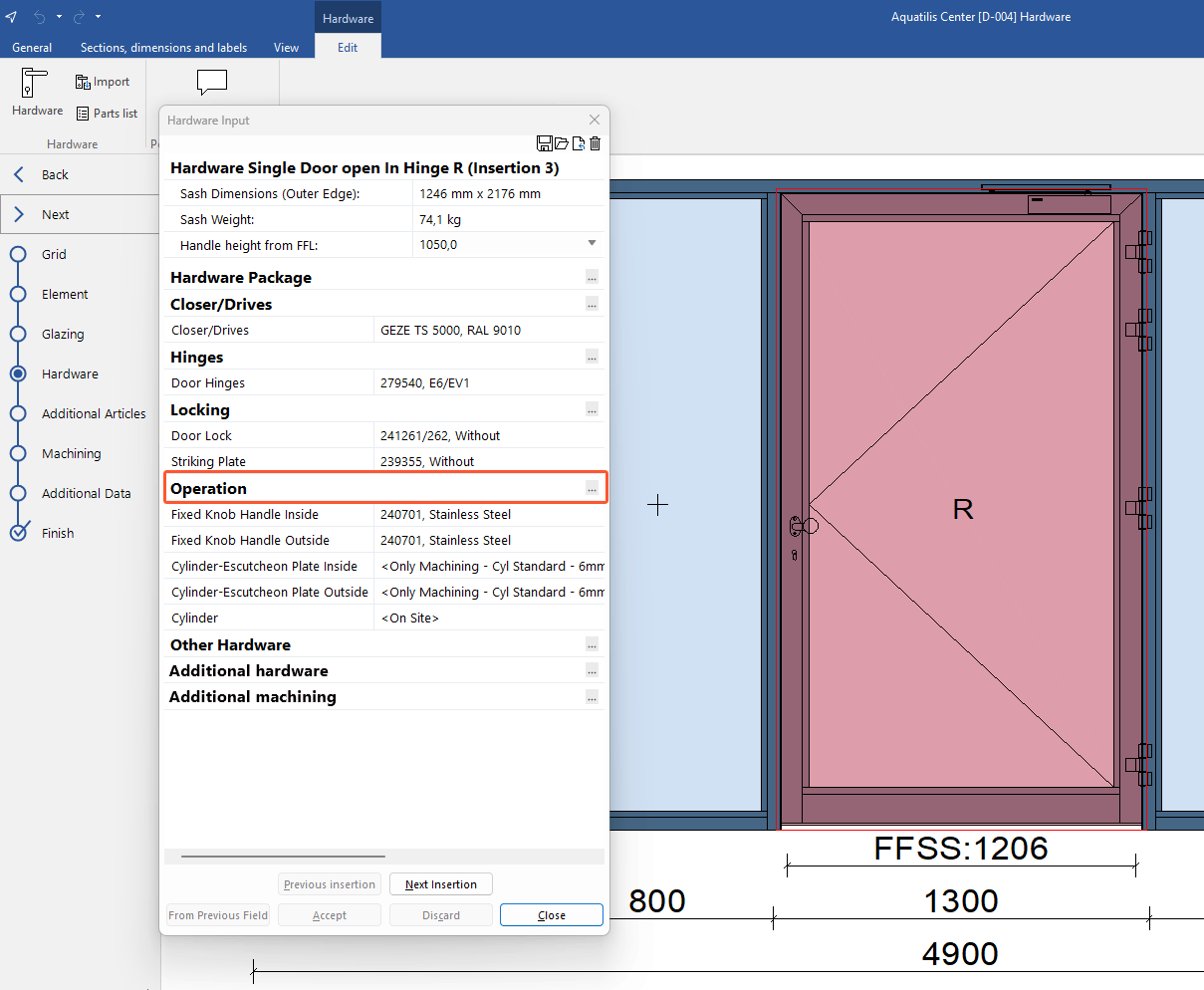
Door handle
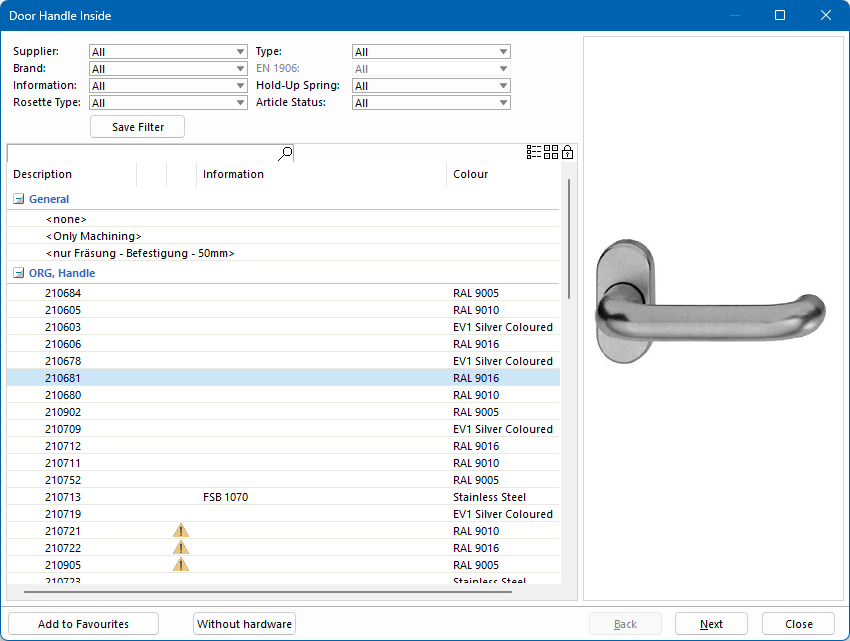
- Select filters to limit the selection of door handles:
- Supplier
- Brand
- Information
- Rosette type
- Type
- Hold-up spring
- Article status
- Select the required article from the list.
- Under "General", click "<none>" if you do not want to select door handles.
- Under "General", click "<only machining>" to apply only the machining of the door handle.
- Click "Next" to define the spindle lists in the following window.
Spindle list
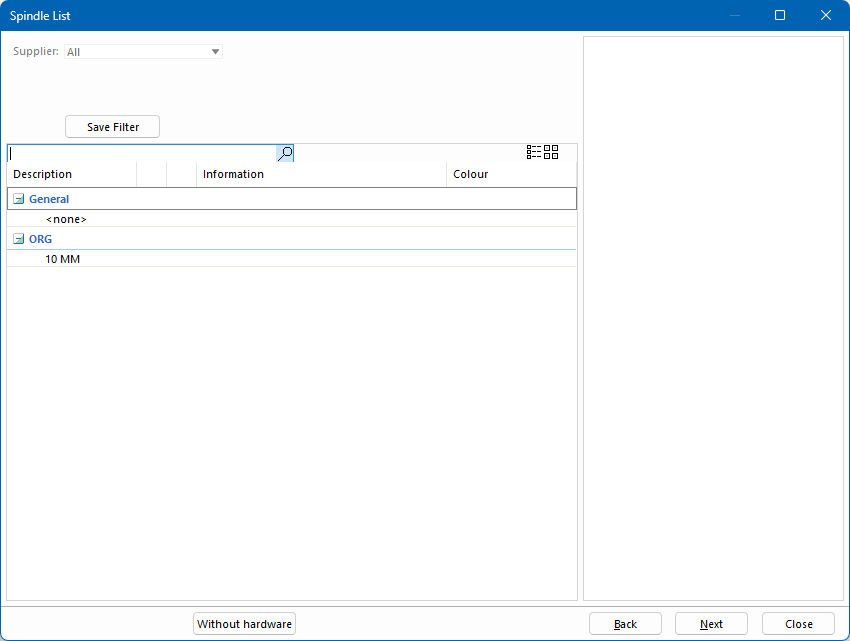
- Select the required article from the list.
- Under "General", click "<none>" if you do not want to select a spindle list.
- Click "Next" to define the cylinder escutcheon plate in the following window.
Cylinder escutcheon plate
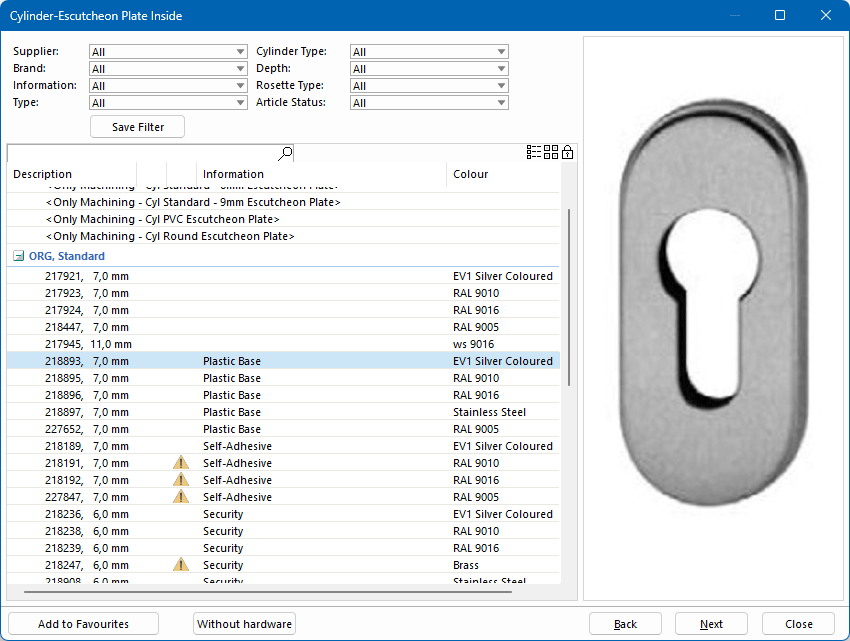
- Select filters to limit the selection of cylinder escutcheon plates:
- Supplier
- Brand
- Information
- Type
- Cylinder type
- Depth
- Rosette type
- Article status
- Select the required article from the list.
- Under "General", click "<none>" if you do not want to select a cylinder escutcheon plate.
- Under "General", click "<only machining>" to apply only the machining of the cylinder escutcheon plate.
- Click "Next" to define the pull handle in the following window.
Pull handles
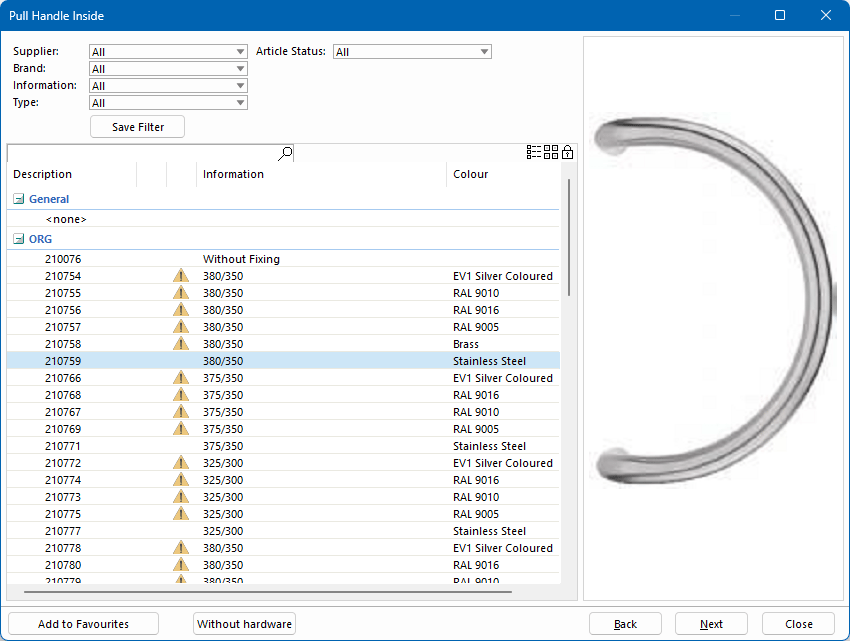
- Select filters to limit the selection of pull handles:
- Supplier
- Brand
- Information
- Type
- Article status
- Select the required article from the list.
- Define the position of the pull handle:
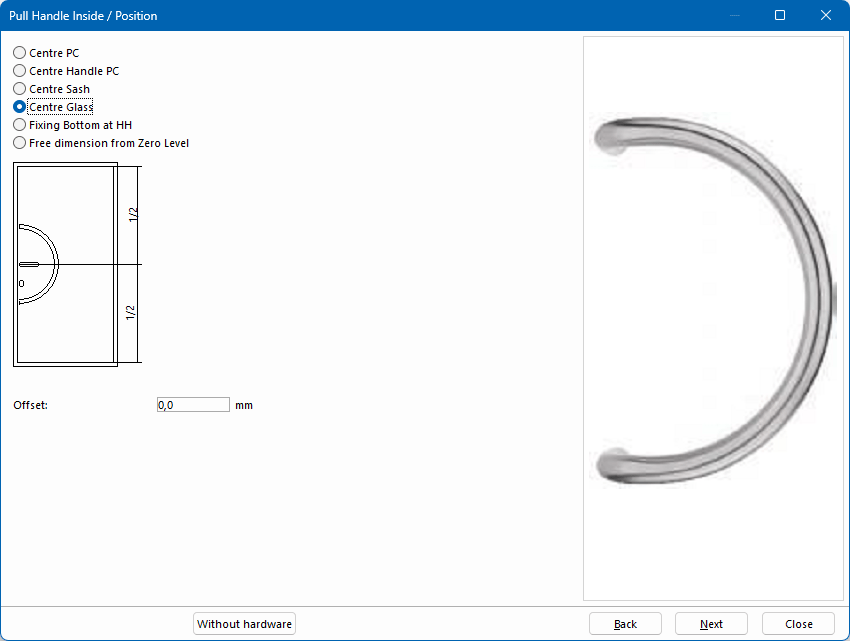
- Choose from the following options:
- Centre PC (Profile cylinder)
- Centre handle PC (Profile cylinder)
- Centre sash/leaf
- Centre glass
- Fixing bottom on HH (Handle height)
- Free dimension from zero level
- If necessary, enter an offset.
- Click "Next" to define the pull handle fixing in the following window:
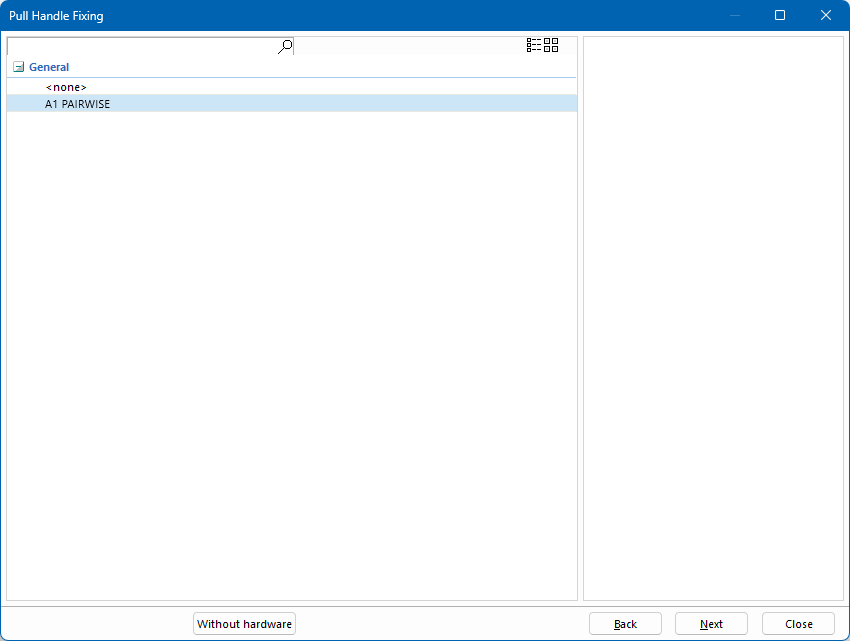
- Click "Close" to finish the operation selection.
Was this article helpful to you?
Yes
No
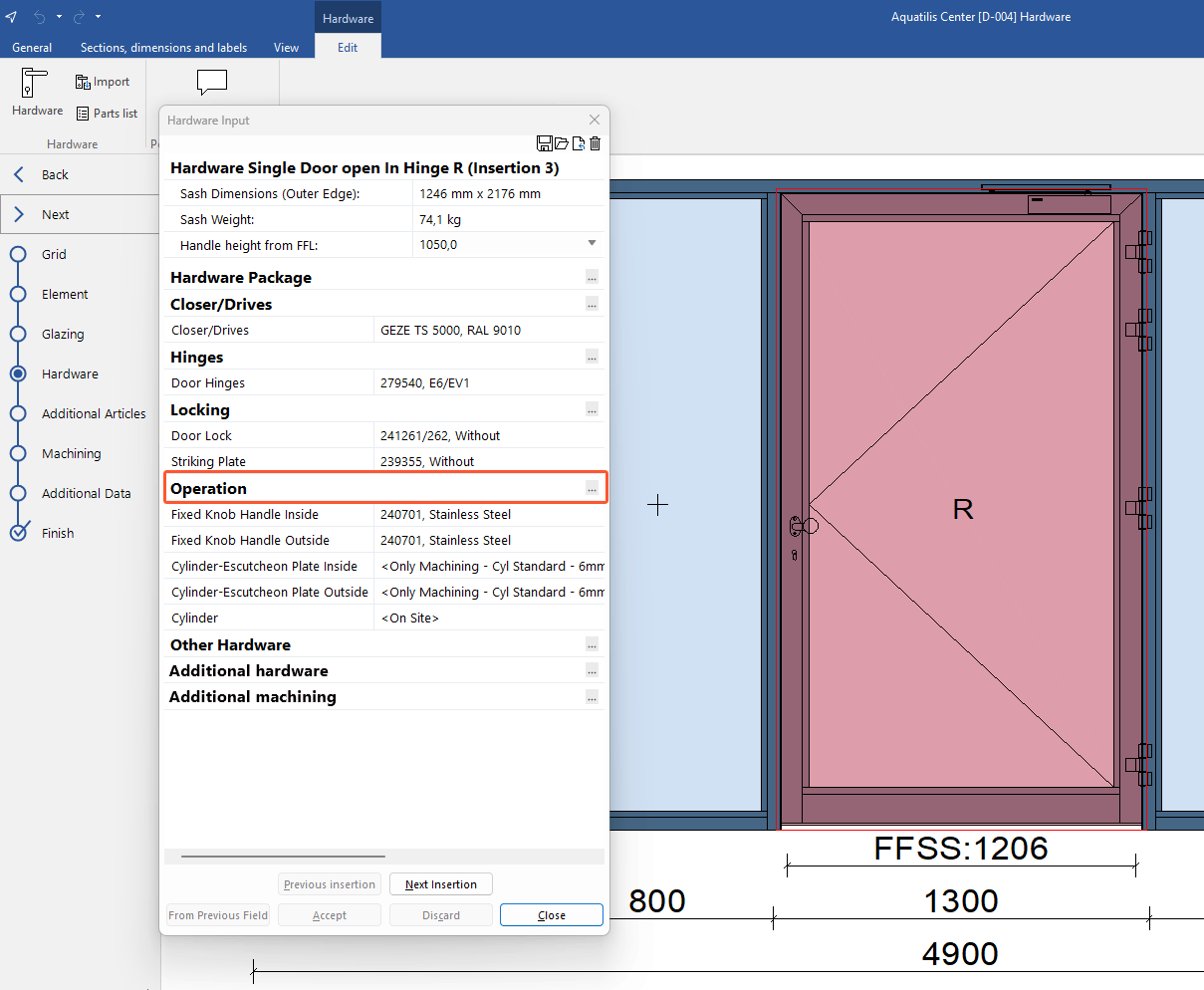
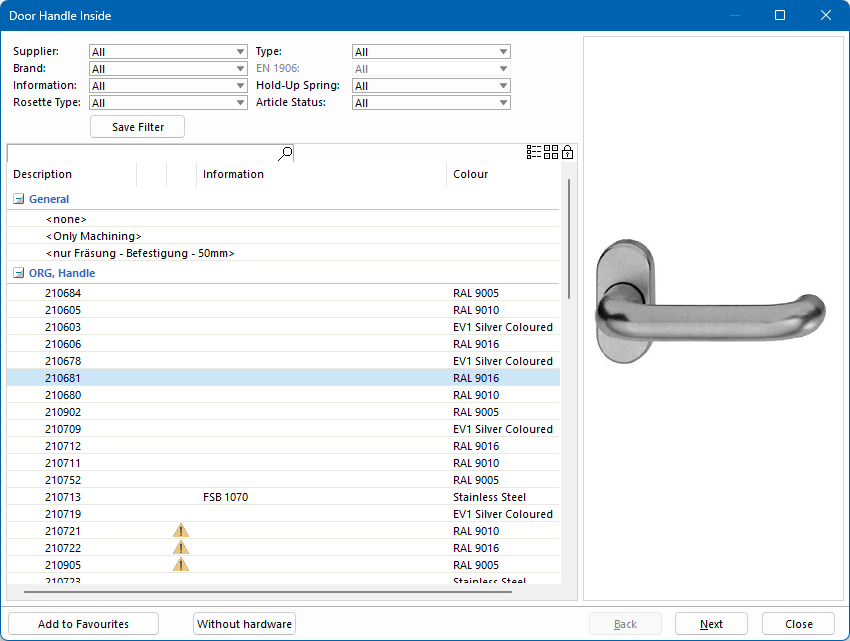
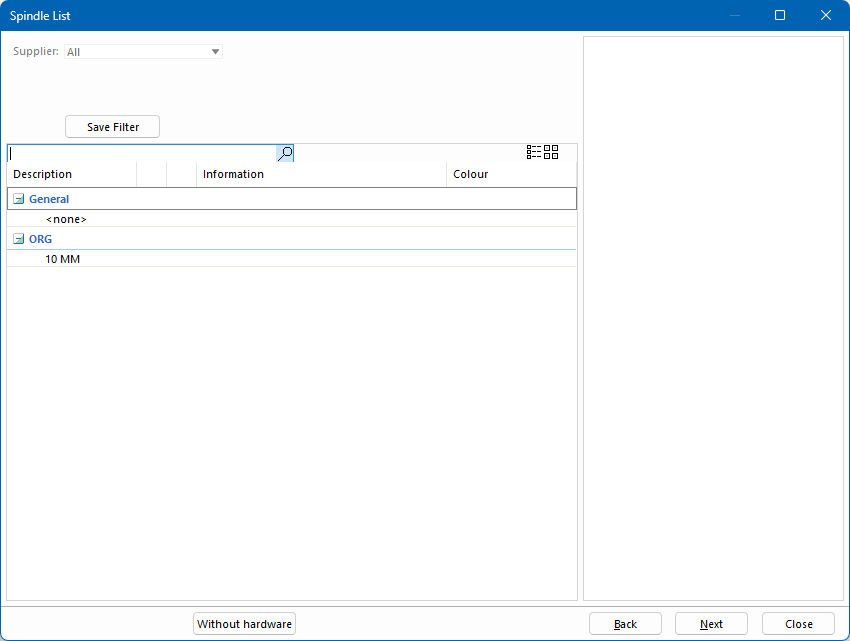
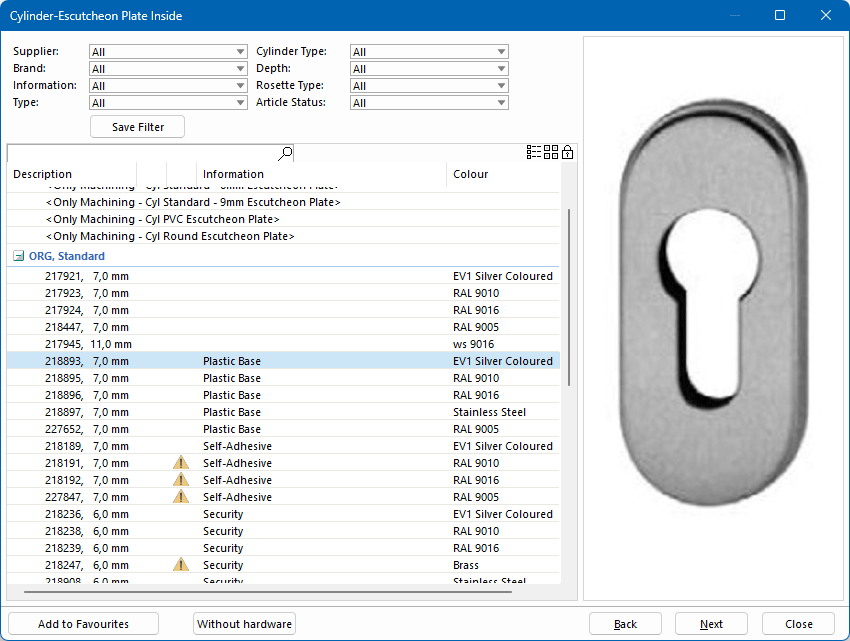
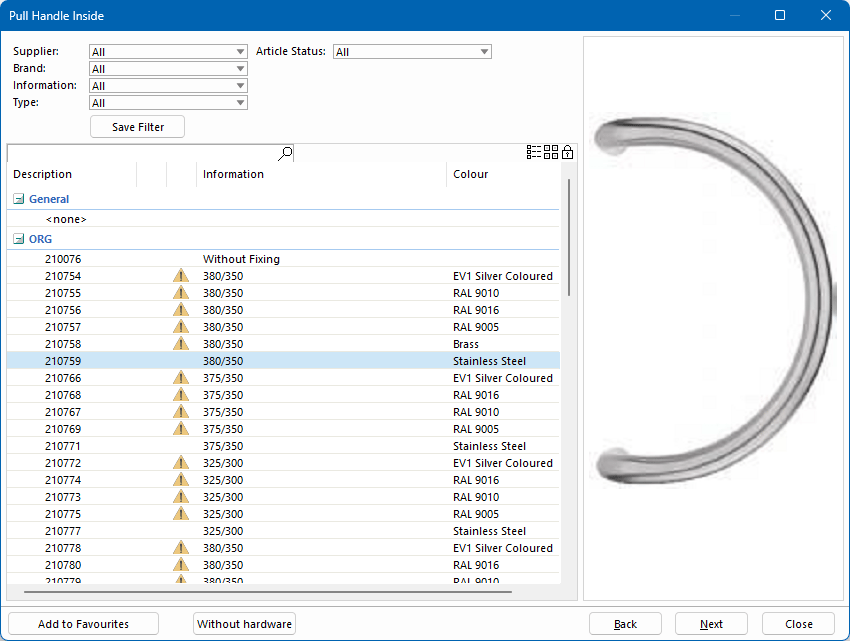
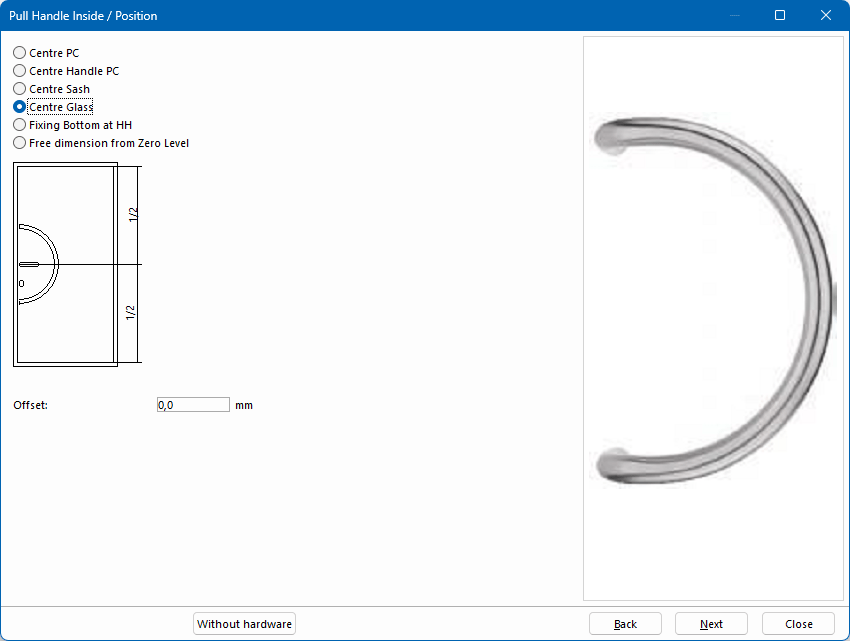
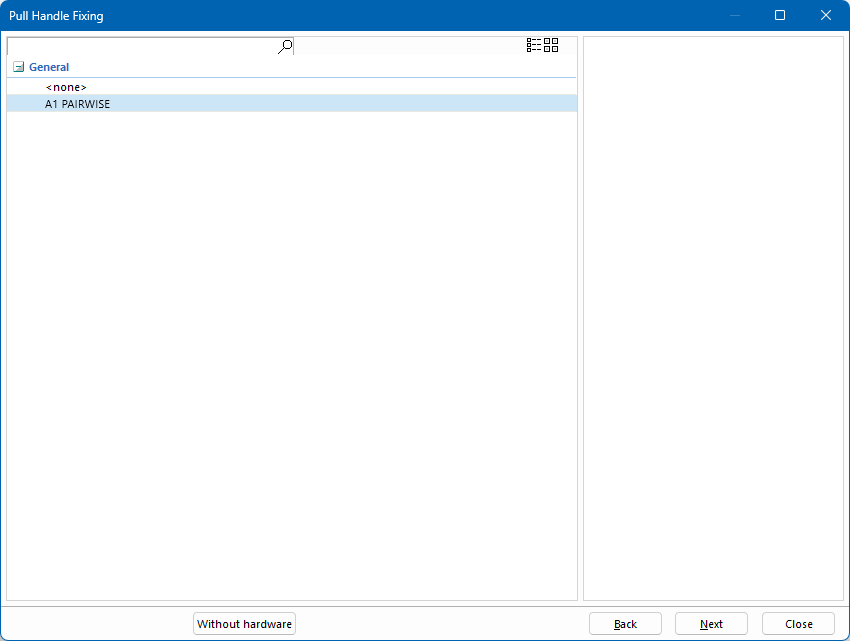


 Deutsch
Deutsch English (UK)
English (UK) Français
Français