- Right-click in the position drawing where you want the line for the flag to begin.
- In the context menu, select "Flag" > "New":
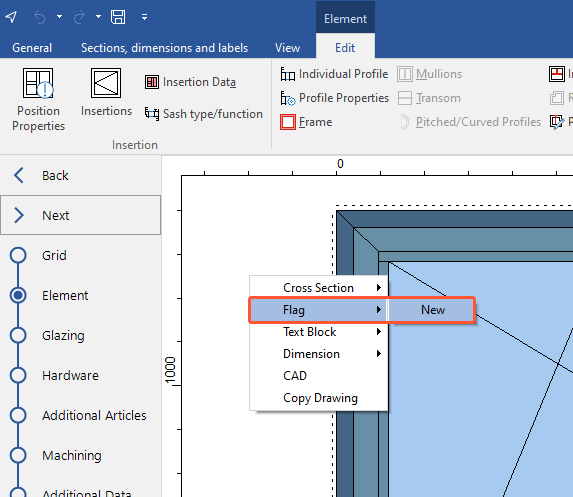
- Enter the text for the flag and if necessary, change the font style:
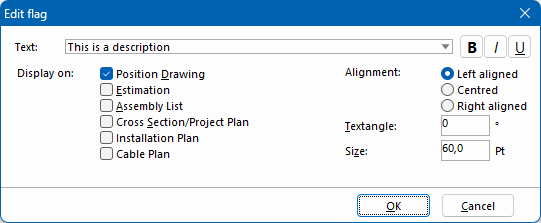
- Select the printouts on which the flag is displayed.
- Select if the text should be left aligned, centred or right aligned.
- If necessary, change the angle in which the text is displayed.
- If necessary, change the font size.
- Confirm the entry with "OK".
- Move the flag with the mouse and left-click to place the flag:
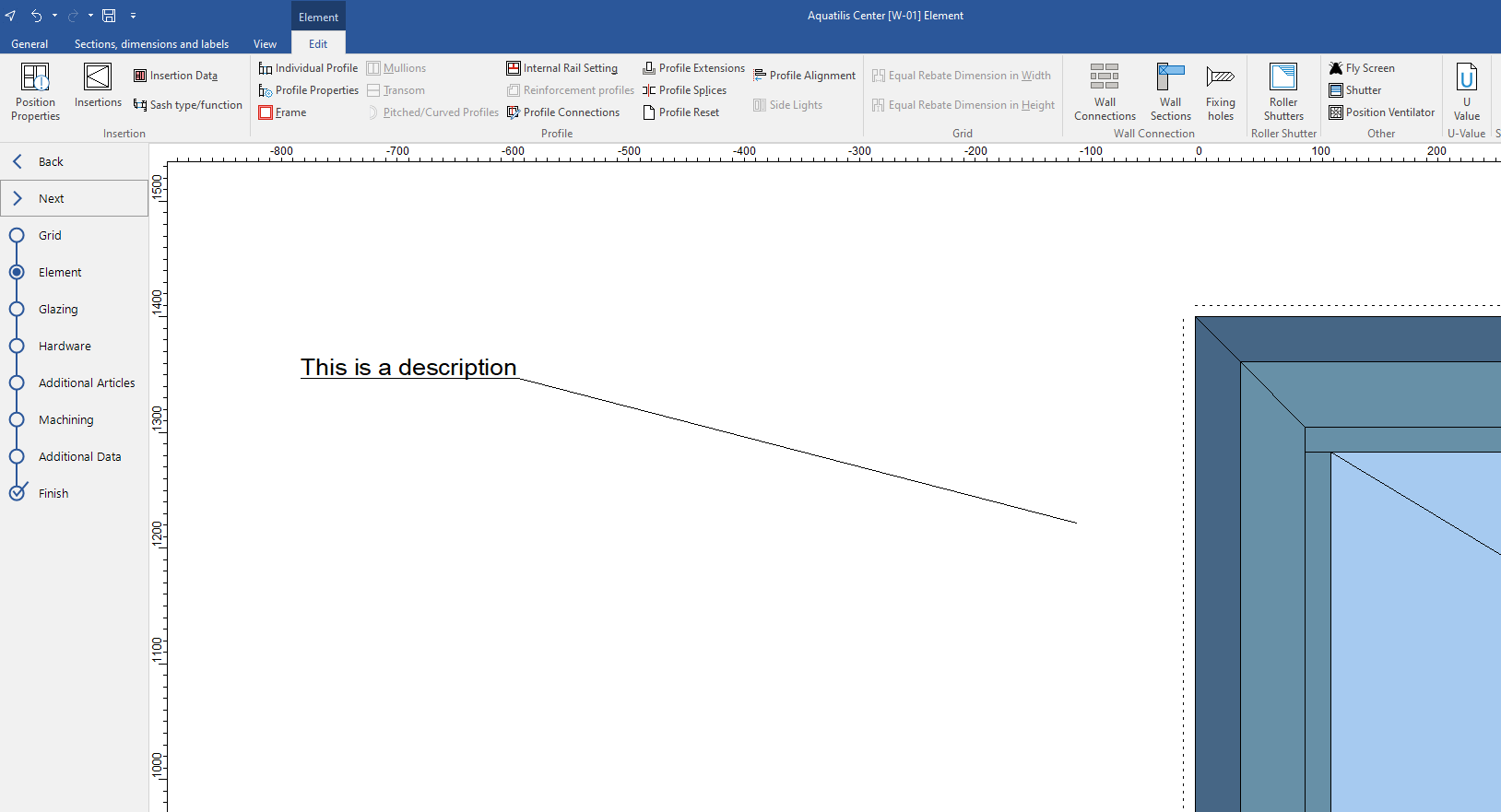
Edit flag
- Right-click the flag you want to edit.
- In the context menu, select "Flag" > "Edit". In the following window you can make changes.
Move flag
- Right-click the flag you want to move.
- In the context menu, select "Flag" > "Move".
- Move the flag with the mouse and left-click to place the flag.
Delete flag
- Right-click the flag you want to delete.
- In the context menu, select "Flag" > "Delete".
Was this article helpful to you?
Yes
No
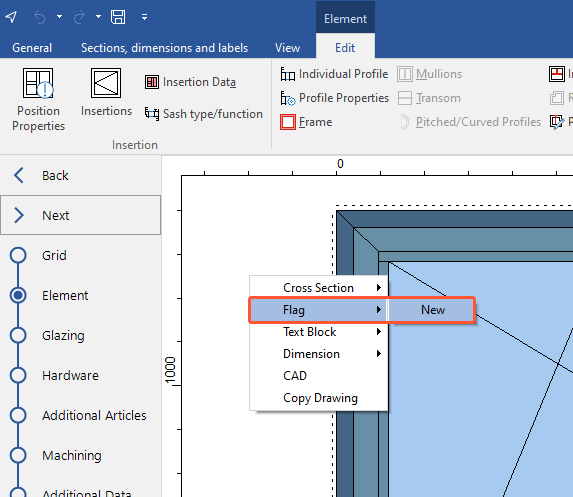
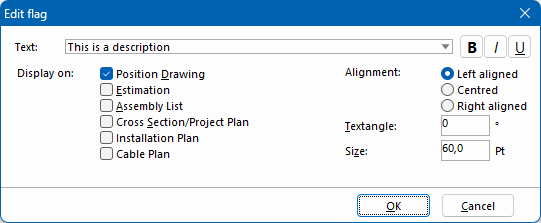
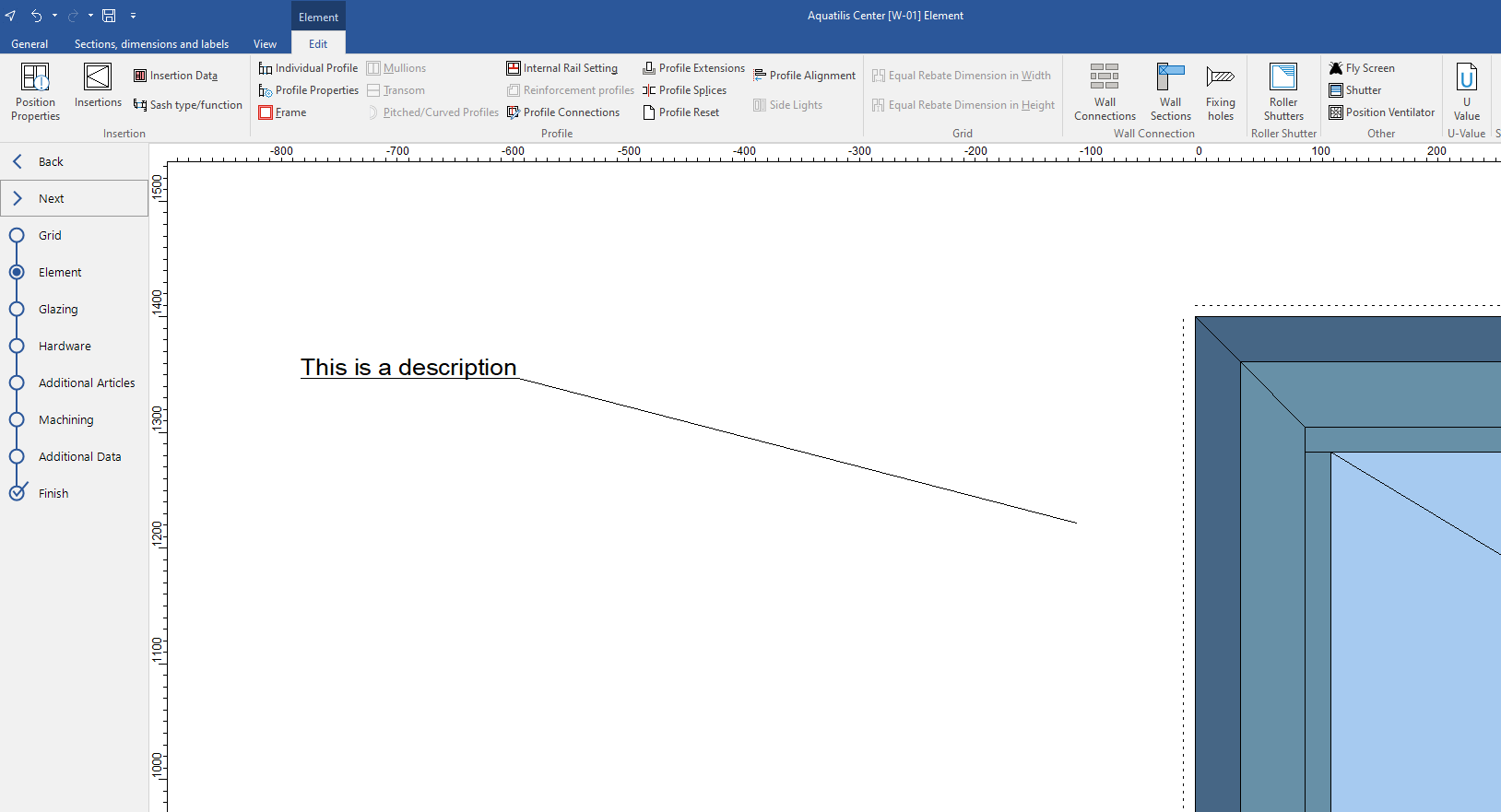


 Deutsch
Deutsch English (UK)
English (UK) Français
Français Italiano
Italiano Ελληνικά
Ελληνικά