SIMPLYTAG
What is SimplyTag?
SimplyTag is a system that allows you to create a digital passport for a window or door element. To do this, you connect a unique QR code to an element. This is placed on a label that can be attached to an element. With a mobile phone, tablet or webcam, you can scan the QR code on the element and receive the data directly on your display.
Set up SimplyTag
You can set up SimplyTag in four steps.
1. Create ORGADATA ID
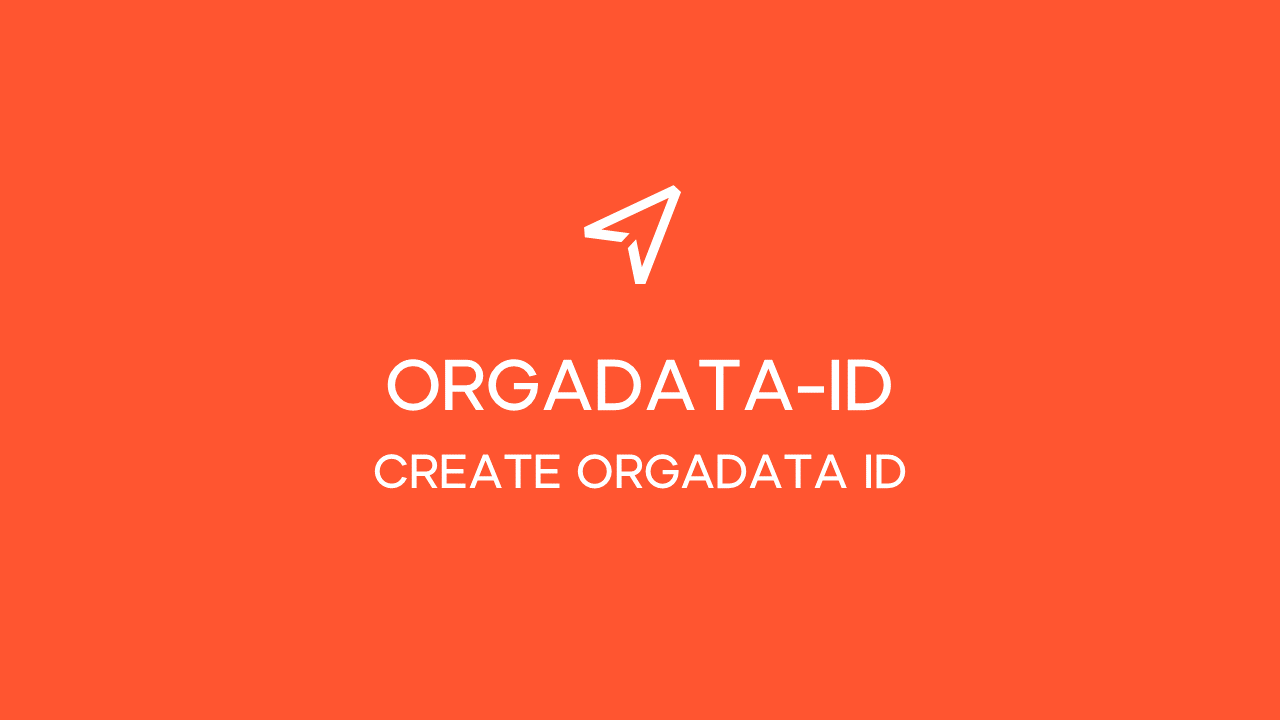
2. Add organisations and members
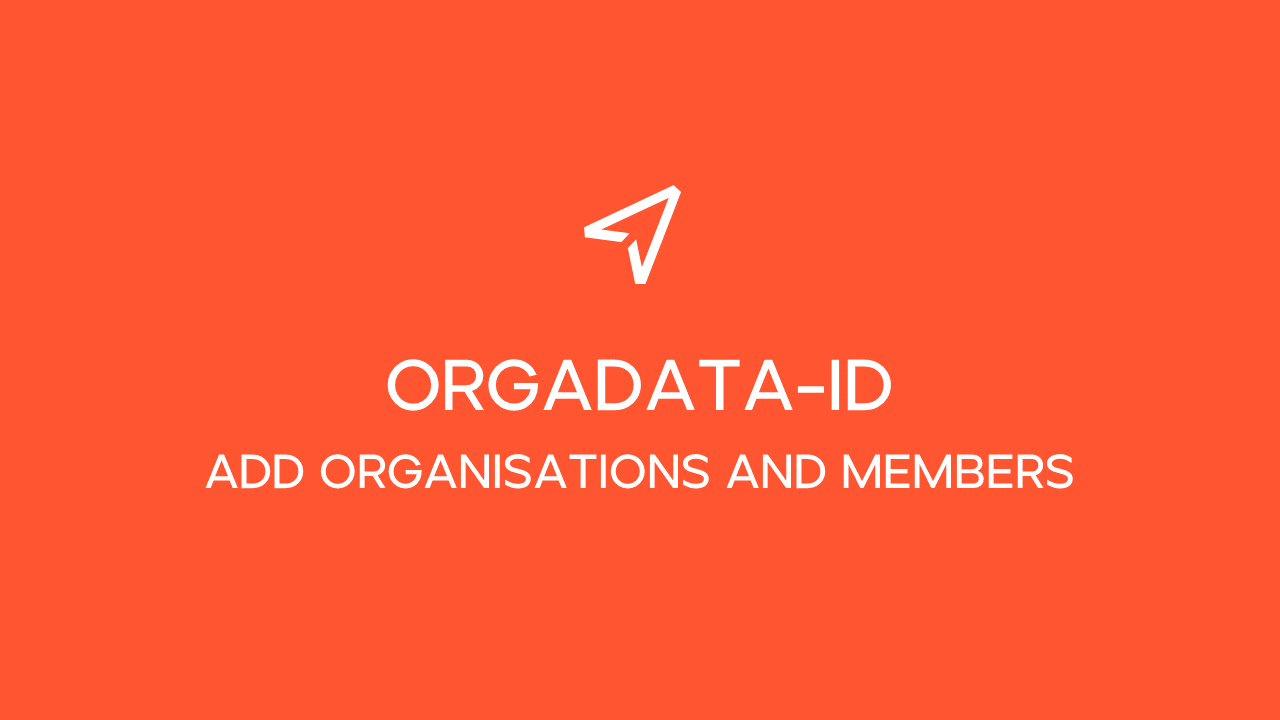
3. Set up SimplyTag interface
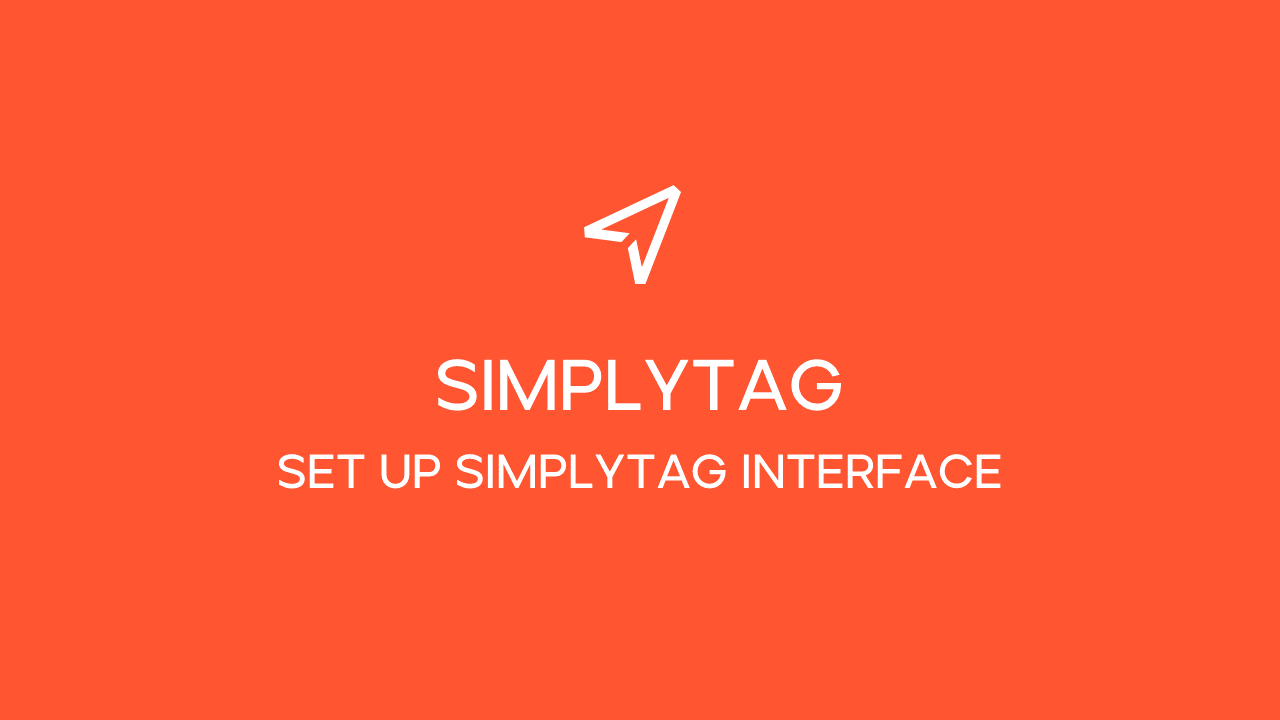
4. Transfer data to SimplyTag
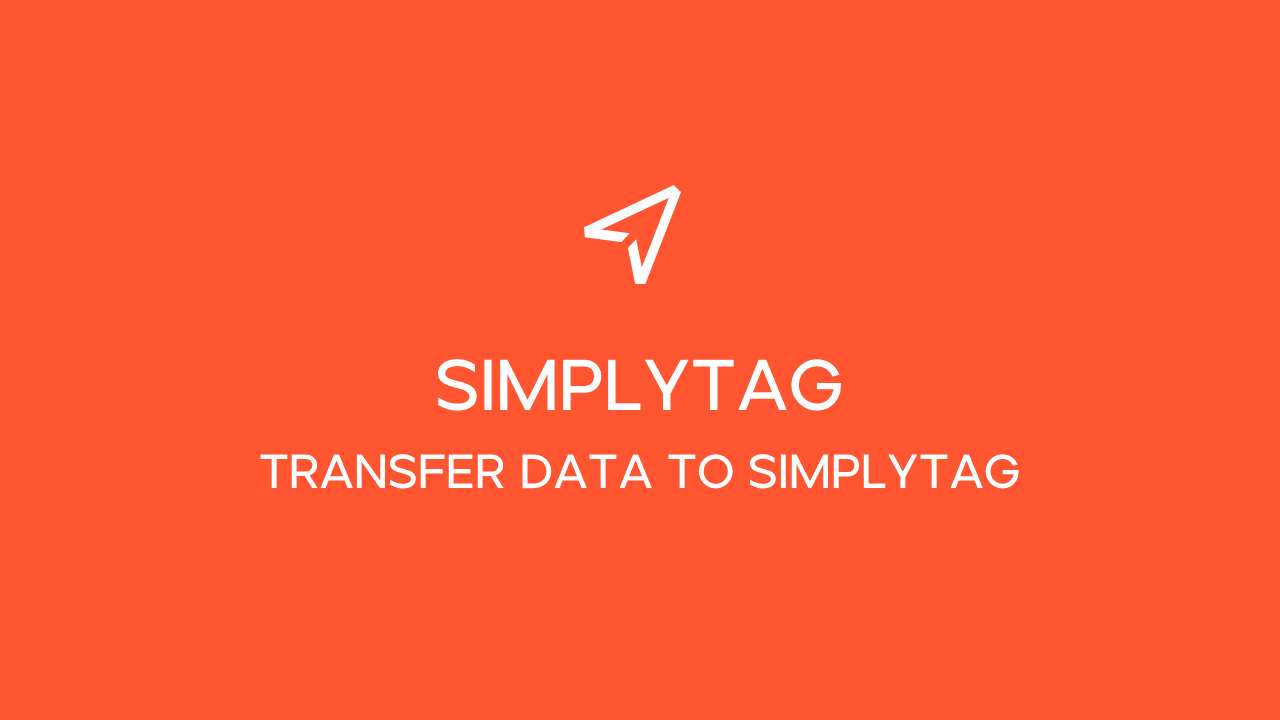
First Steps
Upload additional documents and connect your element to a QR code.
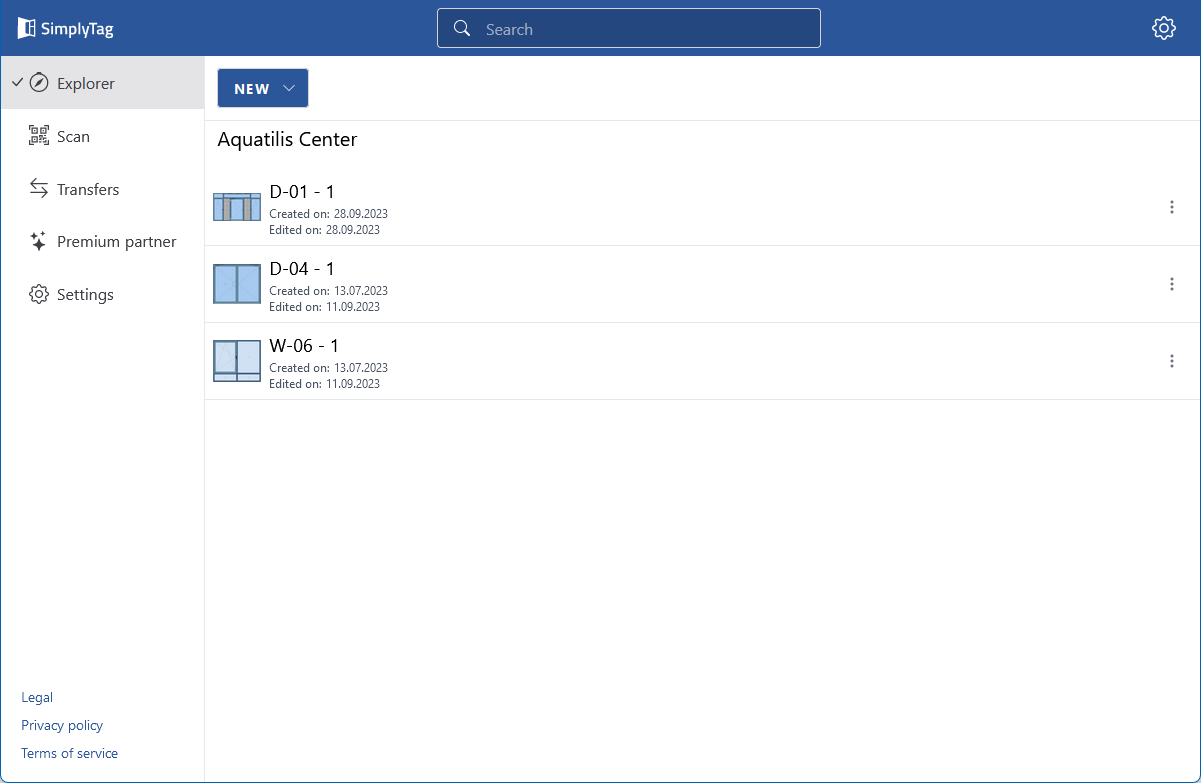
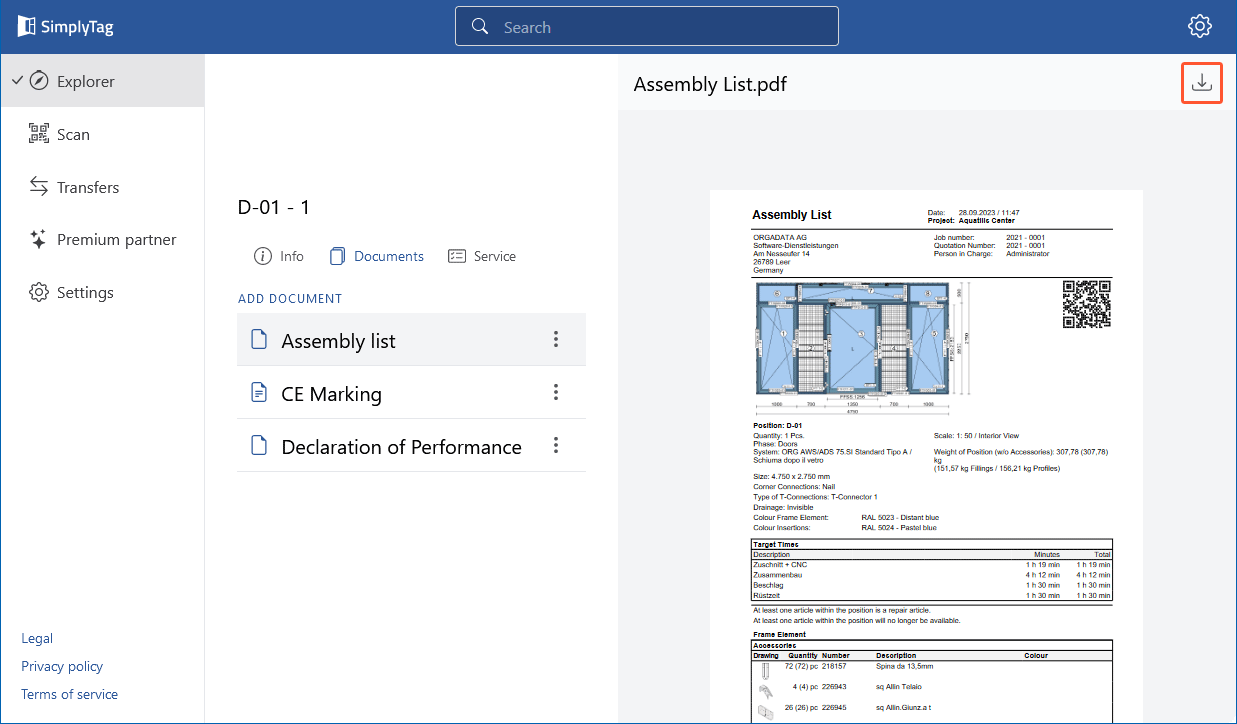
Upload documents and connect QR codes
Product presentation
Manuals
SimplyTag Premium Partner
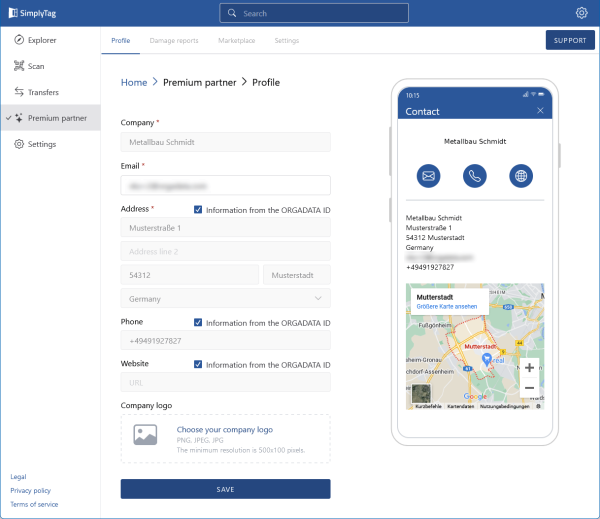
As a Premium partner, you can publish more information about your company via the QR code, e.g. the address, telephone number, company logo, etc. These can be transferred directly from the ORGADATA ID or can be entered in the SimplyTag app. The detailed information is displayed when the connected QR code on the element is scanned.
Changelog
SimplyTag Changelog 1.70.0
- After scanning a SimplyTag with CE marking, the linked CE document opens, from which you can navigate to other menus.
- In the element view, the "Orientation" field will be renamed to "Location in building".
- If a text is not available in a selected international language, it is displayed in English.
Contact
Our technical support employees are experienced in the metal construction branch and will be pleased to answer any questions you may have about our software.
You can contact our technical support from Monday to Friday from 8:30 – 12:00am and from 1:30 – 5:00pm.
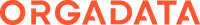

 English (UK)
English (UK)