Add project variables
- Click "Add":
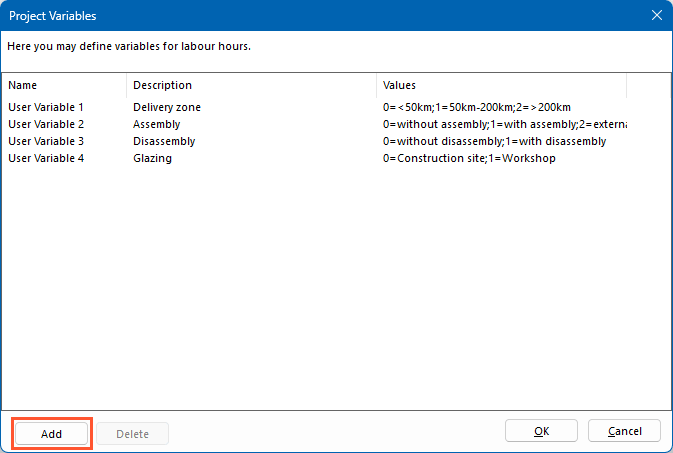
- Enter a name for the project variable:
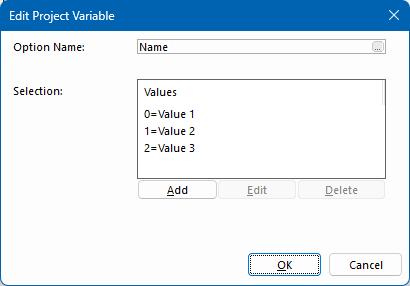
- Click "Add" to enter the values for the selection.
- Click "OK" to complete the entry.
Project variables in apportion costs
- On the home screen, click "Global preferences".
- Select "Apportion costs":
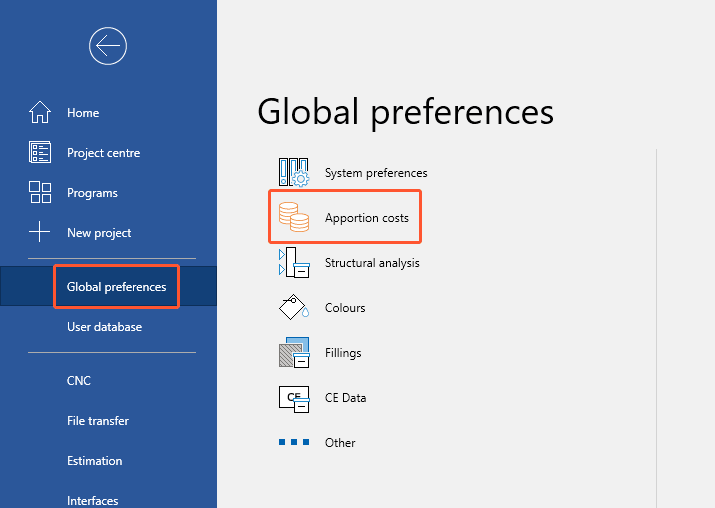
- Click "Add" to add a new cost type:
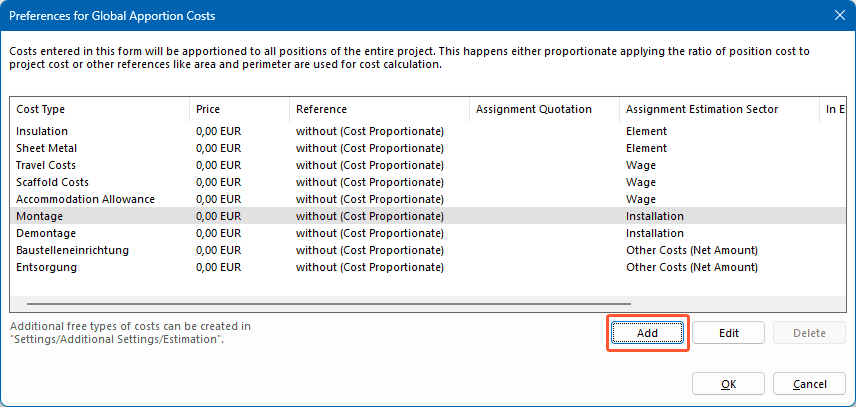
- Enter all data in the following window:
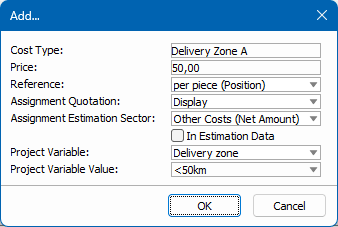
- Click "OK" to complete the process.
Read "Apportion costs" for further details.
Project variables in the project preferences
- In the project environment, select the "Project" tab.
- In the "Project preferences" group, click "Other":
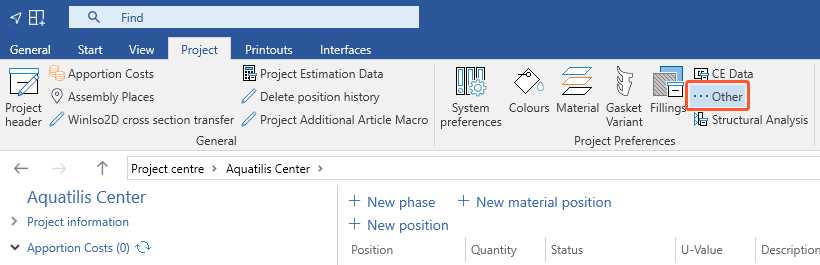
- In the following window, enter the project variables:
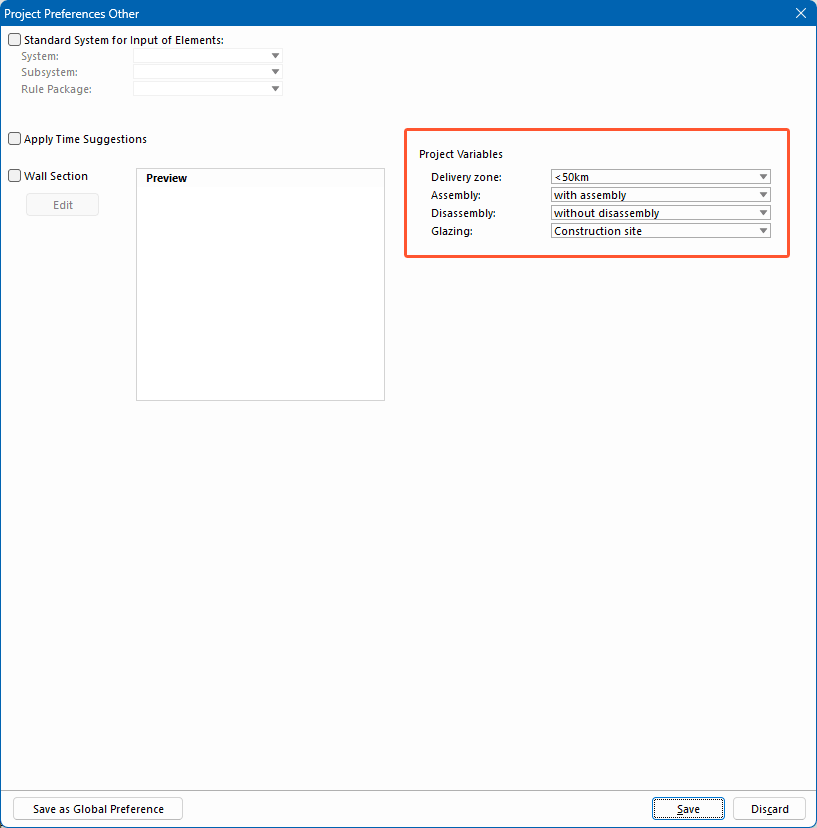
Read "Project preferences" for further details.

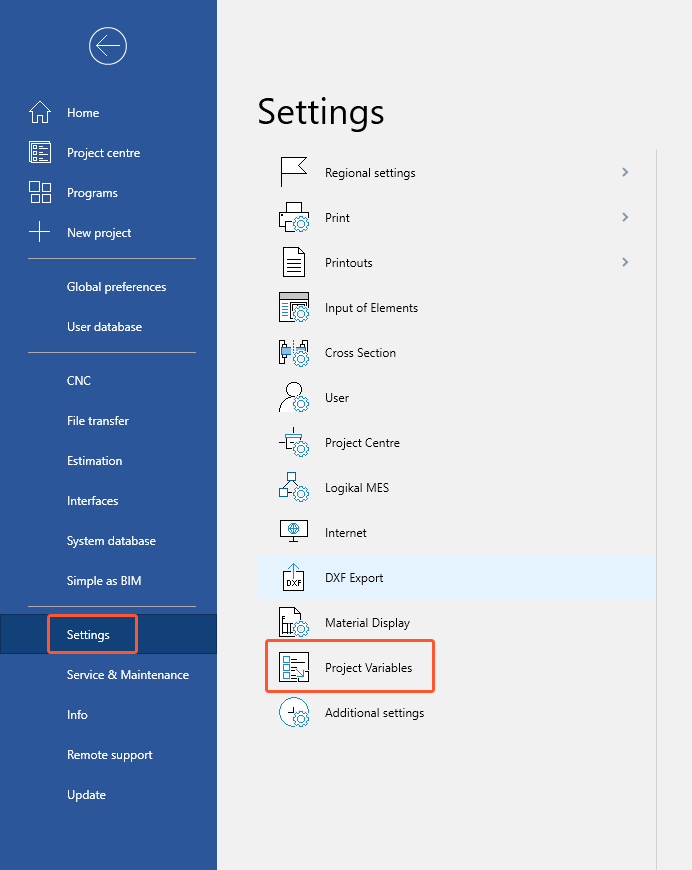
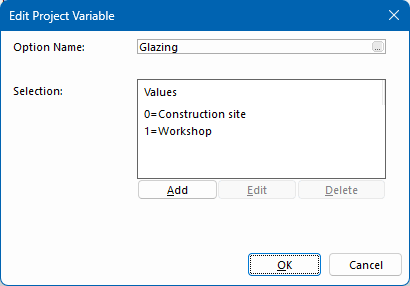
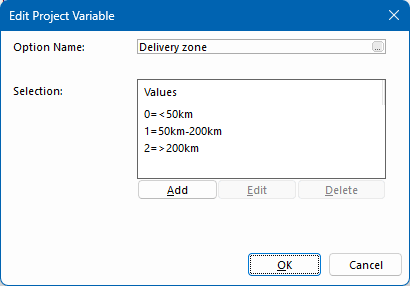
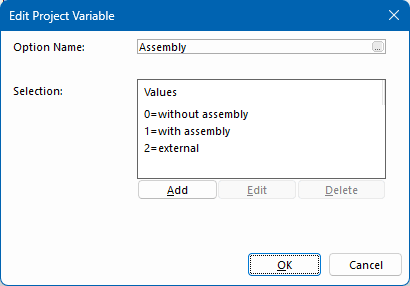
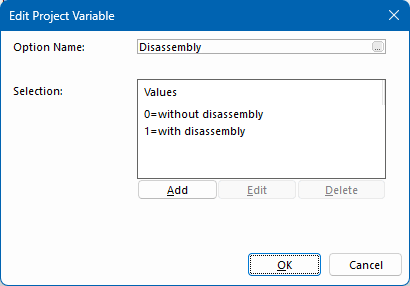

 Deutsch
Deutsch English (UK)
English (UK) Français
Français Italiano
Italiano Čeština
Čeština Ελληνικά
Ελληνικά