In the project environment, you can create material positions. These can include bulk articles, length articles, hardware, fillings and other additional articles.
- In the "Start" tab, click "New" and select "Position":
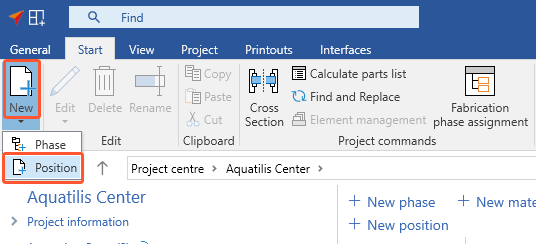
- In the following window, enter the data for the new position.
- Under "Type", select "Material Position" and click "OK":
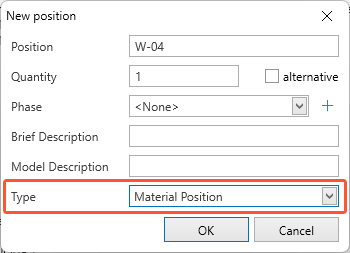
- Enter the data for the material position:
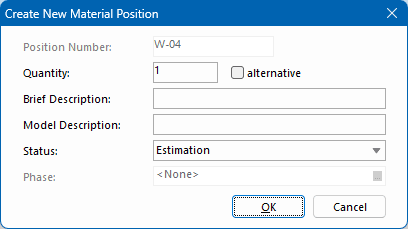
- In the following windows, you can enter "Additional articles", "Additional fillings", and "Additional data":
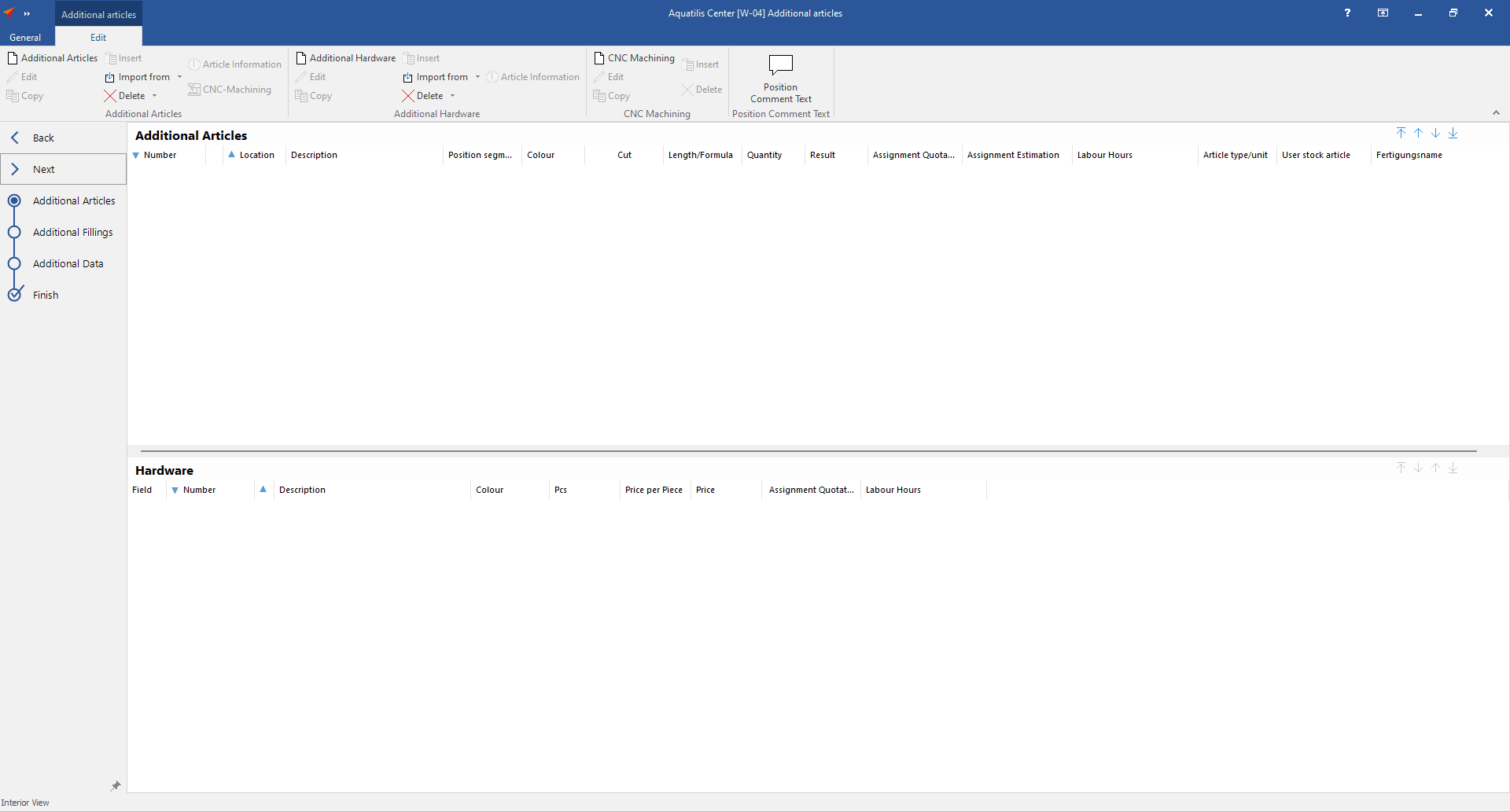
Note:
The data entered here will be applied to the estimation and will be listed as a separate position on the printouts.


 Deutsch
Deutsch English (UK)
English (UK) Français
Français Italiano
Italiano Čeština
Čeština Ελληνικά
Ελληνικά