Note:
This feature is only available if the project contains positions that use profiles with different bar lengths.
Profile bars can be available in different lengths depending on the supplier. You can use the "bar lengths" feature to determine which bar lengths should be used in a project for cut optimisation and profile order.
Alternative bar lengths
Profiles can be available in different bar lengths.
- Under "Length 1", "Length 2" and "Length 3", select the respective length. The bar with the least estimated wastage is used:
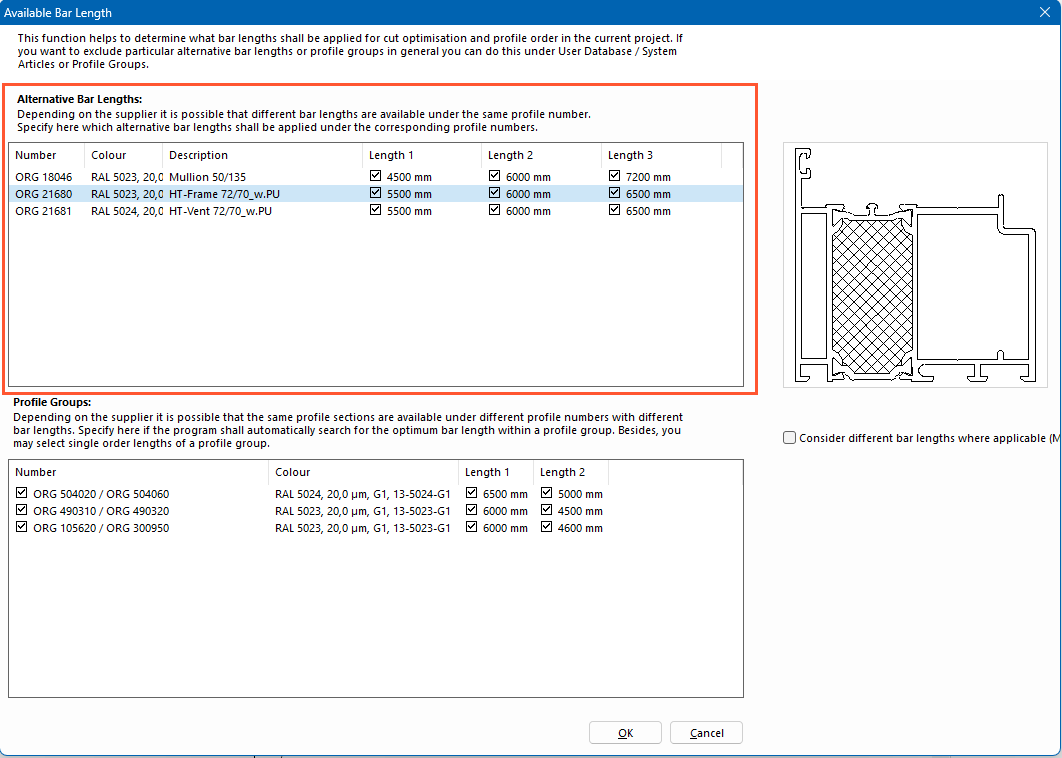
Profile groups
Note:
Under "User database" > "System article" or "User database" > "Article substitutions" > "Profile groups" you can exclude certain bar lengths or profile groups across projects.
Same profile sections can be available as different profile numbers with different bar lengths. These profiles are listed grouped under "Profile groups":
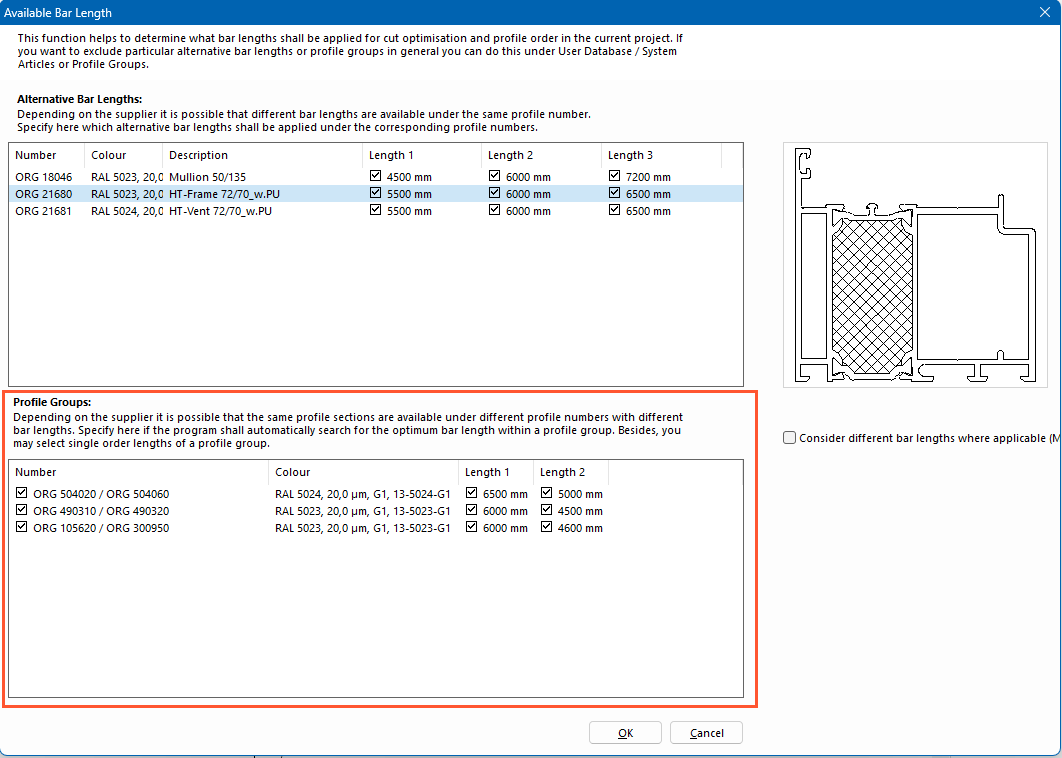
- Select "Consider different bar lengths where applicable (Max. 2 bar lengths)" if the profiles are to be mixed based on the different bar lengths and the wastage is to be additionally optimised.
- If you need a certain minimum length on your CNC machining centre, deselect the respective bar lengths in the profile groups and the option "Consider different bar lengths where applicable (Max. 2 bar lengths)".
- By deselecting a bar length under "Length 1" or "Length 2", the requested bar length is always determined, regardless of the profile number entered.
Attention!
The assembly list always shows the profile number used in the input of elements.

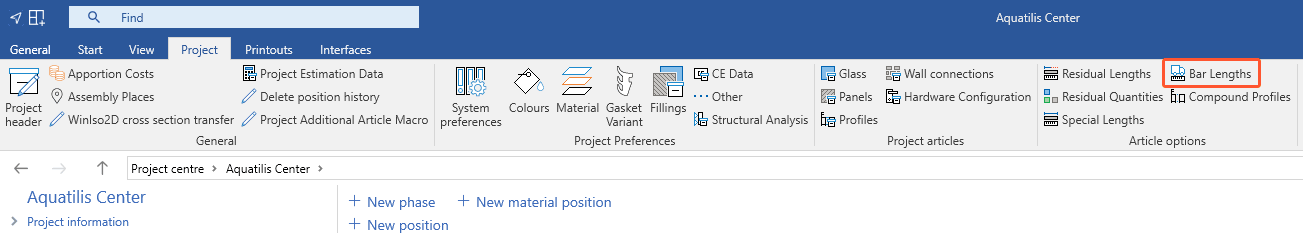

 Deutsch
Deutsch English (UK)
English (UK) Français
Français Italiano
Italiano Čeština
Čeština Ελληνικά
Ελληνικά