- Open a position.
- In the grid input, on the "Edit" tab, click "Set FFL":
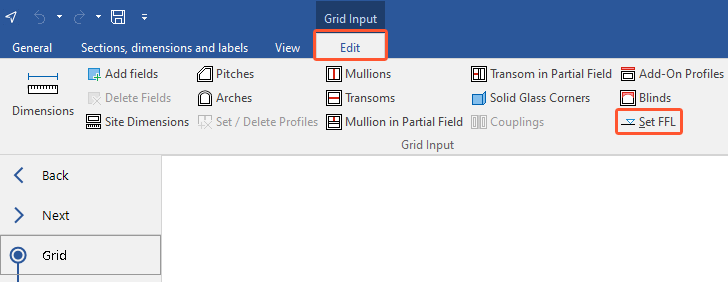
- Under "Reference," select the reference to the lower transom:
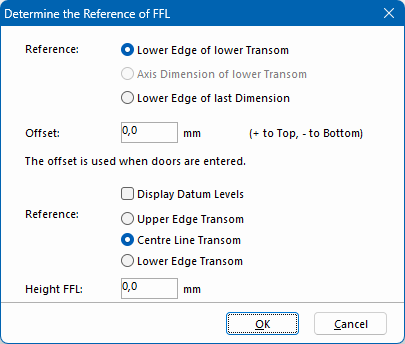
- Lower edge of lower transom
- Axis dimension of lower transom
- Lower edge of last dimension
- You can define an offset for door positions. Under "Offset", enter a positive value for an offset to top or a negative value for an offset to bottom.
- Select "Display datum levels" to label the position with datum levels.
- Under "Reference", choose the position of the datum levels:
- Upper edge transom
- Centre line transom
- Lower edge transom
- Under "Height FFL", enter the height for the finished floor level.
- Click "Ok".
Was this article helpful to you?
Yes
No
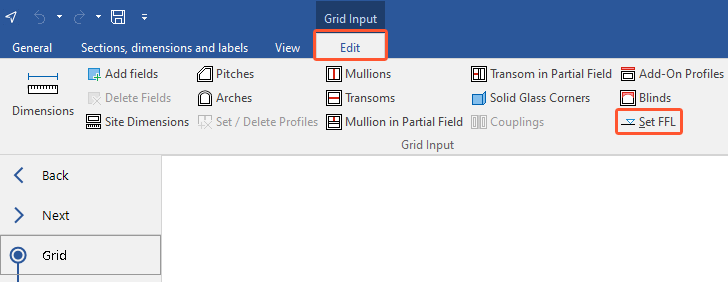
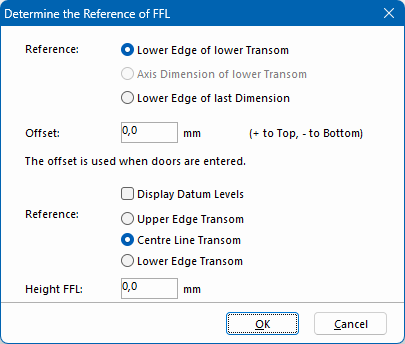


 Deutsch
Deutsch English (UK)
English (UK) Français
Français Italiano
Italiano