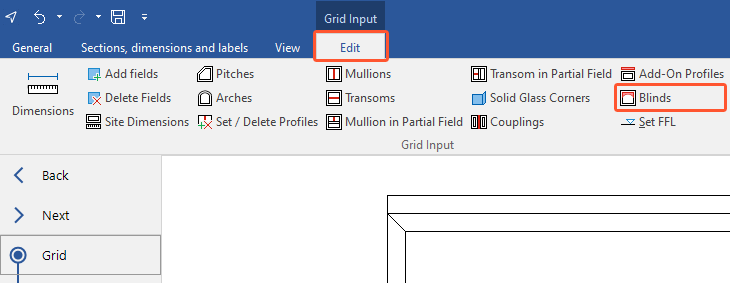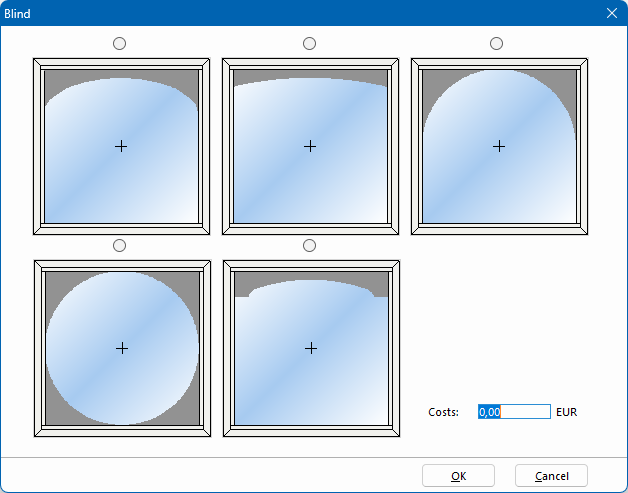Add blind
- Open a position.
- In the grid input, on the "Edit" tab, click "Blinds":
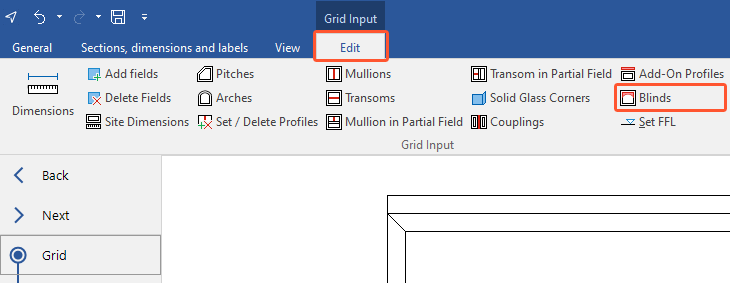
- Select a blind:
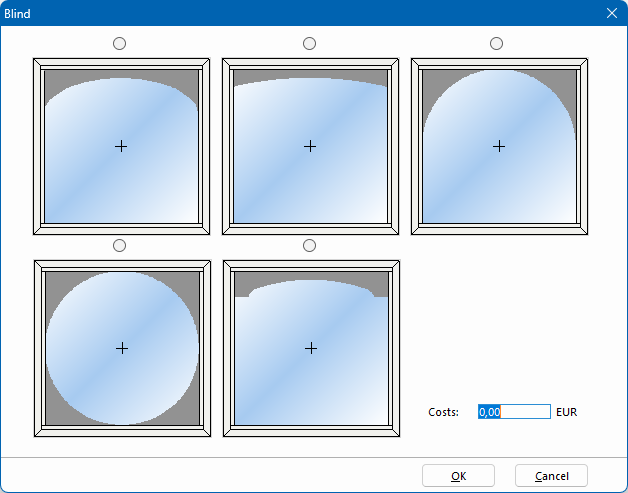
- If necessary, enter costs for the blind.
- Click "OK".
Delete blind
- In the grid input, on the "Edit" tab, click "Blinds".
- Click "Remove":
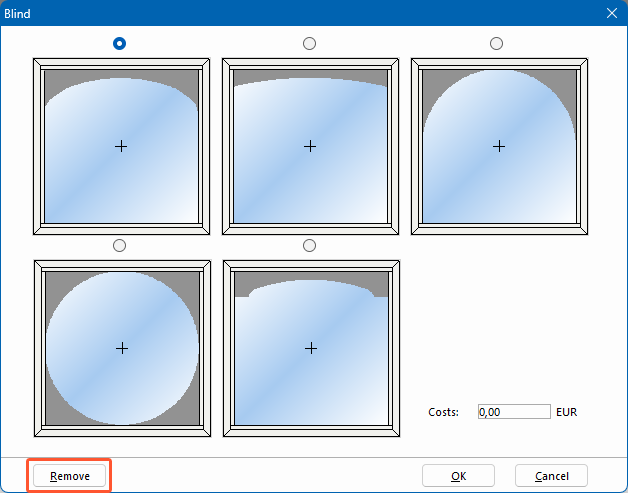
Was this article helpful to you?
Yes
No