- Right-click the position drawing.
- From the context menu, select "Parts list" > "Insertion" or "Parts list" > "Base profile":
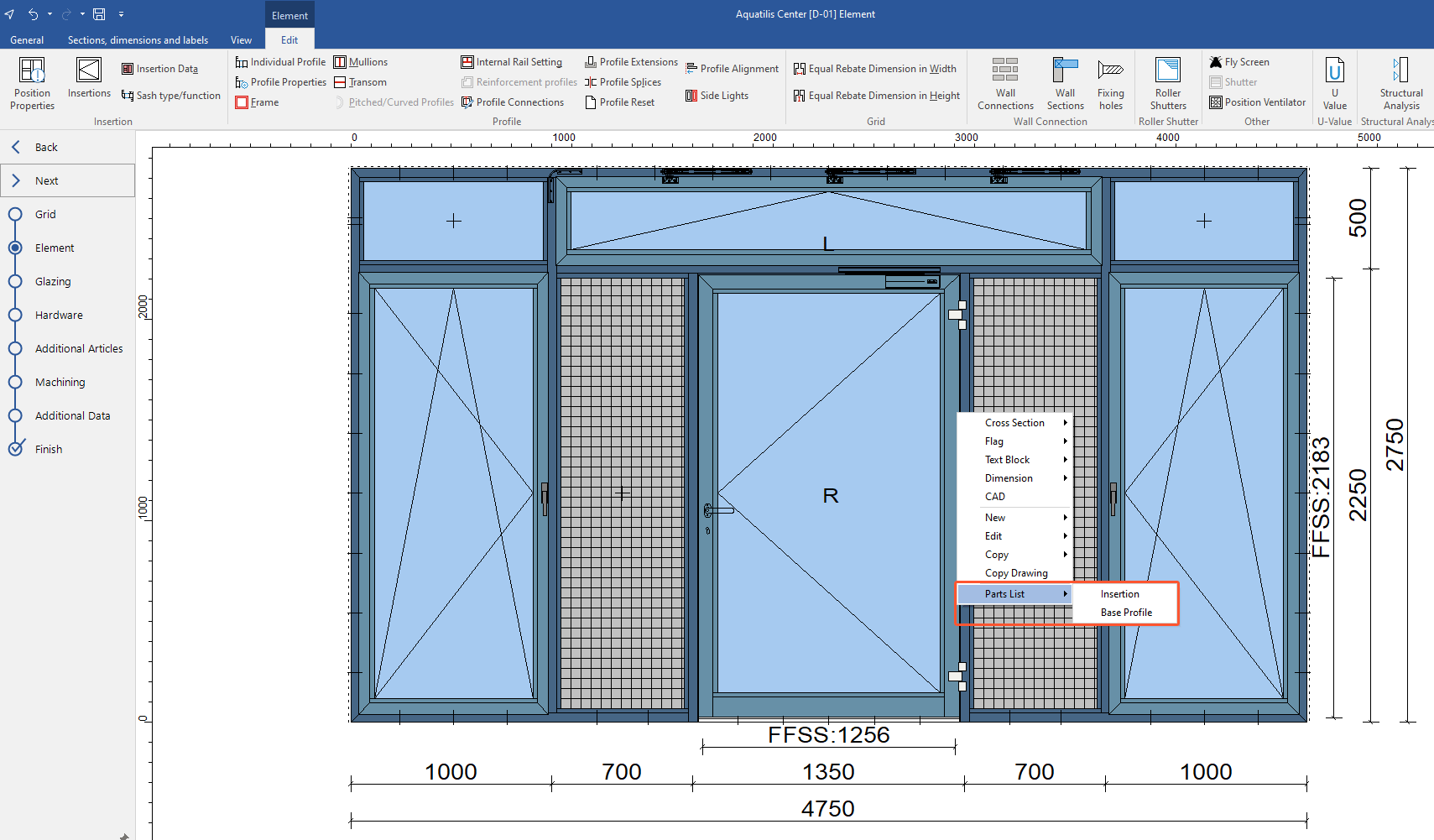
- An overview of the respective articles opens:
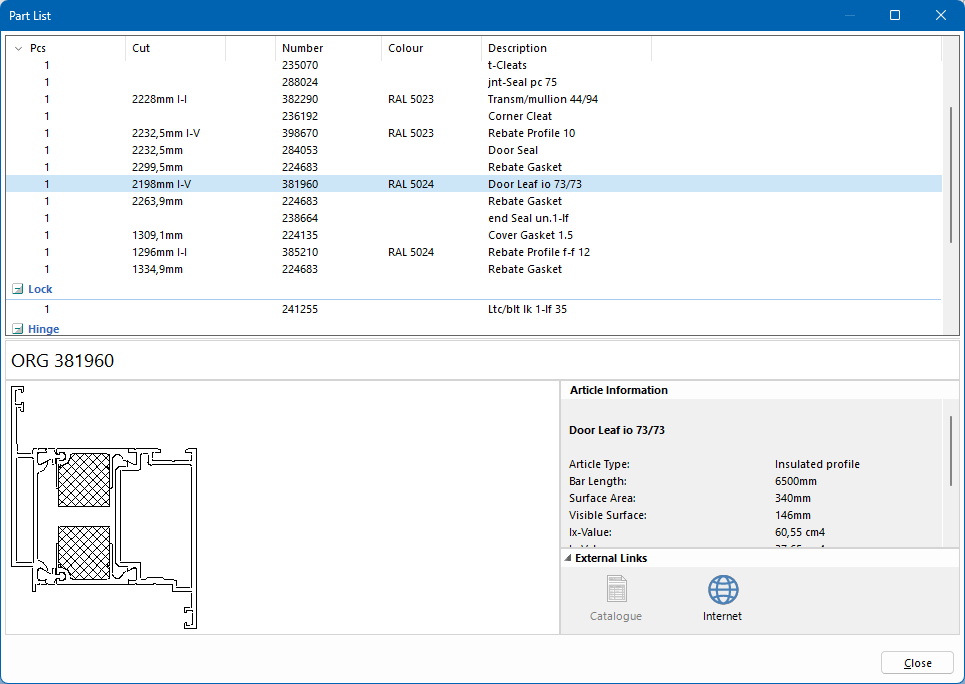
- At the top, the following information about the articles is listed:
- Quantity
- Cut
- Number
- Colour
- Description
- Below the list on the left, a drawing of the selected article is displayed.
- Below the list on the right, detailed article information about the selected article is displayed.
- If available, click "External links" for more information on the article.
Was this article helpful to you?
Yes
No
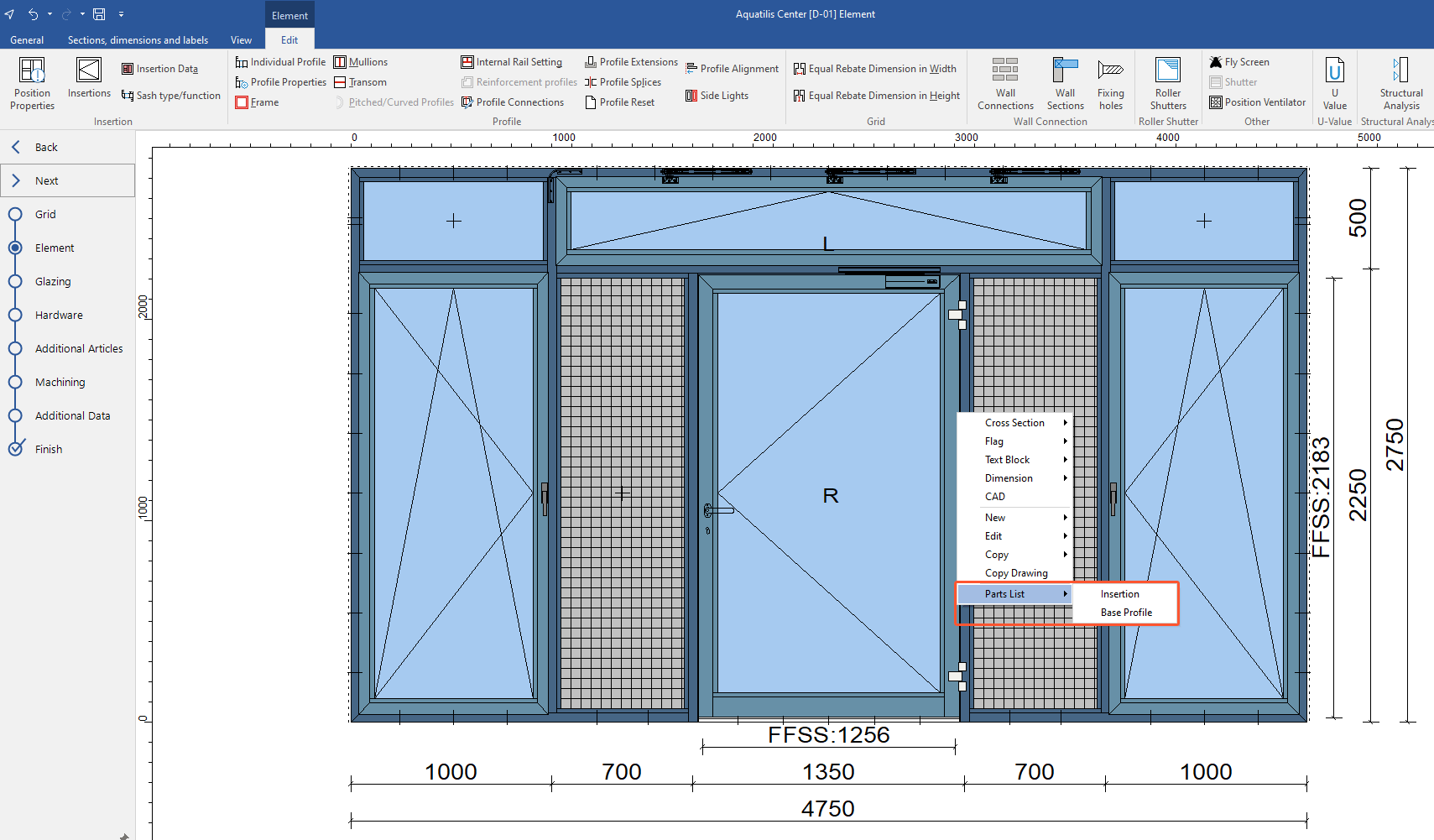
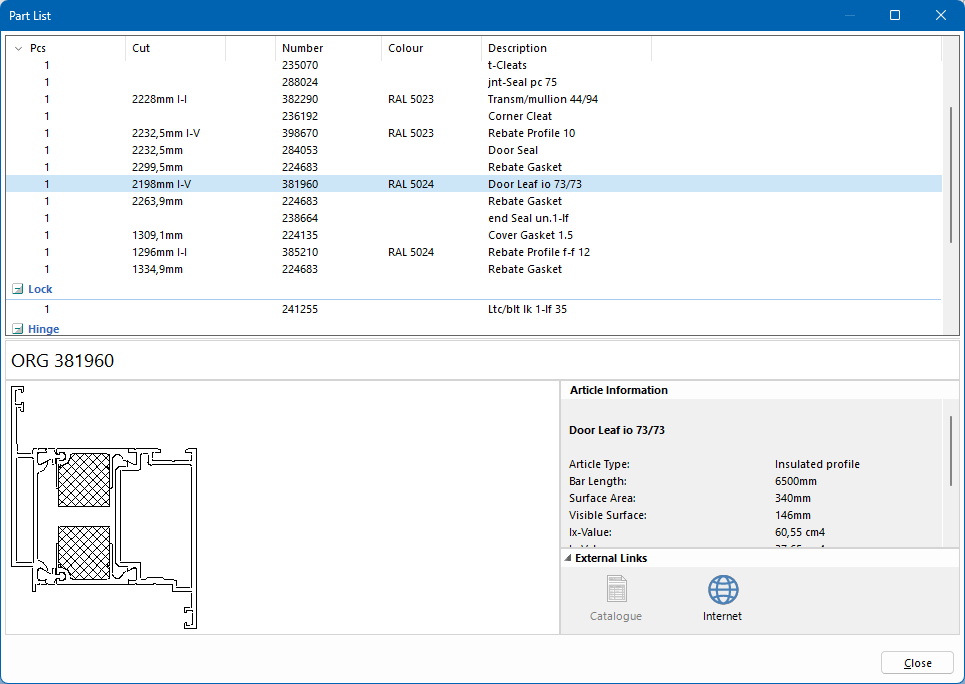


 Deutsch
Deutsch English (UK)
English (UK) Français
Français Italiano
Italiano Ελληνικά
Ελληνικά