- Open the input of elements.
- In the "Hardware" section, on the "Edit" tab, click "Hardware".
- Select the field with the hardware.
- Double-click the "Locking" section:
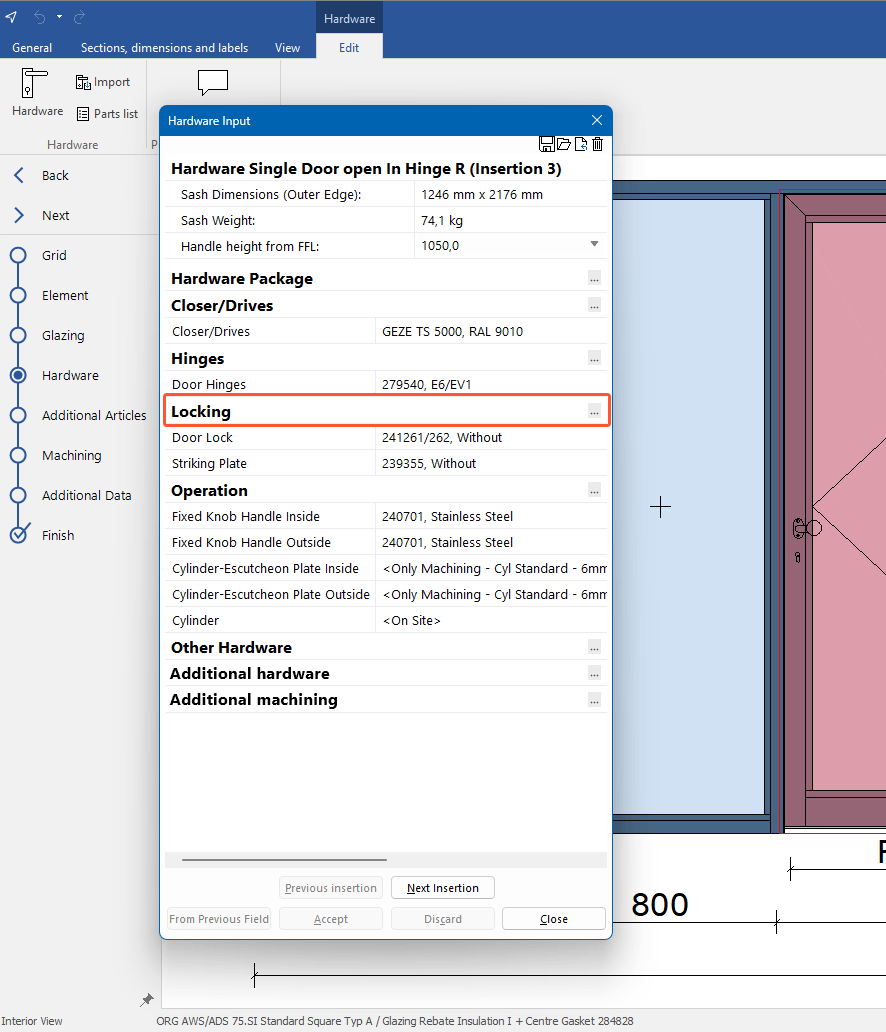
- The "Door Lock" window opens:
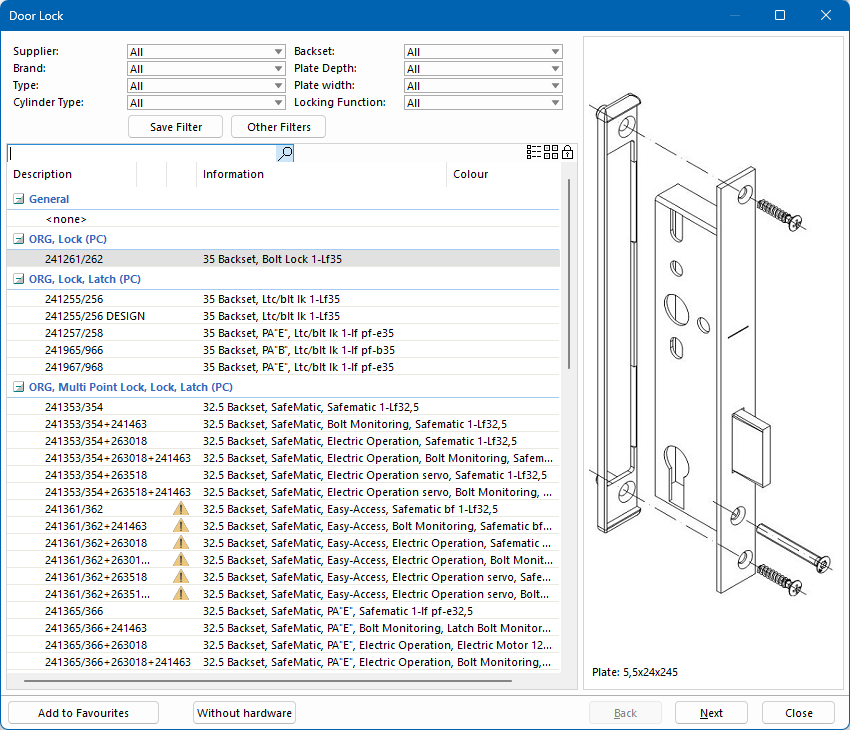
- Select filters to limit the selection of door locks:
- Supplier
- Brand
- Type
- Cylinder Type
- Backset
- Plate depth
- Plate width
- Locking function
- Select the required article from the list.
- Click "Next" to define the striking plate in the following window:
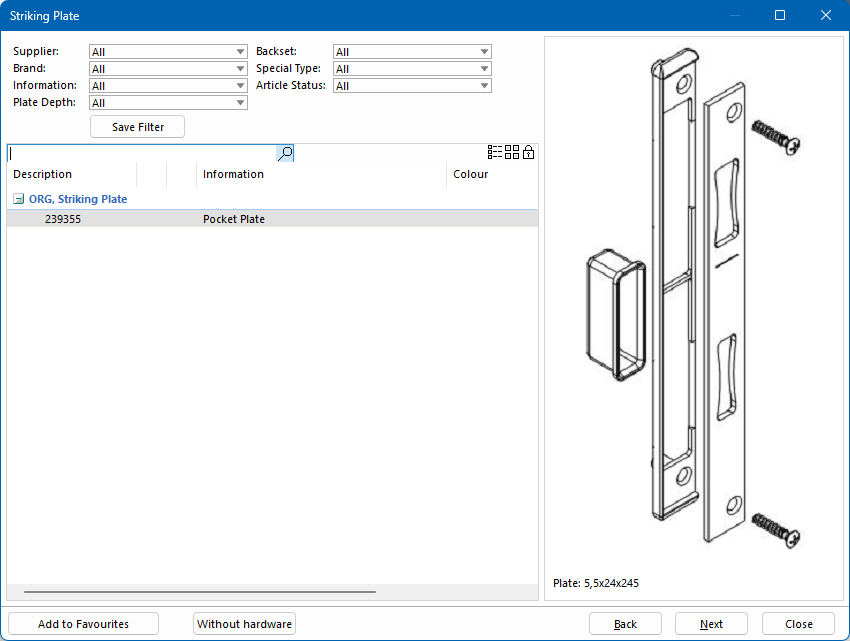
- Select filters to limit the selection of striking plates:
- Supplier
- Brand
- Information
- Plate depth
- Backset
- Special type
- Article status
- Select the required article from the list.
- Click "Next" to open the next window.
See also:


 Deutsch
Deutsch English (UK)
English (UK) Français
Français