The "Split" feature can be used to split selected elements from the element management into several positions.
- Right-click the position.
- From the context menu, select "Split":
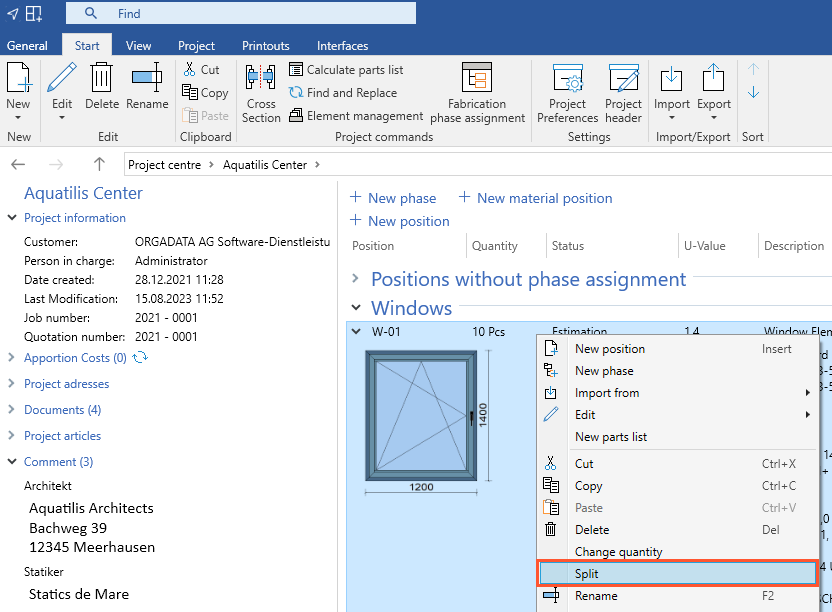
- The following window "Split position" lists the elements of the position:
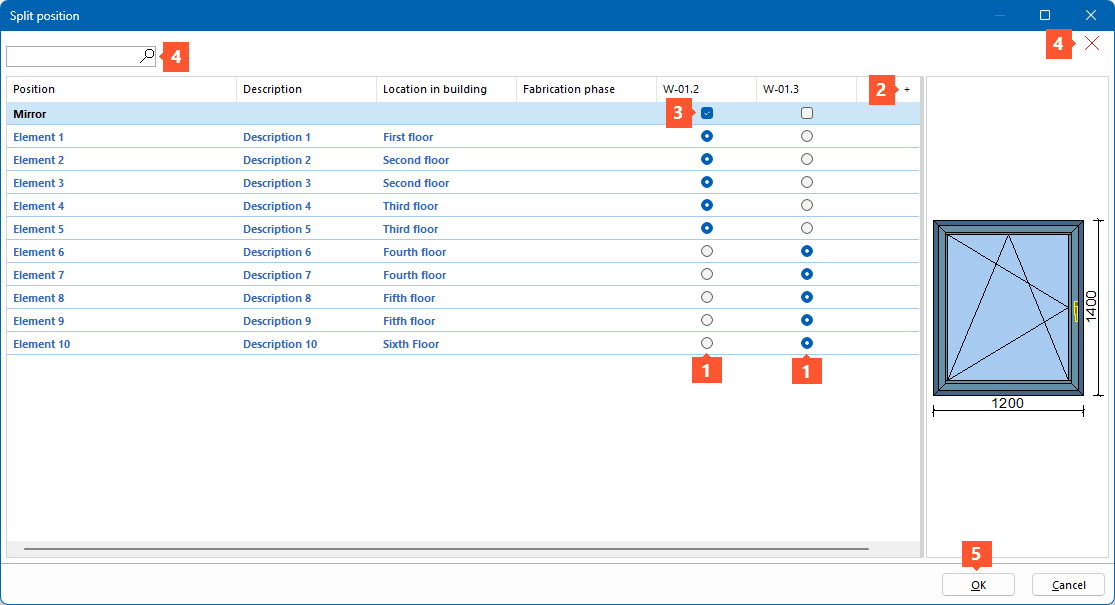
1 Click the radio button to move an element to one of the positions.
2 Click the "+" icon to create another position to which the elements can be moved.
3 Select "Mirror" to mirror the elements of this position.
4 Enter a search term in the search box to filter the display of the elements. Click the red "x" icon to reset the filter and display all elements.
5 Click "OK" to split the elements into the selected positions. The new positions are displayed with the respective quantity in the position list of the project environment.
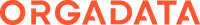

 Deutsch
Deutsch English (UK)
English (UK) Español
Español Français
Français Italiano
Italiano Nederlands
Nederlands