Add coupling
- Open a position.
- In the grid input, on the "Edit" tab, click "Couplings":
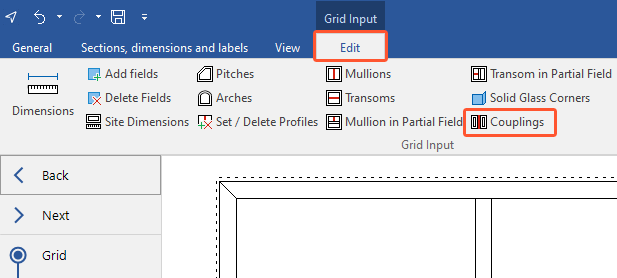
- Select the profile for the coupling in the position drawing and click "Apply" on the ribbon:
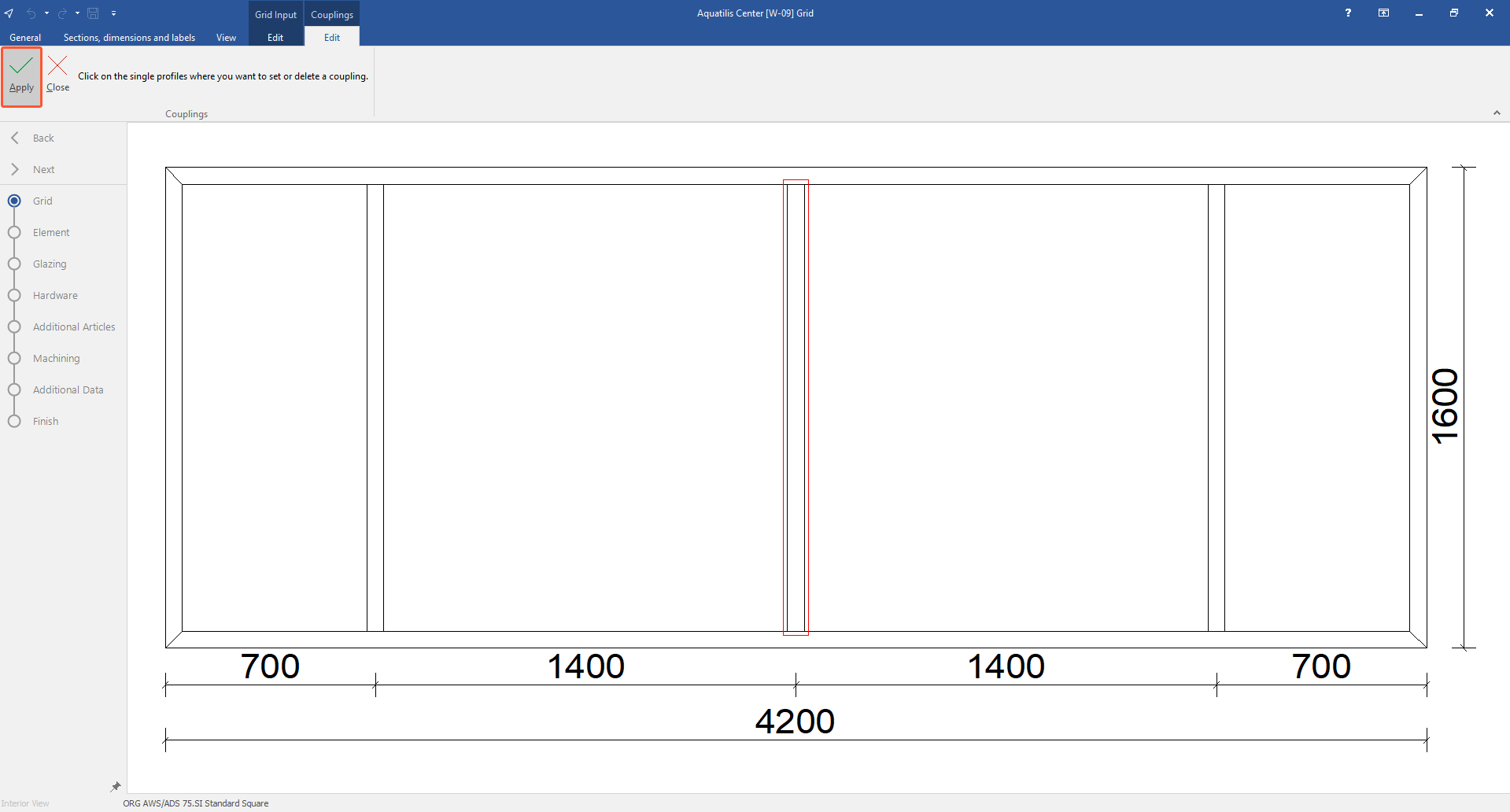
- Select the coupling:
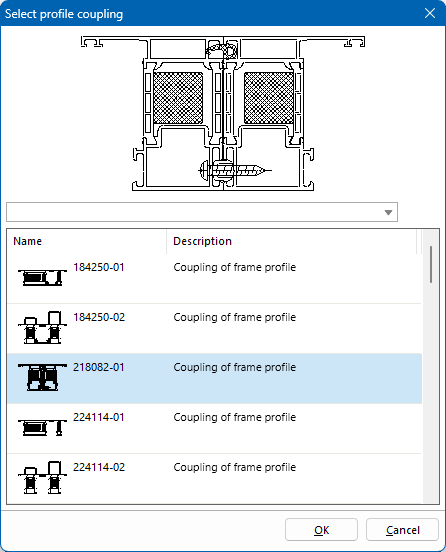
- On the ribbon, click "Close" to return to grid input:
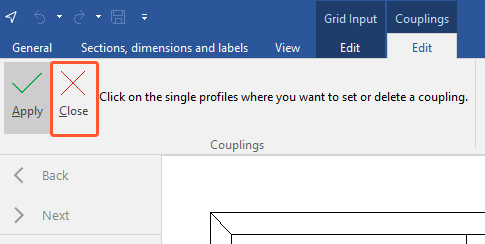
- The coupling is now displayed in the position drawing and the cross section:
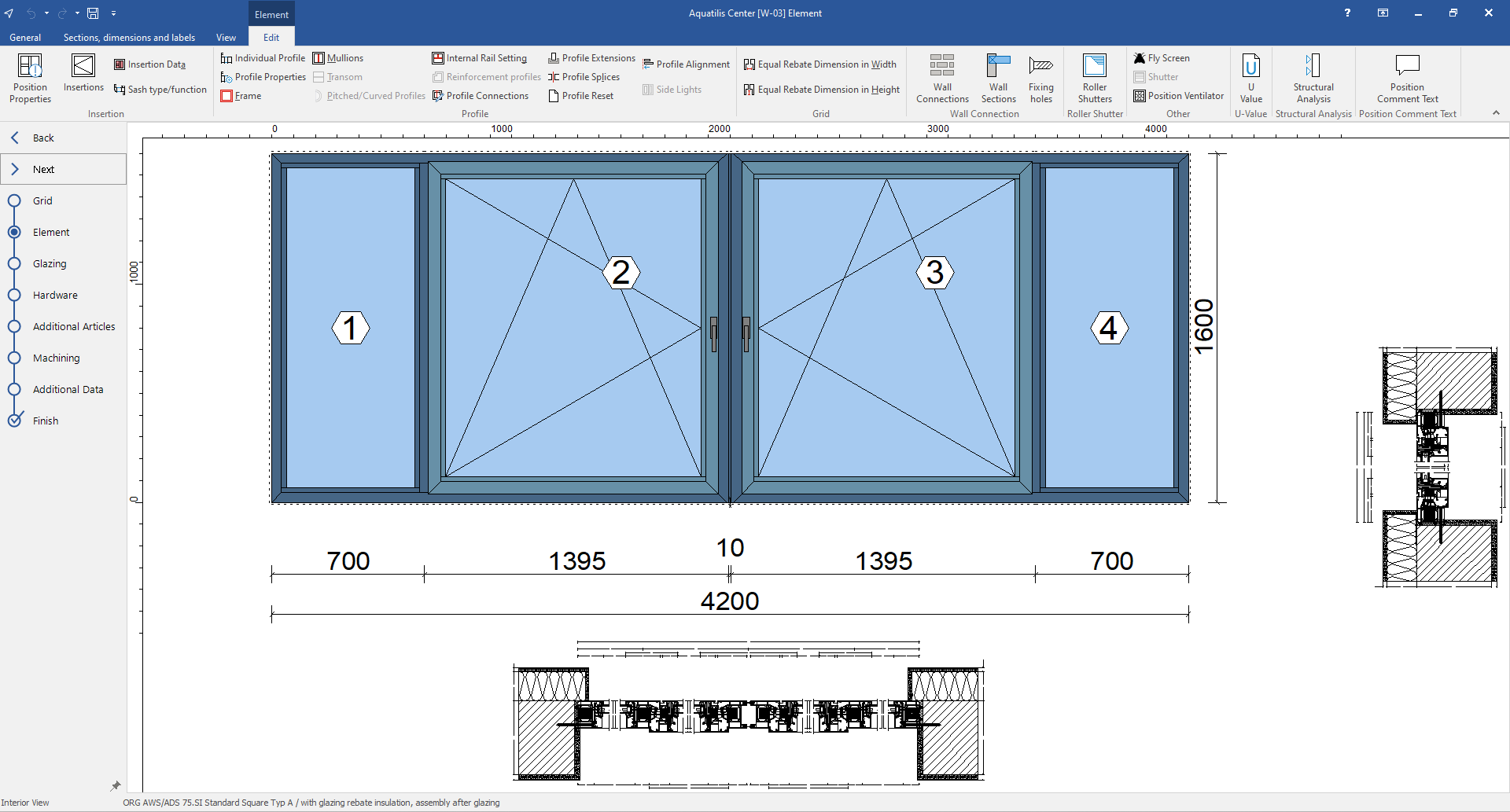
Delete coupling
- Right-click the coupling in the position drawing and select "Delete" > "Coupling" from the context menu:
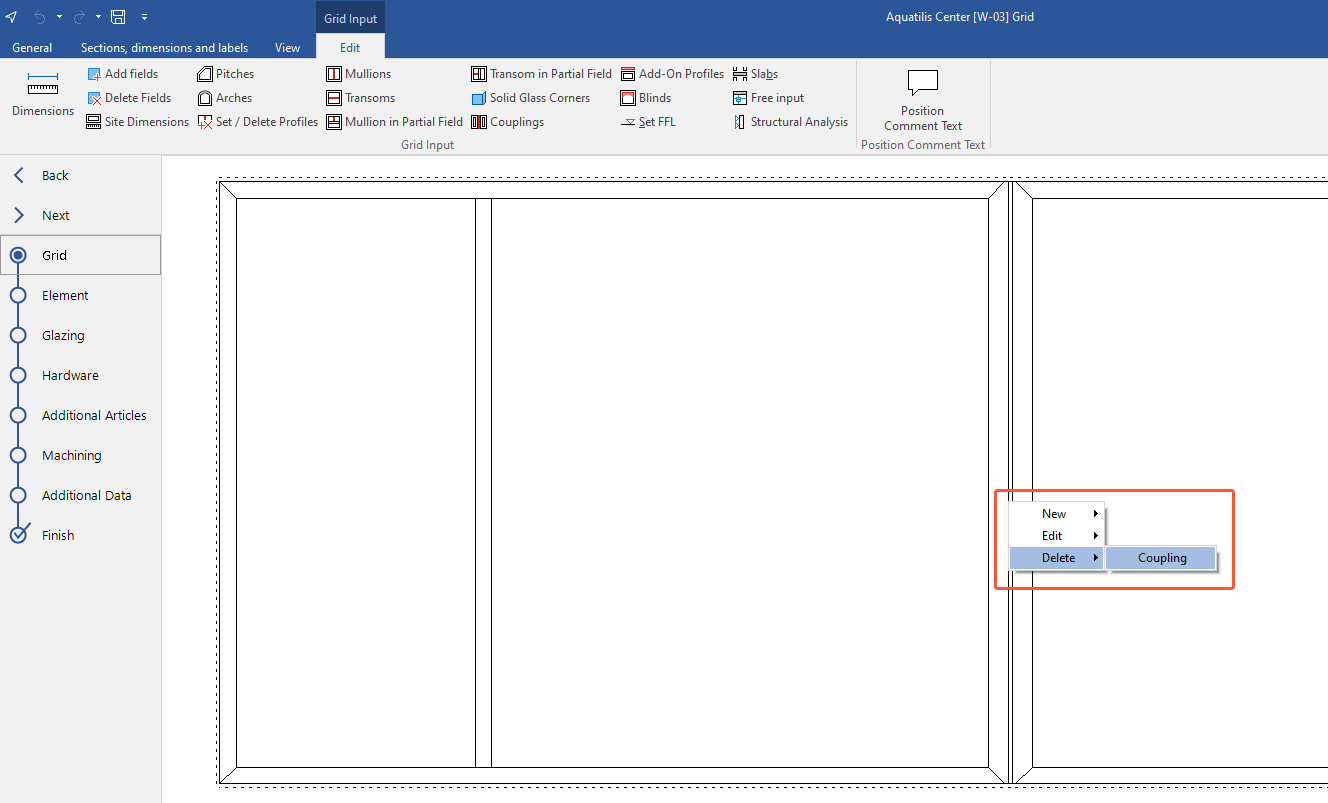
Split wall connection at coupling
Read "Profile splices" for further details.


 Deutsch
Deutsch English (UK)
English (UK) Français
Français Italiano
Italiano