The project centre has an archiving system. Archived projects are locked for editing and are hidden. The advantage: The projects are retained in the project structure in your backup concept.
- Right-click on the project and select "Archive Projects" from the context menu:
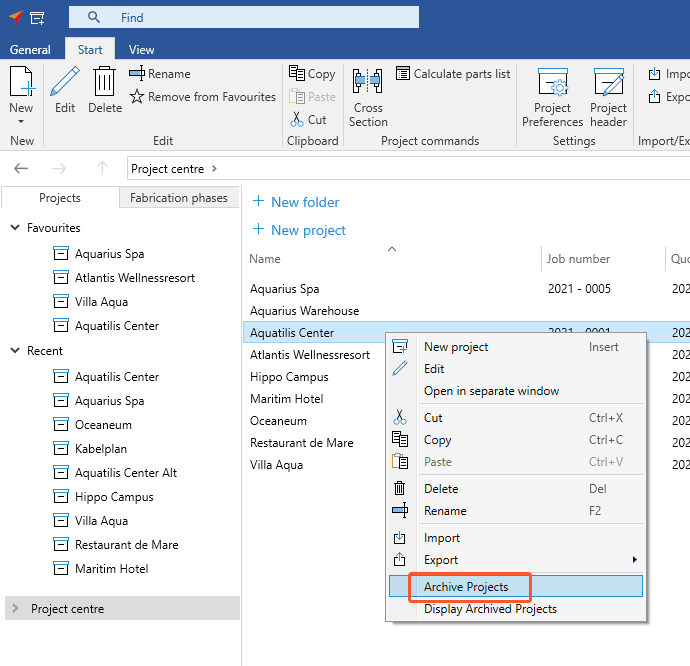
- The archived project is hidden.
- Right-click in the project list and select "Display Archived Projects" from the context menu to view the archived projects. The archived project is greyed out.
- Right-click on the greyed-out project and select "Reactivate Projects" from the context menu to reactivate the archived project.


 Deutsch
Deutsch English (UK)
English (UK) Français
Français Italiano
Italiano Nederlands
Nederlands Čeština
Čeština Ελληνικά
Ελληνικά