Projects can be transferred to other computers.
Requirements
For successful data exchange, the following requirements must be met on the computers:
- Identical program versions
- Identical database
The installed program versions and database can be viewed on the home screen under "Info":
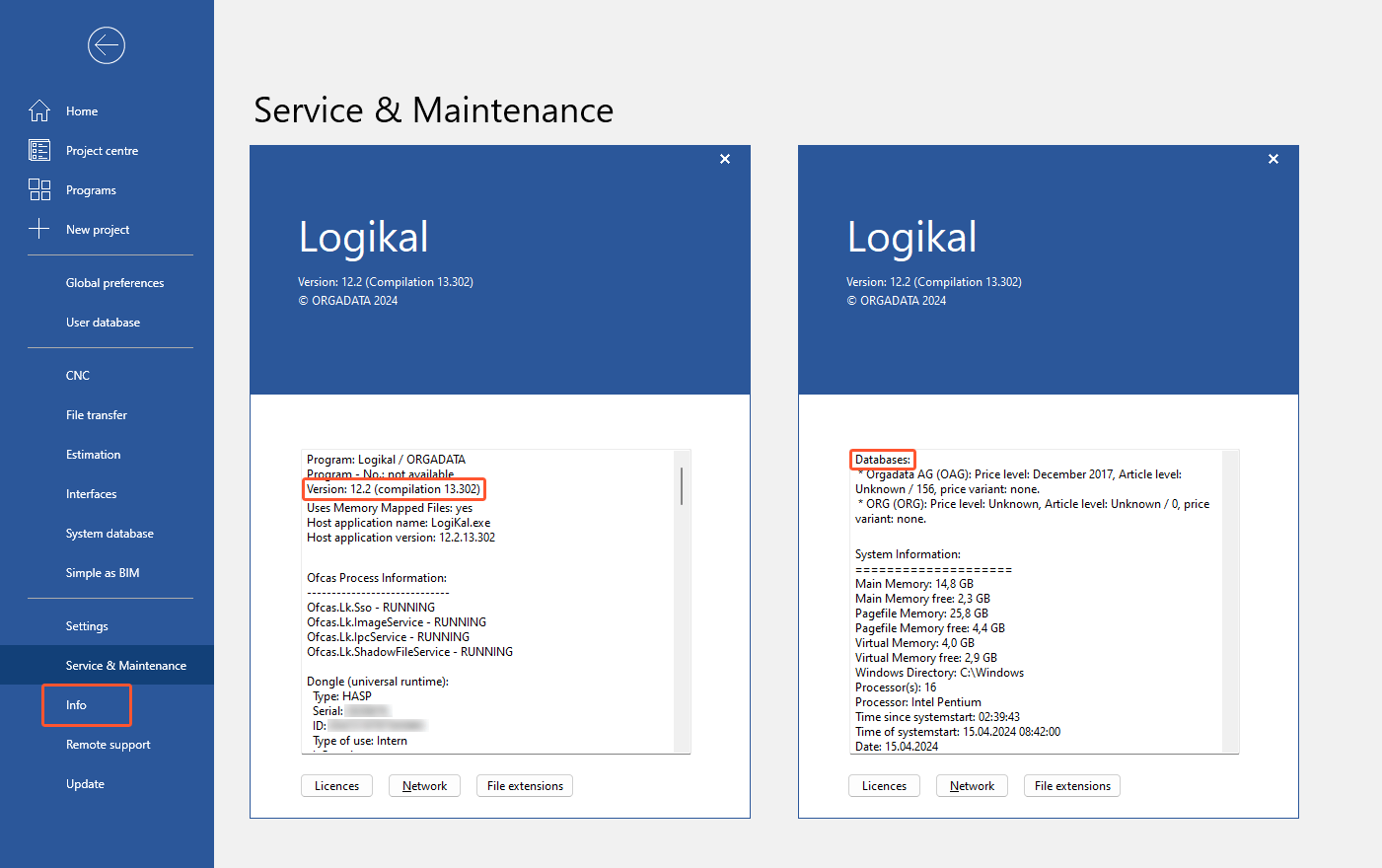
Export project
- Open the project centre.
- Right-click a project and click "Export" > "Project".
Note:
Hold down the CTRL key while clicking different projects to export multiple projects at once.
- In the following window, enter a file name and select a location.
- Select the data you want to export:
- Project documents
- Position history
- Estimation data
- Quotation prices
- Fabrication phases
- If necessary, select the positions to be included in the project export.
- To export the complete project, select all positions or click the "All" button at the bottom left.
- If you want to export individual positions of the project, select the checkbox in front of the respective position number.
- The following entries and articles will be exported automatically:
- Project glasses
- Project panels
- Project finishes
- Project wall connections
- Project hardware packages
- Project machining
- Project articles
- Additional articles (these must be marked as free articles)
- Click "Ok" to complete the export. Depending on the number and volume of positions to be exported, this process can take up to several seconds.
Attention!
Data you have created yourself in the User Database (e.g. couplings, bottom configuration, wall connections) will not be exported automatically.
Read the following articles for further details:
- Backup database (included in the "Basic module")
- Restore database (module "Data import interface" necessary)
Export project list
- Open the project centre.
- Right-click a project and click "Export" > Project list".
- Select a storage location.
- The project list will be saved as an Excel file.
Import project
- In the project centre, right-click to open the context menu and click "Import".
- Select the import file and click "Open".
- Enter a name for the project.
- Click "Ok" to complete the import. Depending on the number and volume positions to be imported, this process can take up to several seconds.


 Deutsch
Deutsch English (UK)
English (UK) Français
Français Italiano
Italiano Nederlands
Nederlands Čeština
Čeština Ελληνικά
Ελληνικά