You can use formulas to place additional articles.
Note:
The availability of formulas depends on the selected article.
- Open a position in the "Additional articles" section.
- On the "Edit" tab, click "Additional articles".
- Enter the formula under "Formula":
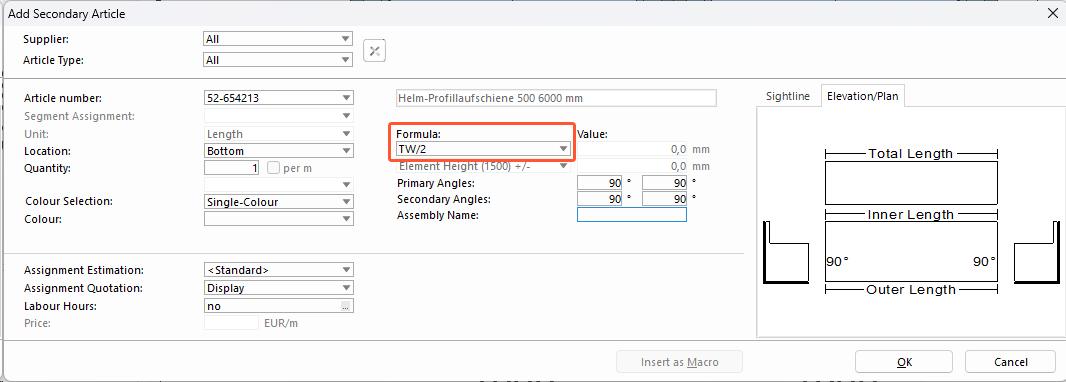
- The following variables are available for inserting formulas:
| TW | Total Width |
| TH | Total Height |
| PW | Partial Width |
| PH | Partial Height |
| H (Height) | Rebate dimension in height of the insertion (seq. no. of the insertion) |
| W (Width) | Rebate dimension in width of the insertion (seq. no. of the insertion) |
| A | Area |
| WxAy | Lift and slide door |
| W2A1 & W2A2 | Rebate to centre of the insertion |
- For partial widths, enter the field number.
Example:
PW4 / 2 = Partial width field 4 divided by 2
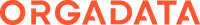
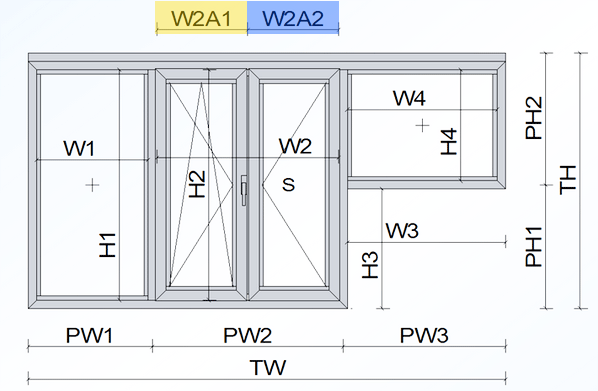
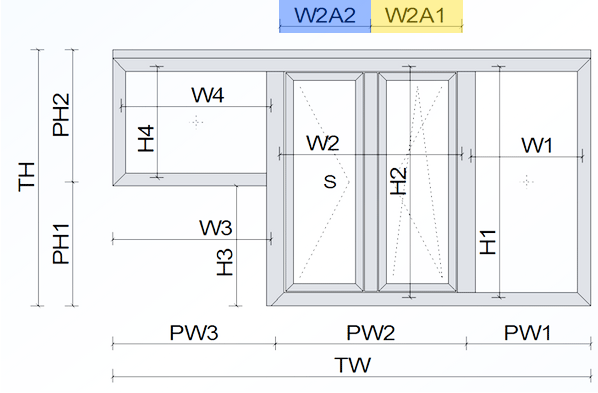

 Deutsch
Deutsch English (UK)
English (UK) Français
Français