Section lines and cross sections can be edited subsequently in the cross section. For example, if you have added additional fields to an element, you can extend the existing cross section and include the new fields in the cross section without recreating the entire cross section.
- On the "Start" tab, click "Edit cross sections":
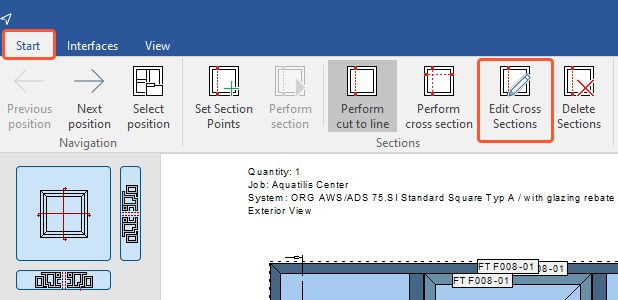
- In the position drawing, small squares appear for each section line. Drag the squares by pressing and holding left mouse button to shorten or lengthen the section line or to move the entire section line in its position:
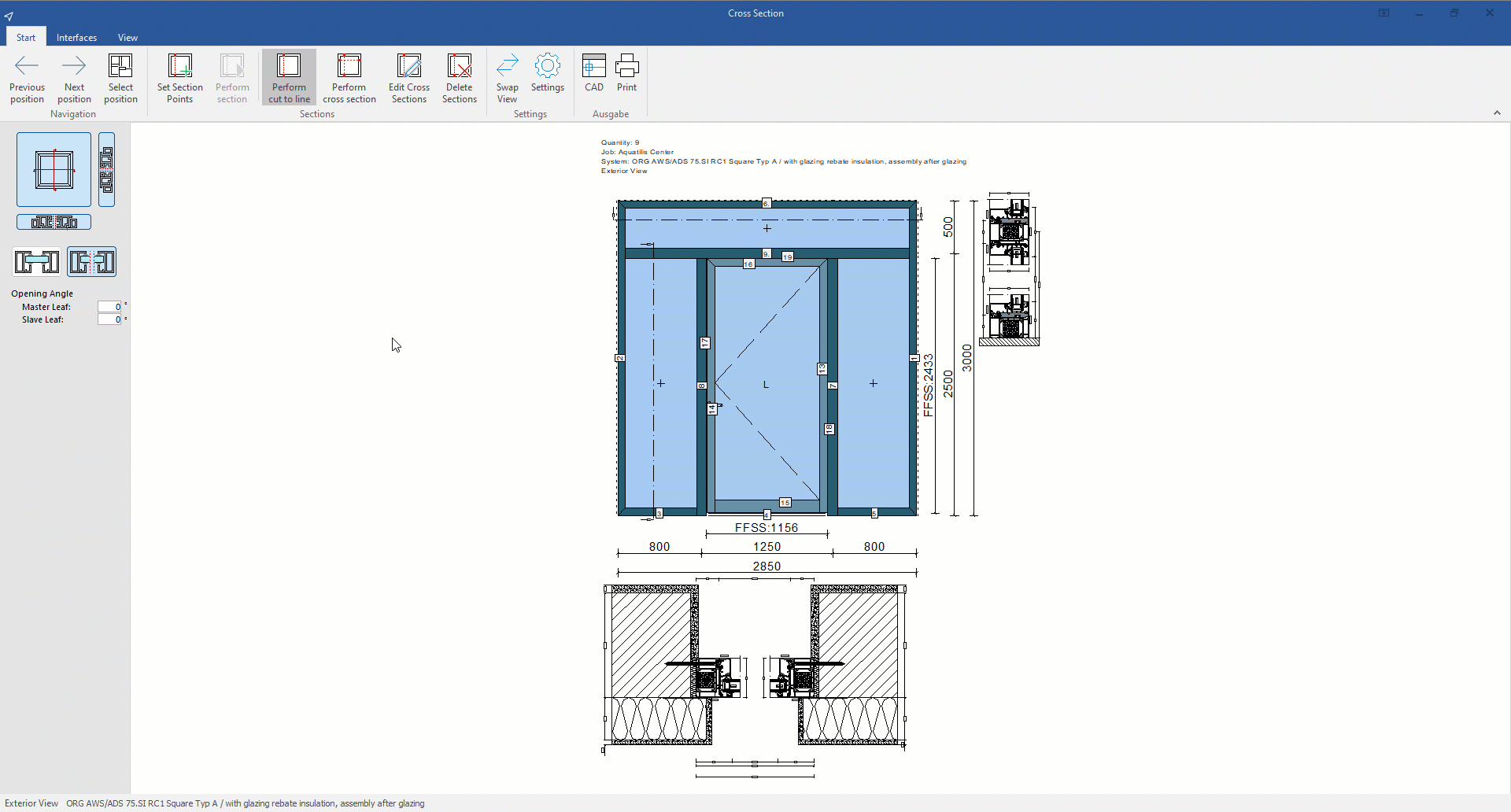
- The cross sections are automatically adjusted.
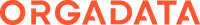

 Deutsch
Deutsch English (UK)
English (UK) Français
Français Italiano
Italiano