This feature can be used to copy the profile configuration from one profile to another. This includes:
-
- Curtain wall profile structure
- Reinforcement profile
- Material packages
- Pin/Roller supports
- Mullion splices
- Profile extensions
- Profile properties
- Free machining
- Open a curtain wall position.
- In the position drawing, right-click the profile from which you want to copy the properties.
- From the context menu, select "Copy" > "Profile configuration":
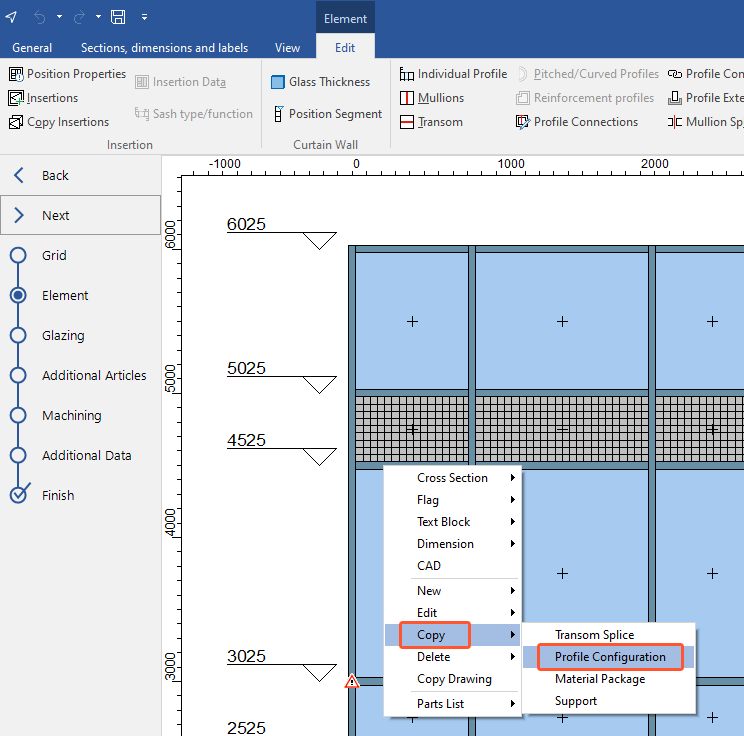
- In the position drawing, right-click the profile to which you want to transfer the copied properties.
- From the context menu, select "Insert" > "Profile configuration":
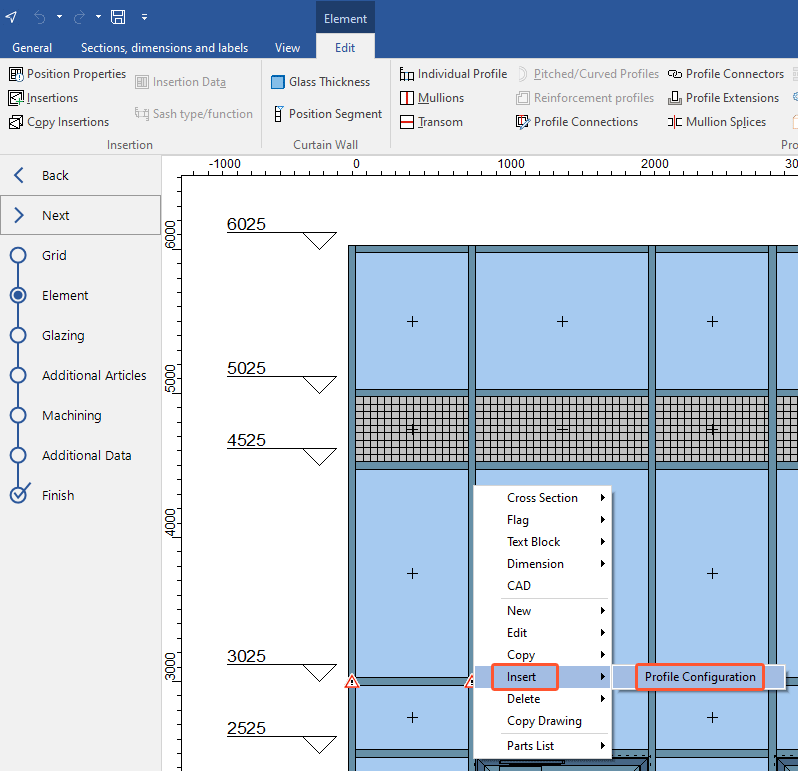
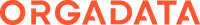

 Deutsch
Deutsch English (UK)
English (UK) Français
Français