The height of the outside door handle is based on the specifications of the standard, while the inside door handle is positioned higher. Adults can operate the upper handle at any time.
- Create a door element.
- In the input of elements, open the "Hardware" section.
- Select door closers, drives and hinges.
- In the "Locking" section, select a kindergarten lock in the "Door lock" window:
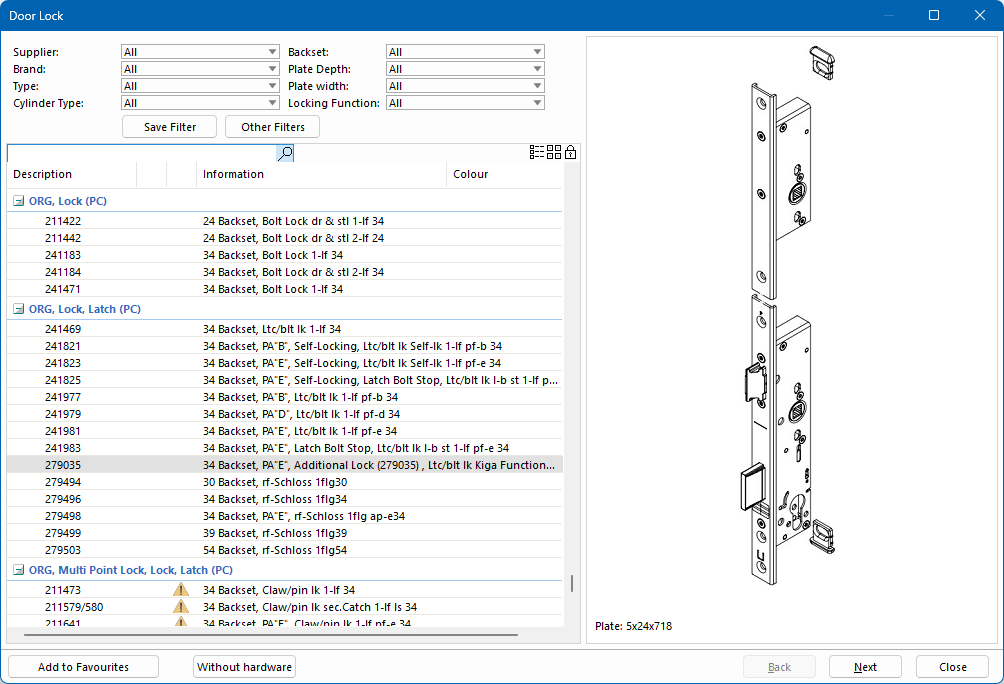
- In the "Operation" section, select the option "<none>" for the "Door handle inside" and click "Next":
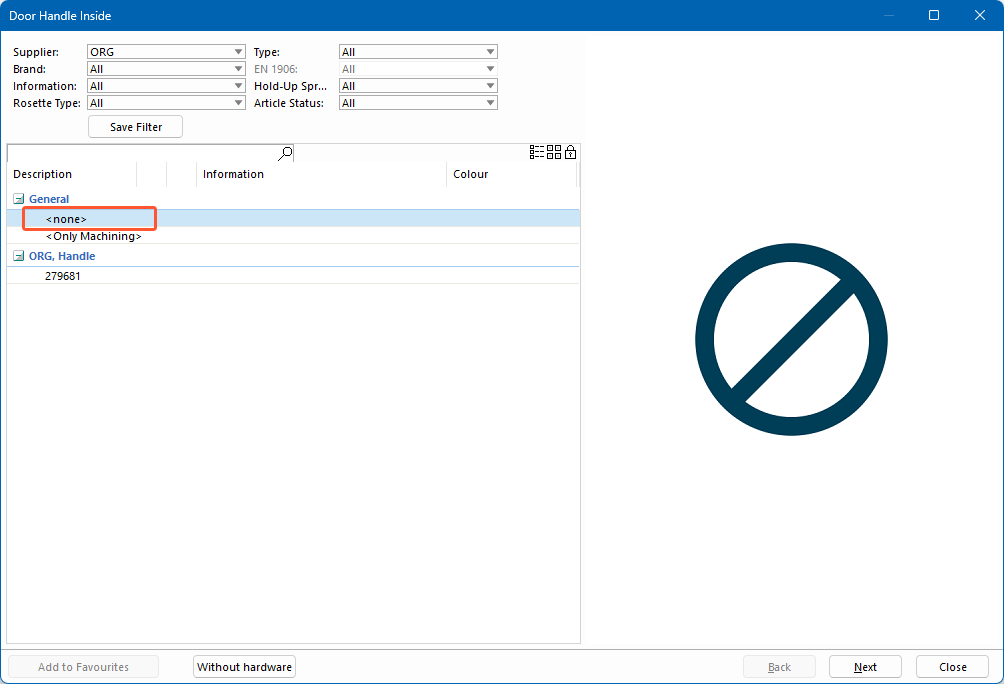
- Select a door handle outside:
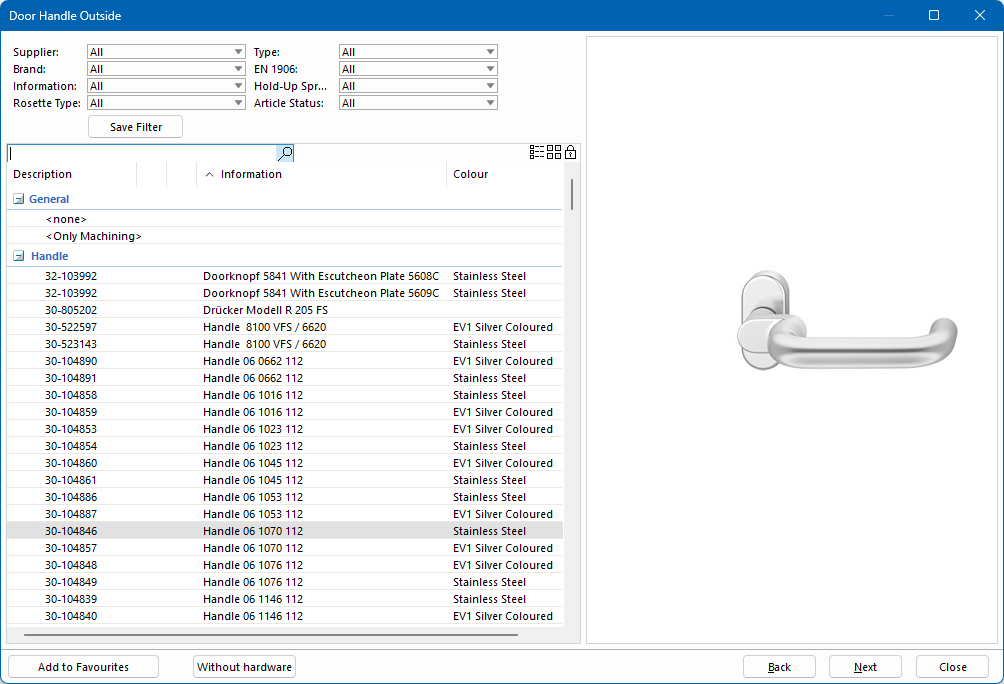
- Select the spindle list, cylinder escutcheon plate and cylinders.
- For each pull handle, select "<none>".
- In the next window "Door handle inside for additional lock", select the required door handle for inside:
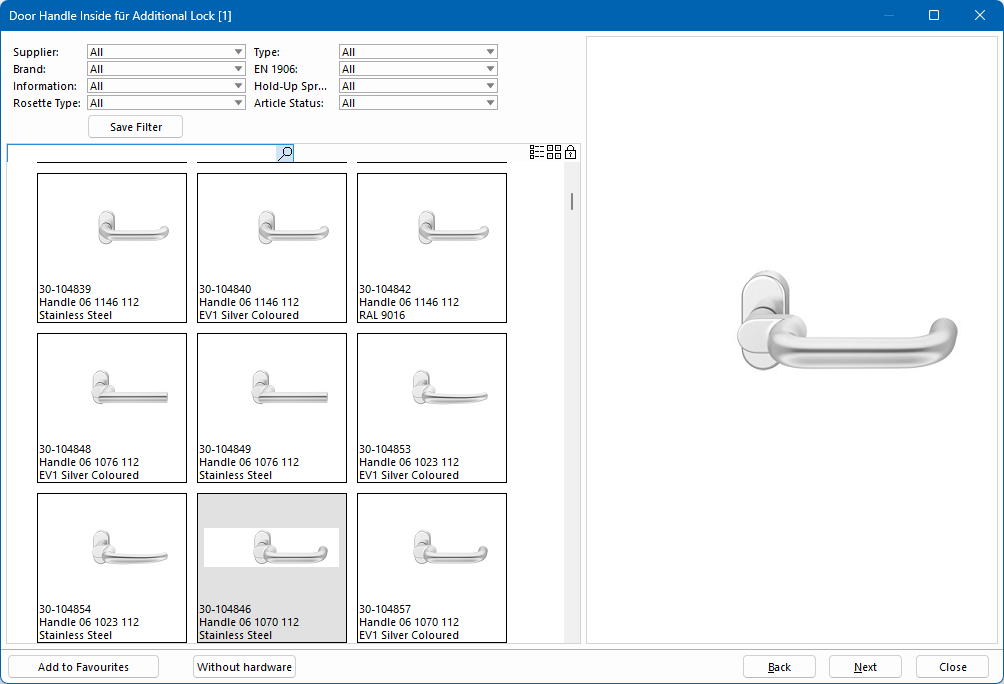
- In the next window "Door handle outside for additional lock", select "<none>":
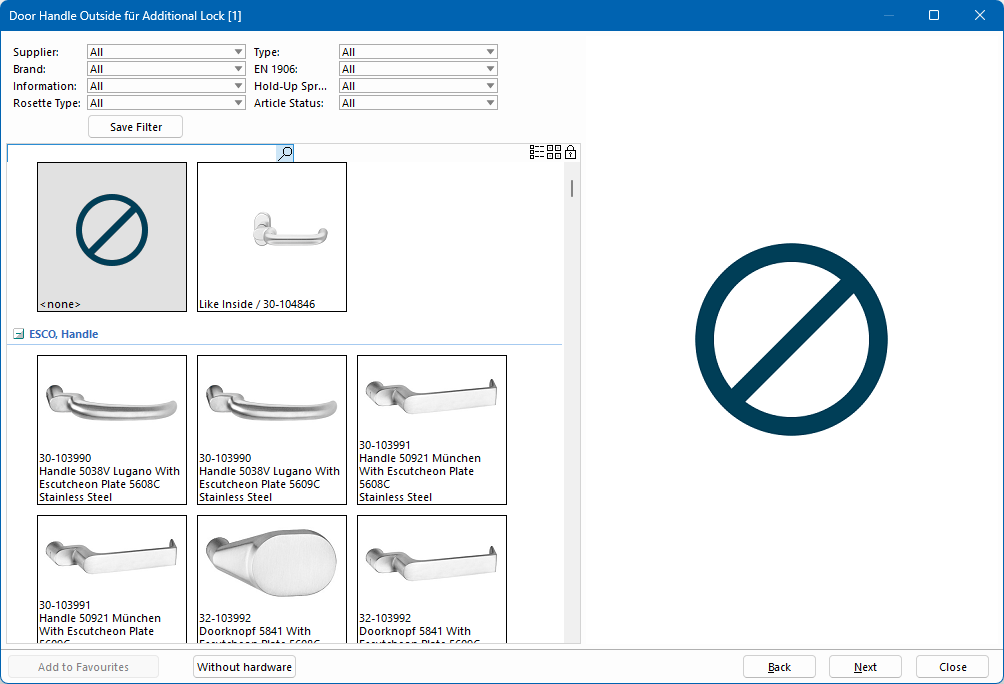
- Select the spindle list for the additional lock.
- Click "Next" to complete the hardware selection.
- The height of the outside handle is based on the specifications of the standard:
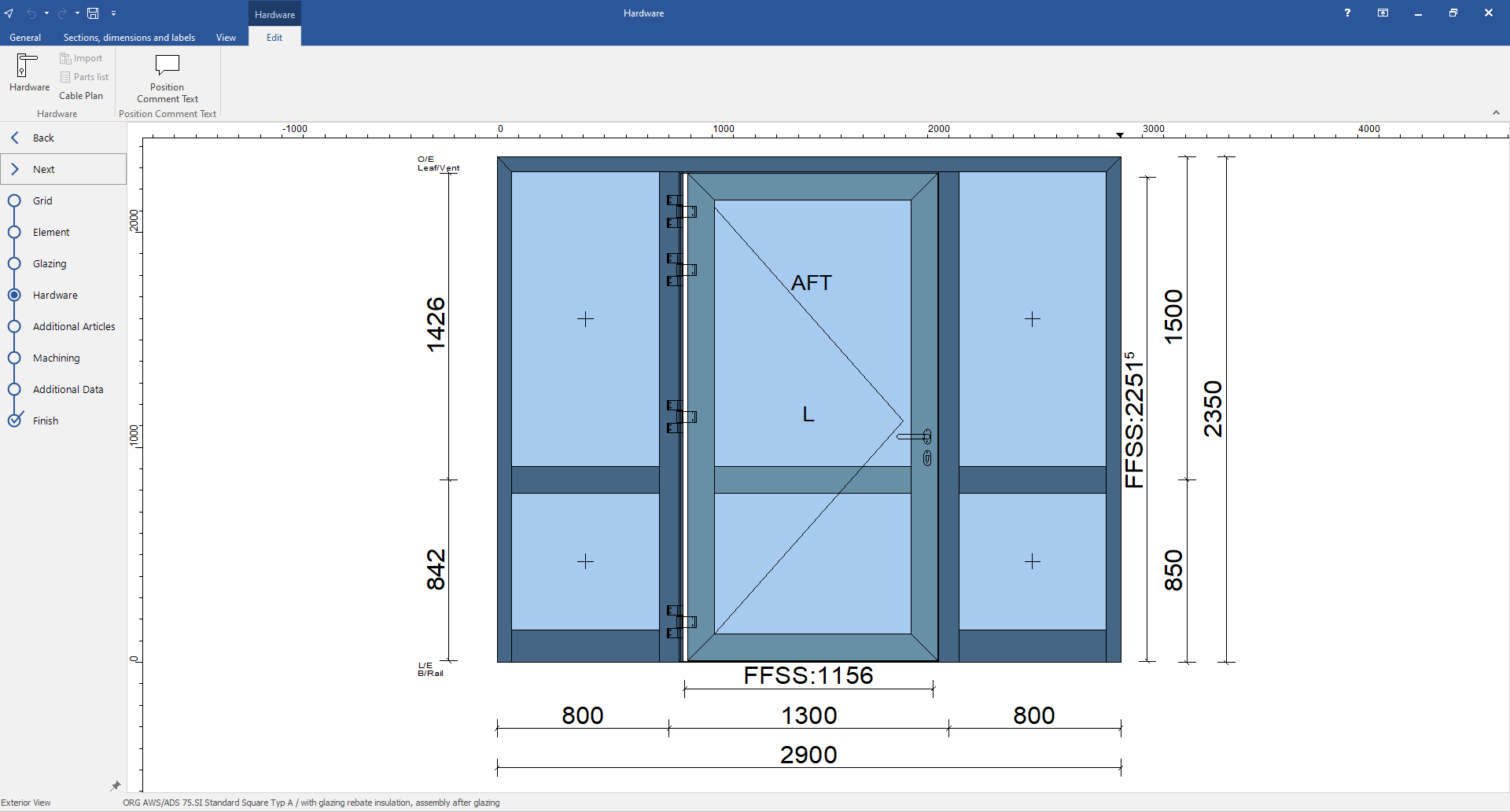
- The inside handle is placed higher:
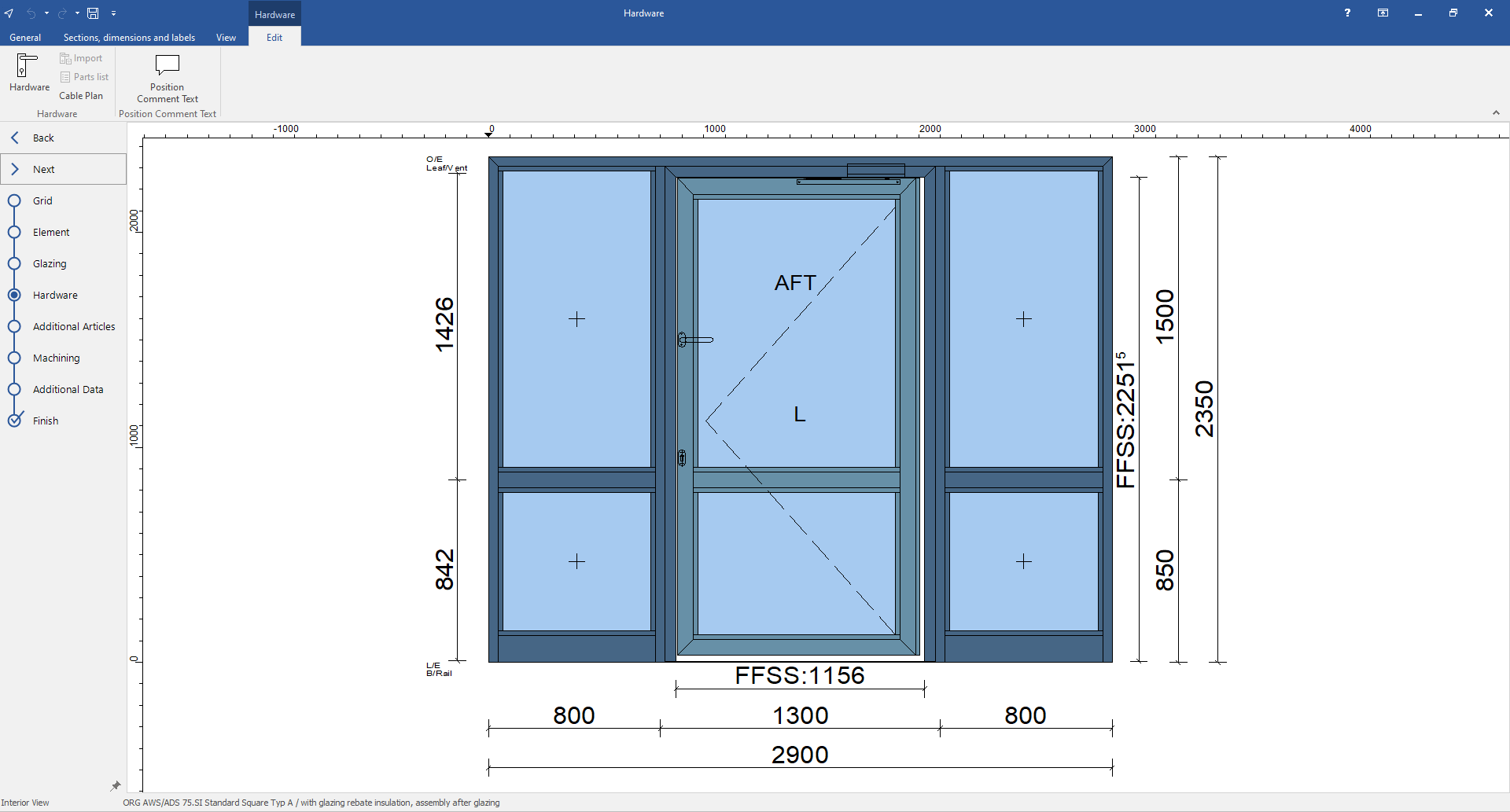
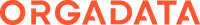

 Deutsch
Deutsch English (UK)
English (UK) Français
Français