Add insertions from another position
- Click "Insertion from another position":

- Select a project.
- Select the position with the insertion:
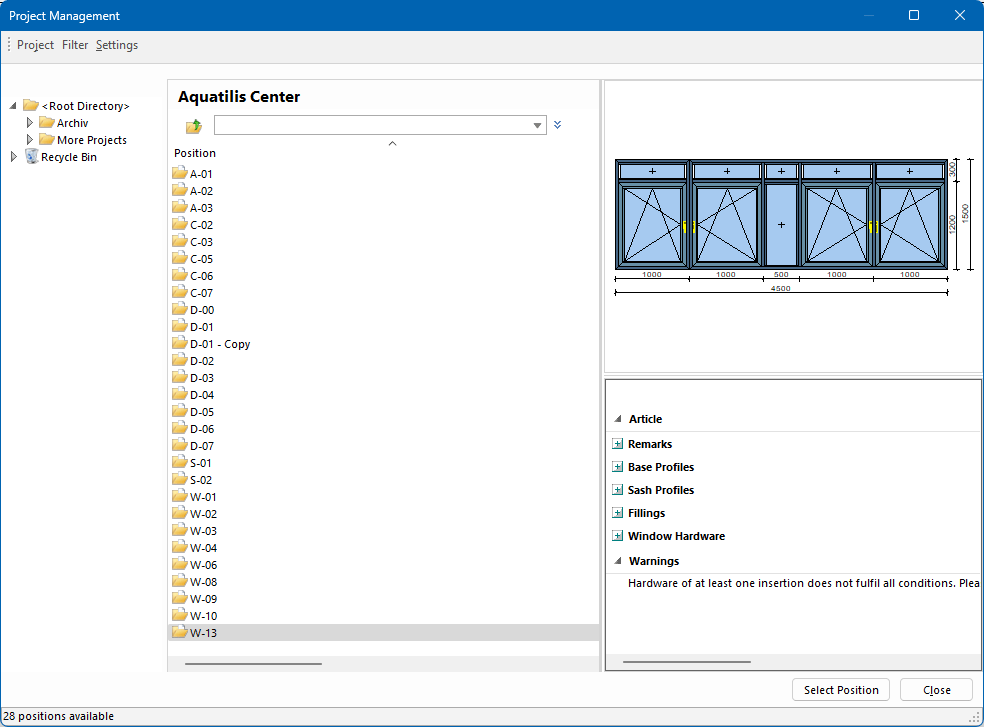
- Select a field in the position drawing. The insertion from the position is added to the selected field.
Add insertions from position library
- Click "Insertion from library":
- Select the library position:
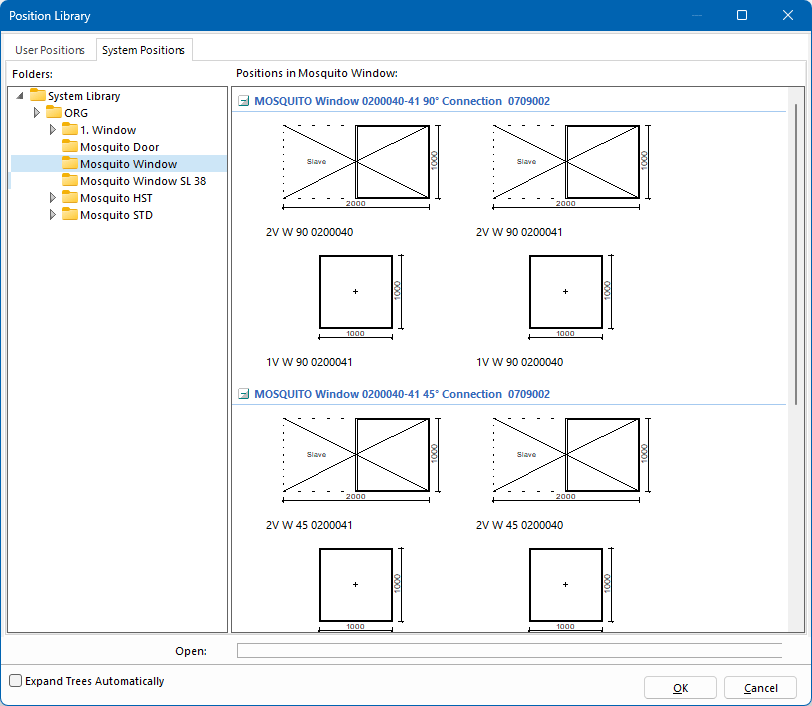
- Select a field in the position drawing. The insertion from the library position is added to the selected field.
See also:
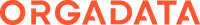

 Deutsch
Deutsch English (UK)
English (UK) Français
Français