- On the "Edit" tab, click "Insertions":
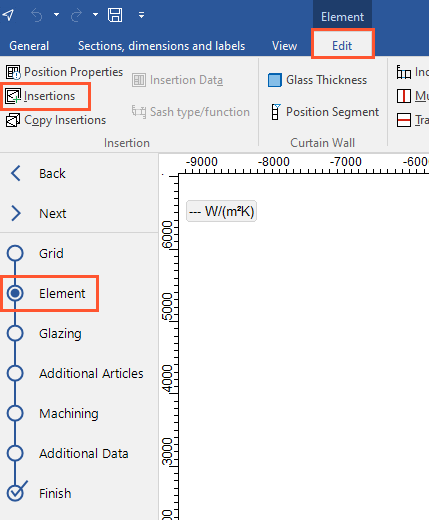
- In the next window, click "Edit insertion" to modify existing insertions:

- Select an insertion in the position drawing:
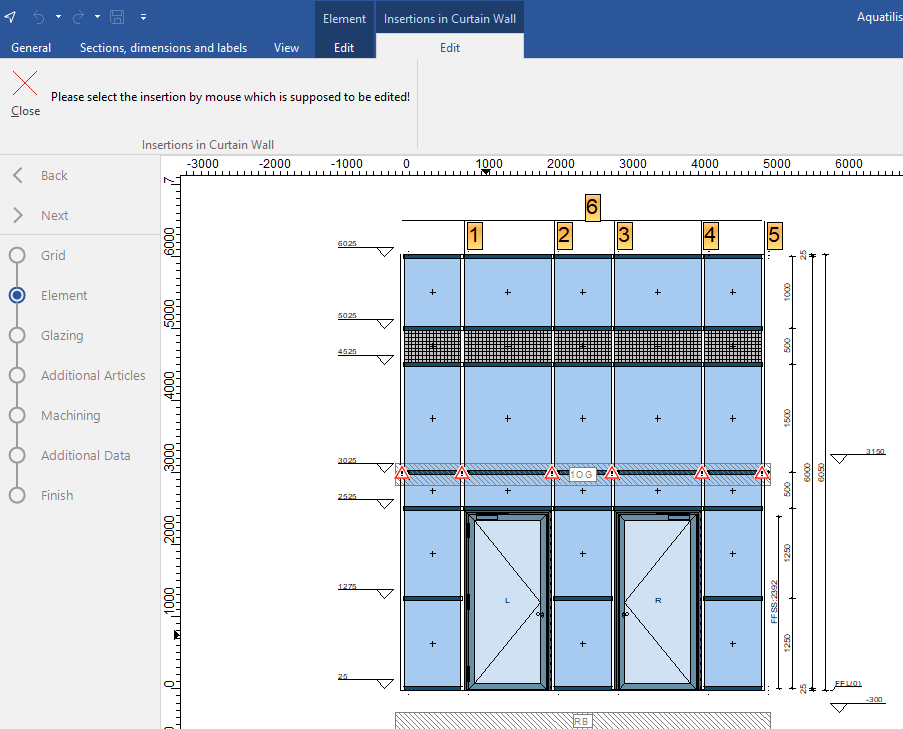
- The following steps are identical with the input of elements. Modify the insertion.
- Click "Main element" to save the changes to the insertion and to return to the main element.
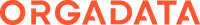

 Deutsch
Deutsch English (UK)
English (UK) Français
Français