Window and door insertions can be copied to other fields.
- On the "Edit" tab, click "Copy insertions":
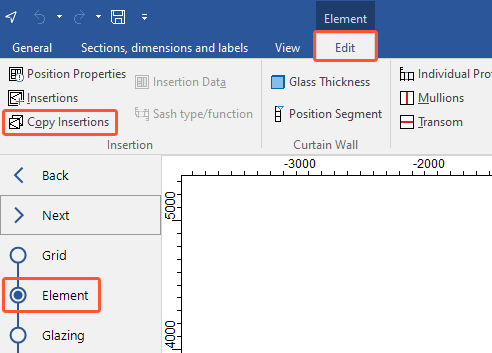
- In the position drawing, click the insertion to be copied:
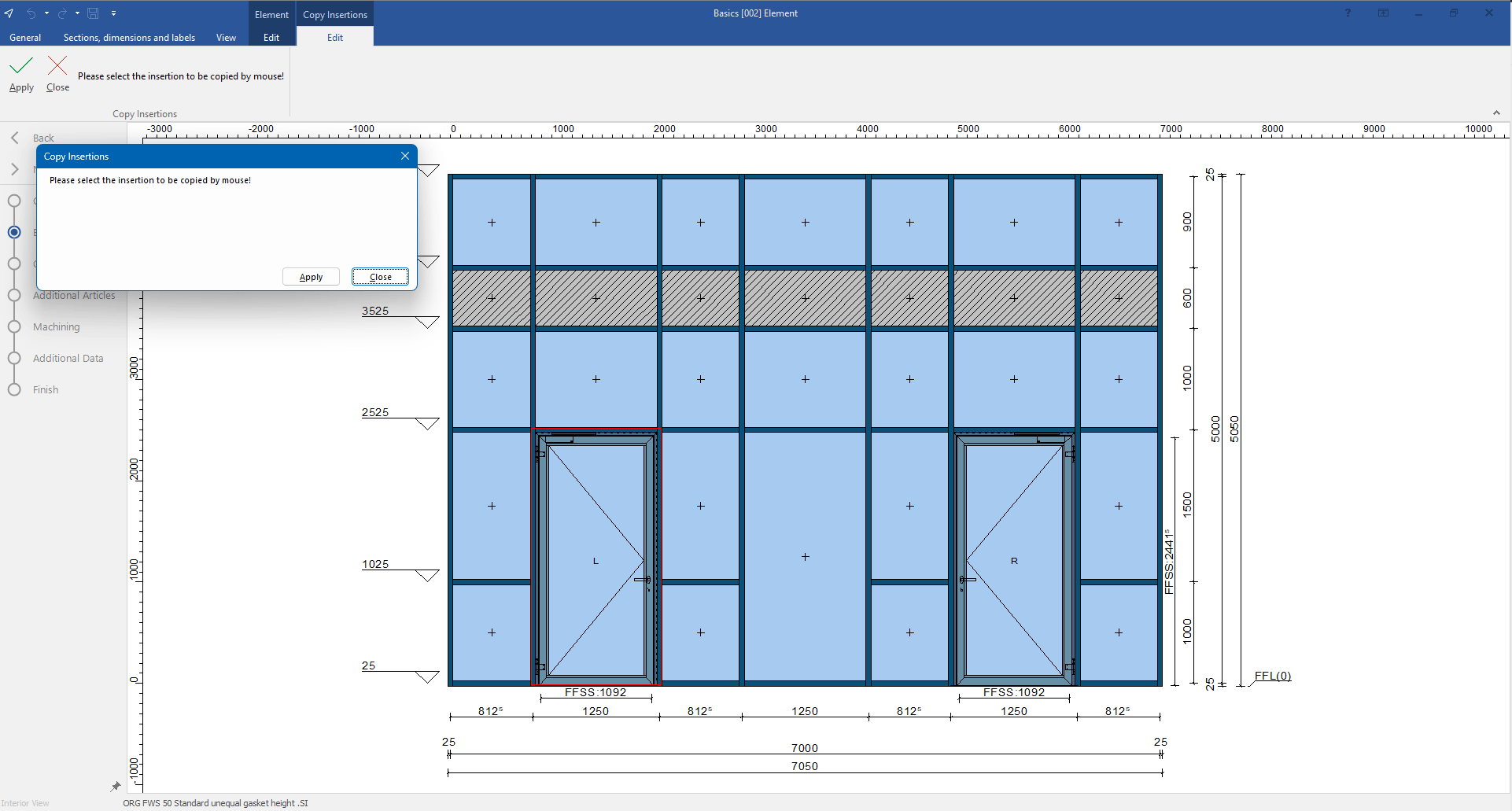
Notes:
- To select multiple fields, hold down the CTRL key and click the required fields in the position drawing.
- If there is only one insertion in the position, it will be automatically selected by clicking "Copy insertions". Click directly on the field into which the insertion is to be copied.
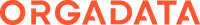
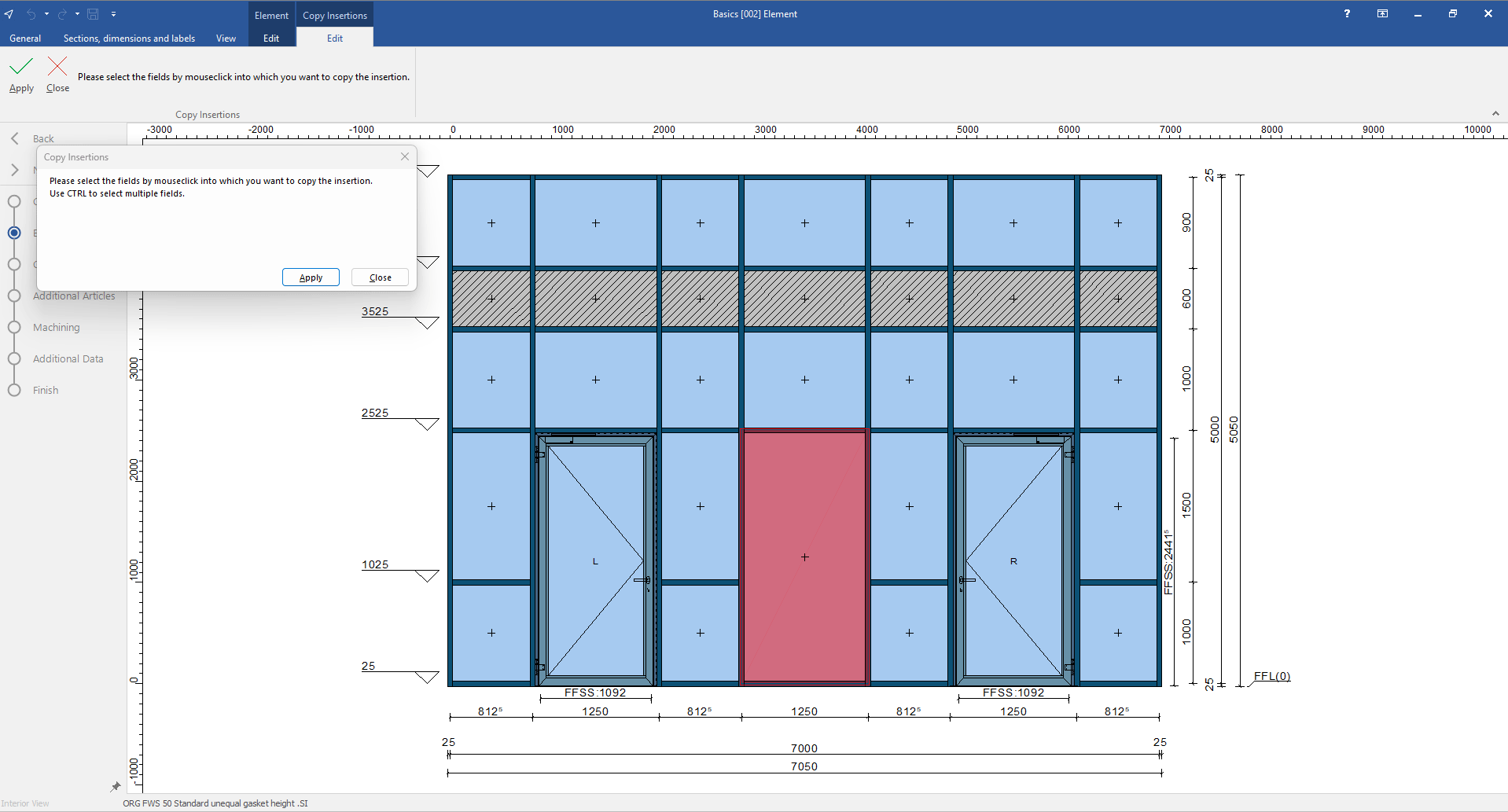
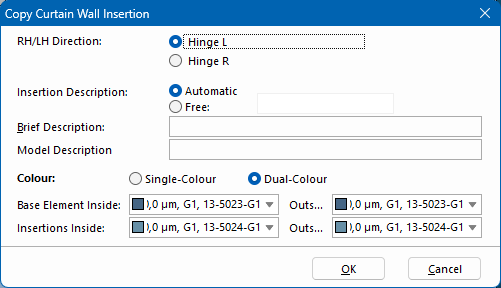
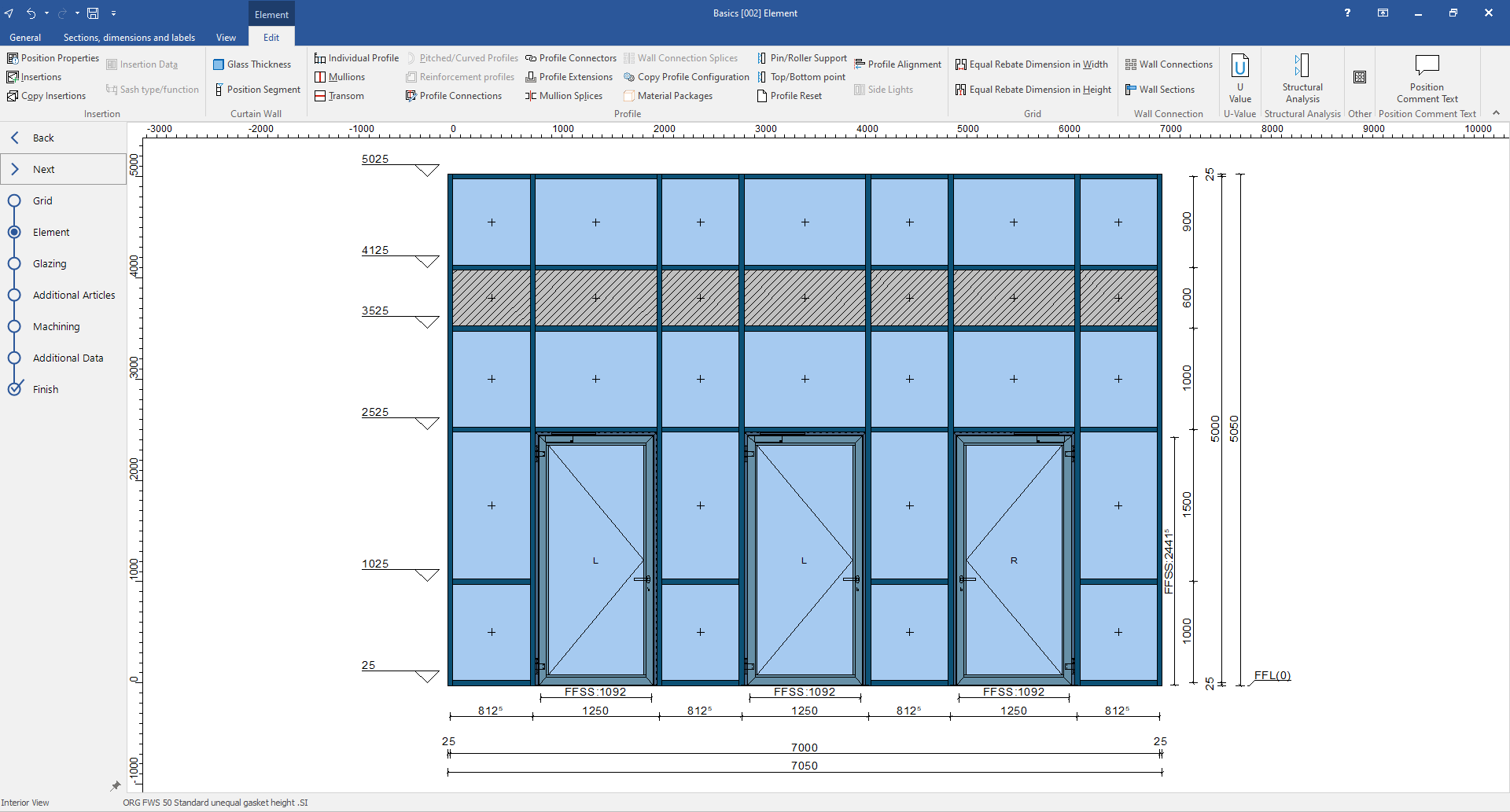

 Deutsch
Deutsch English (UK)
English (UK) Français
Français