Additional arcticles can be assigned to specific areas on the estimation report.
Open in the input of element the additional article area and add a new article.
Add under "Article number" an article number.
Select under "Assignment Estimation" the appropriate type / area.
Attention!
This function does not change the article type, just only the assignment of the article price to the estimation.
Items with Negative Amount
For the fast adjustment of the estimated mass of a construction you can enter additional items with a negative amount now. This allows for an easy way to exchange individual items e.g. You insert the estimated item as additional item and assign the quantity -1. This neutralises the item and you can activate a replacement item with quantity 1 e.g. Please note that there is only a change in the stock list, but no change of the technical item, so there may be no machinings in the element.
The entry of negative quantities is verified for logic. Logikal prevents a negative result, thus an item with a quantity smaller than zero. You can deduct a maximum of items that Logikal has determined automatically for the element.
Note:
This function is only available for piece articles and not for length items.

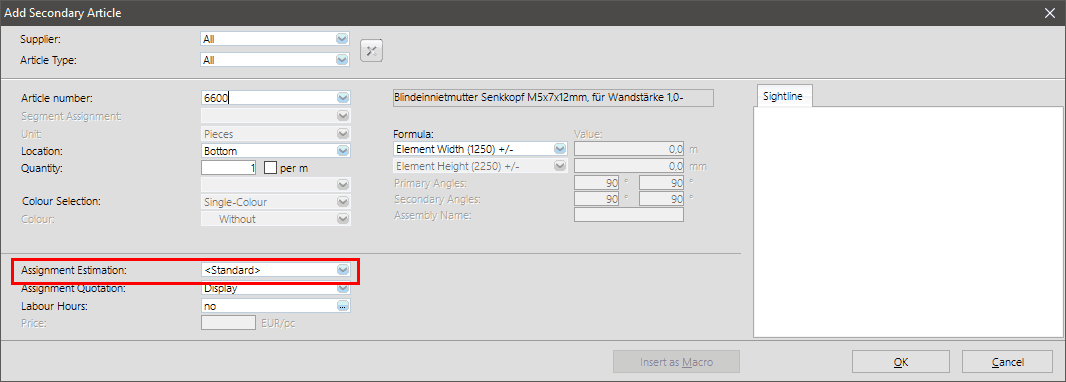

 English (UK)
English (UK)