For creating monorail elements, you have to consider a few details.
In the following documentation we show how to set-up this special element type.
First create a new sliding door elevation.
Open the insertion selection.
In the form you find the selection of the schemes. The standard schemes are related to multi-track constructions and are not required for this special case. For a monorail construction please use the function "Free Configuration" (the icon with the four question marks).
In the following program dialogue, you enter the number of leaves.
As for the tracks please enter "2". Logikal places the fixed leave of the monorail on a (theoretical) second track. Therefore, the value 2 at "Number of Tracks" is needed.
The following form determins the settings of the leaves and tracks.
One leaf must be defined as a fixed element. For the other leaf you determine the moving direction left or right.
Below you select the track of the mobile leave.
Important!
For monorail constructions you have to activate the function "Fixed sash as frame glazing". Select the option "Glazing in Frame Inside" or " Glazing in Frame Outside".
Click on "OK" and follow the instructions in the input of element as usual.
Video Tutorial
Watch the short video how to create Monorails.

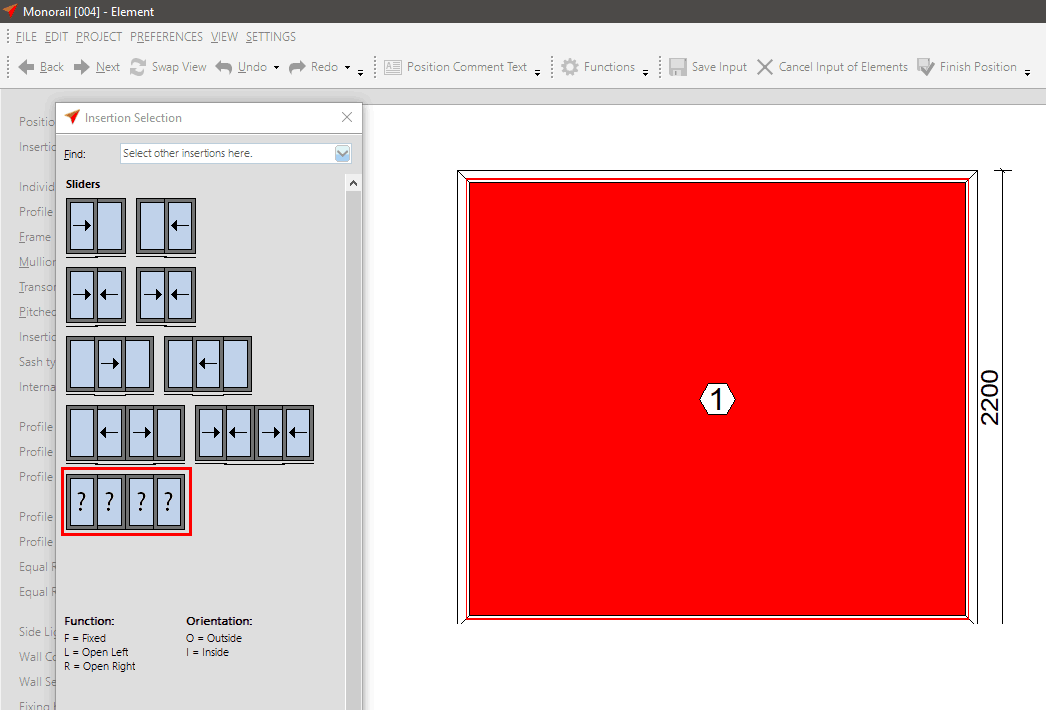
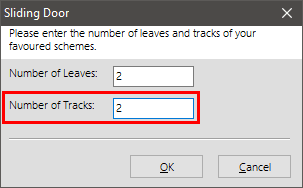
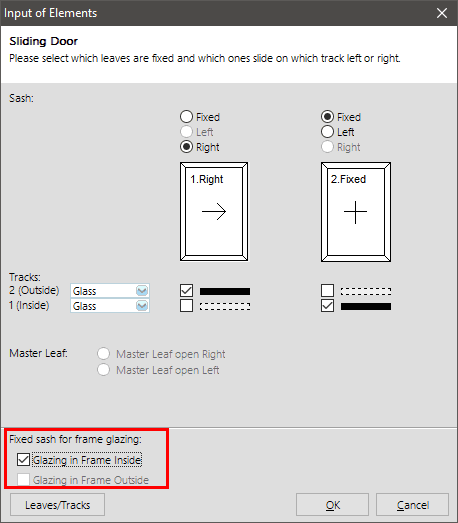
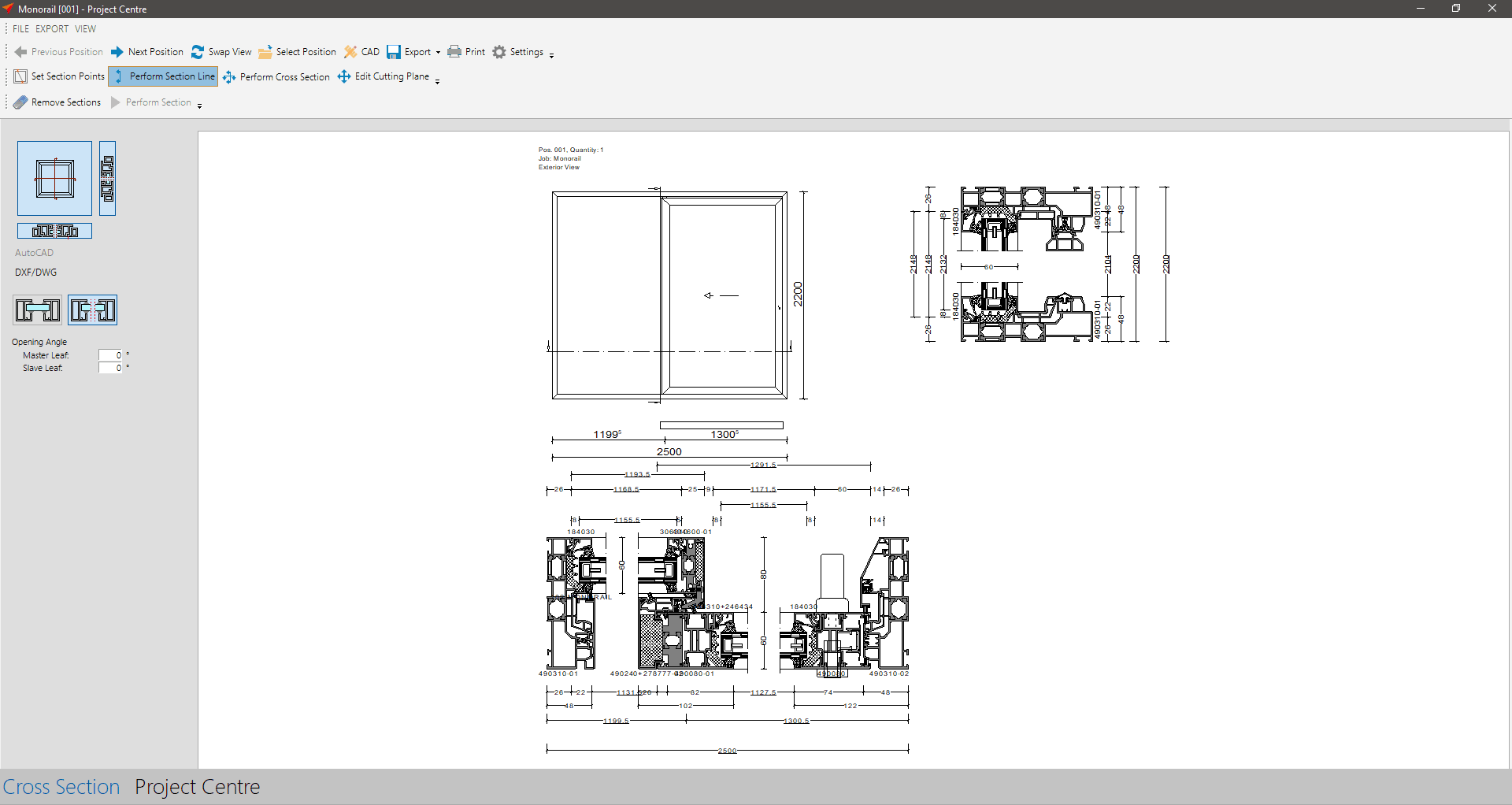


 English (UK)
English (UK)