During the element input the price for window and door positions is determined automatically.
When you modify the position, you immediately see the effects on the price.
By default, the info panel is displayed in the top left corner of the drawing.
You can change the position of the price field under "View" > "Position of Infopanel".
If you want to hide the price, deactivate under "View" the item "Price".
Detailed information about the estimation and the settings can be found in the chapter "Structure of Estimation Data".

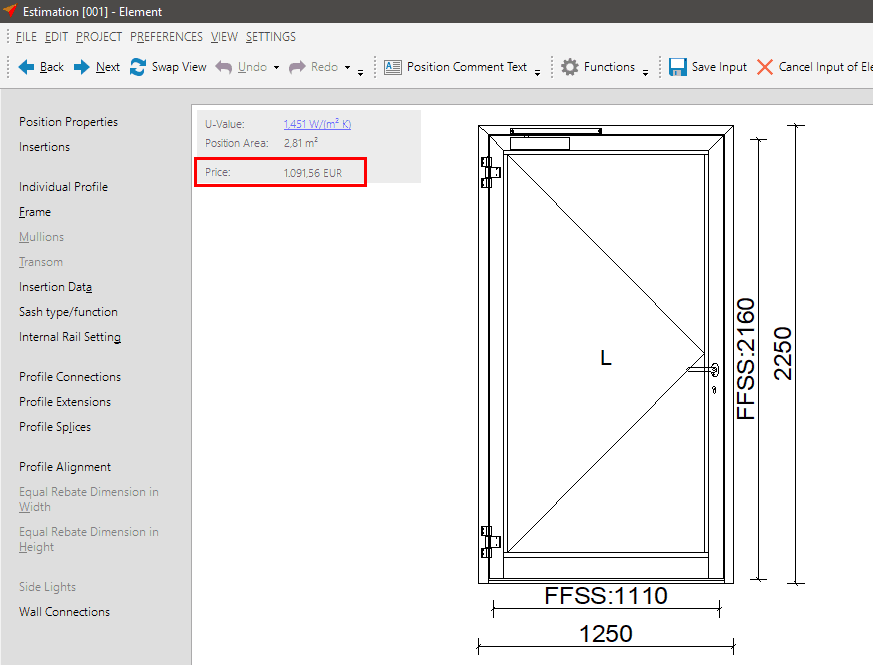
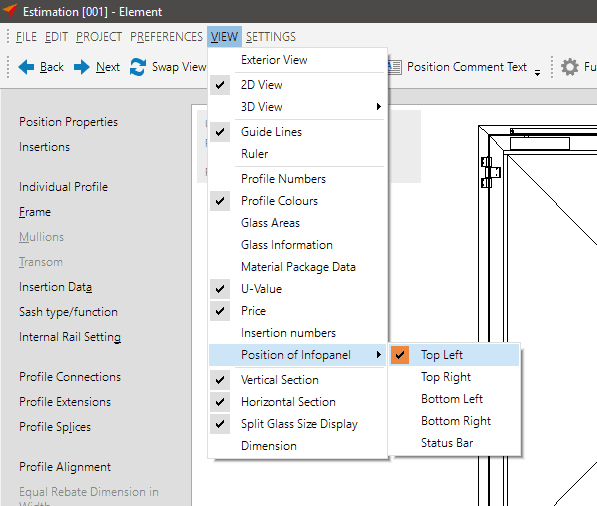

 English (UK)
English (UK)