In the address database you can assign an estimation data set to a customer.
Click in the project centre in the file menu on "Programs" > "Address Database".
Select the tab "Discount/Conditions".
The data you enter here will be considered in the estimation and displayed on the reports.
The programme offers you variables which you can embed into the text:
DATE: Determines the current date
TOTAL: Total price
Please note that DATE and TOTAL have to be written completely in capitals letters.
Example:
Enter the following formula into the text field "Conditions":
Payable until {DATE+10} 3% cash discount {TOTAL*0.03} = {TOTAL*0.97}
The following text will be considered in the estimation and displayed on the reports.
Payable until 18.02.2021, 3% cash discount 9,01 EUR = 291,41 EUR
If you want to change the estimation base from percentage to fixed price, click im the address database on "Settings" > "Free texts".
Here you can change the base under "Discounts / Surcharges".

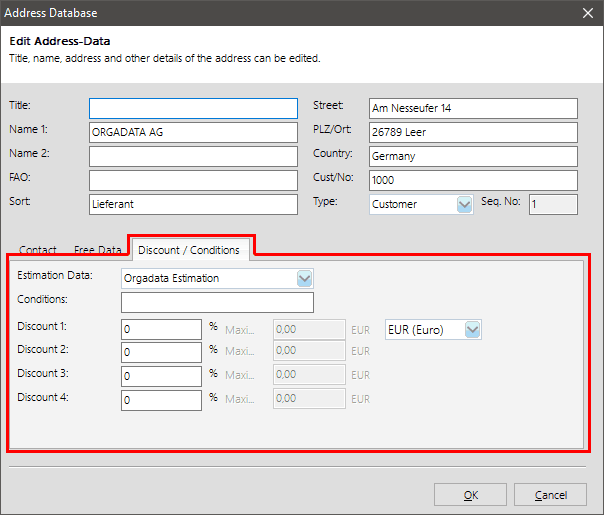
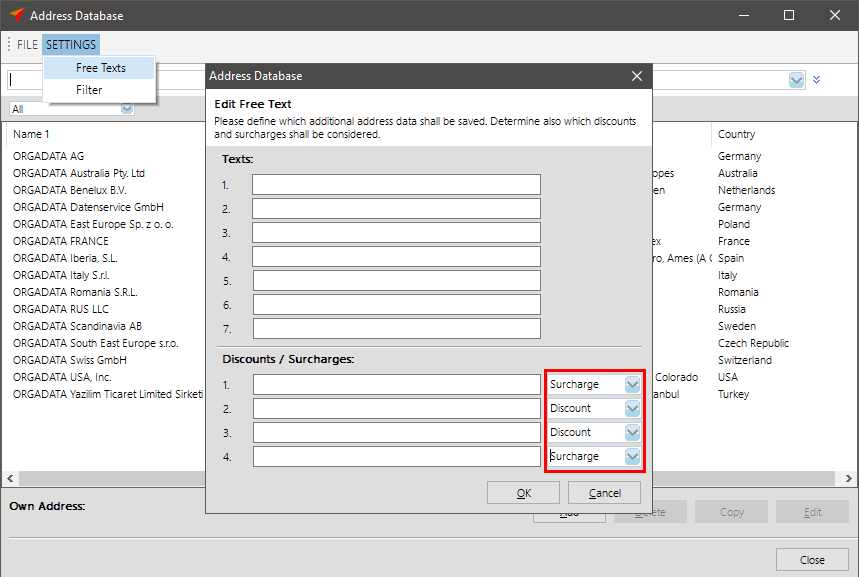

 English (UK)
English (UK)