Two kinds of estimation data types are available in the program:
Global estimation data: Here you enter new estimation data sets. This are used as basic settings for the project estimation data.
Project estimation data: The project estimation data refers only on the selected project. Modifications can be made within the project but will not influence on the global estimation data sets.
More details you find in the following documentation.
Global estimation data
The global estimation data will be used as a template for the project estimation data.
Select in the file menu the items "User Database" > "Estimation" > "Data".
In the following window, a list with all available estimation data sets appears.
Click on "Add" to create a new estimation data set.
The structure of the input dialogue of the global estimation data and project estimation data is almost identical.
The following additional functions are available in the global estimation data:
By activating the option "Protected Estimation Data", the estimation data set can only be modified by the user who created it.
In addition, you can enter more colours in the global estimation data.
We recommend entering the colours in the user database. More information you can find in the section Colours.
Click on the plus symbol above the colour list.
In addition, all discount groups and insulating glasses are displayed in the dialogue "Discounts and Factors" of the global estimation data. You can edit these accordingly at this point.
Attention! When you modify the glass conditions at this point, these entries are considered before the entries in the user database as well as in the project glasses.
Project Estimation Data
Click on "Job" > "Project Estimation Data" to open the project estimation data dialogue.
When you open the project estimation data for the first time after creating a new project, the program asks you to select a costing data set. This one is copied for your current project.
The estimation data sets are created in the global estimation data. More information about this you can find in the section Global Estimation Data.
Changes to the estimation data can be made within this project. The changes do not affect the global estimation data sets.
If you want to change the estimation data set afterwards, click on the "Reload" button in the project estimation data at the bottom.
Please note that in this case your project estimation data will be deleted and completely replaced by the entries of the global estimation data set.

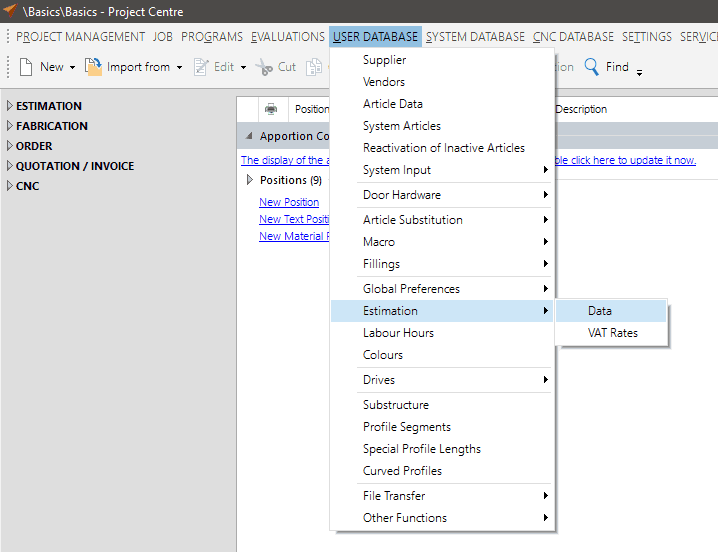
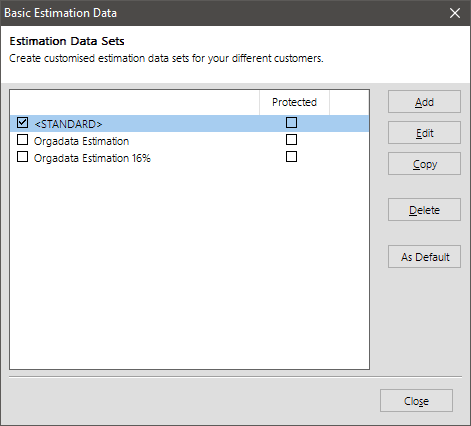
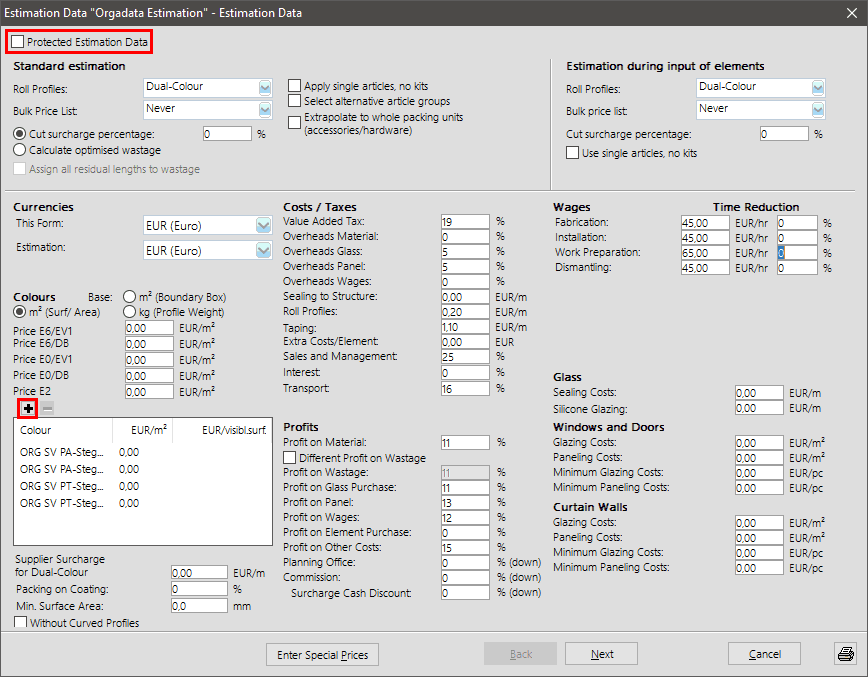
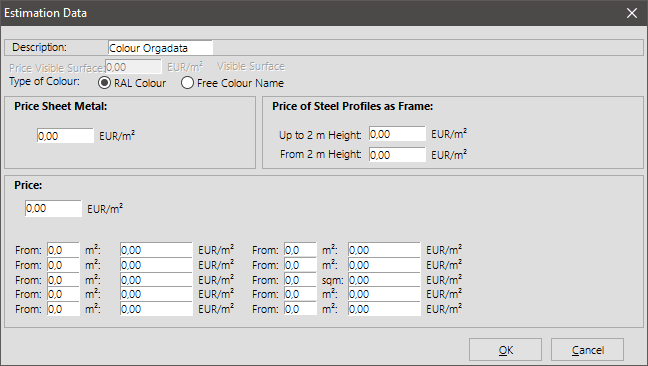
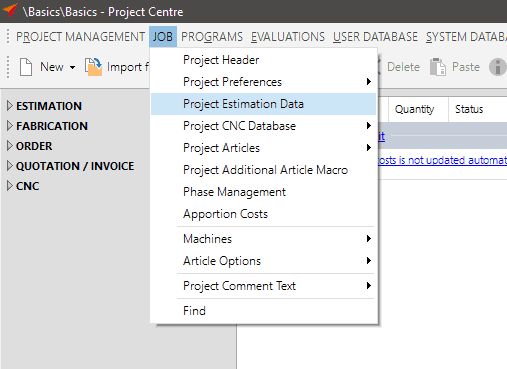
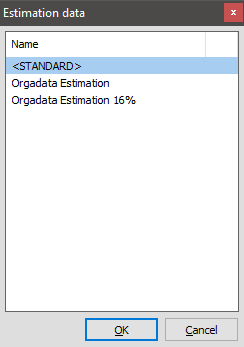


 English (UK)
English (UK)