In this dialoge you may add additional items to a position.
Click on the button "New" to add a new item.
A new window for the specifications appears. Here you may enter the data.
Under "Formula" you are able to use variables:
TW = Total Width
TH = Total Height
PW = Partial Width
PH = Partial Height
The fieldnumber is always countered from the bottom left corner in internal view.
Import from previous position
You are also able to import items from previous positions.
Therefor click on the button "Import from Previous Position" and select the position from which you want to enter the additional items.
Import from File
Additional items can be imported from Excel- and XML-Files. Therefor click on the button "Import from File".

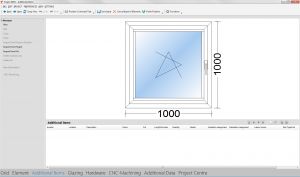


 English (UK)
English (UK)