Once you generated a report, the Report Viewer opens.
A page preview is shown on the left.
For all reports you can switch between page view and a directory of contents.
To do this, click on the 'Directory' tab at the bottom of the screen.
The articles in the directory of contents are linked.
Clicking on an article will take you directly to that location in the document.
Zoom in
To zoom into a particular area of a page, hold down the left mouse button and drag a box over the area you wish to enlarge.
The zoom factor can be adjusted using the tools in the 'View' area of the toolbar.
Find function
A new find function in the upper area of the programme window makes it much easier to find terms, article numbers, designations, etc.

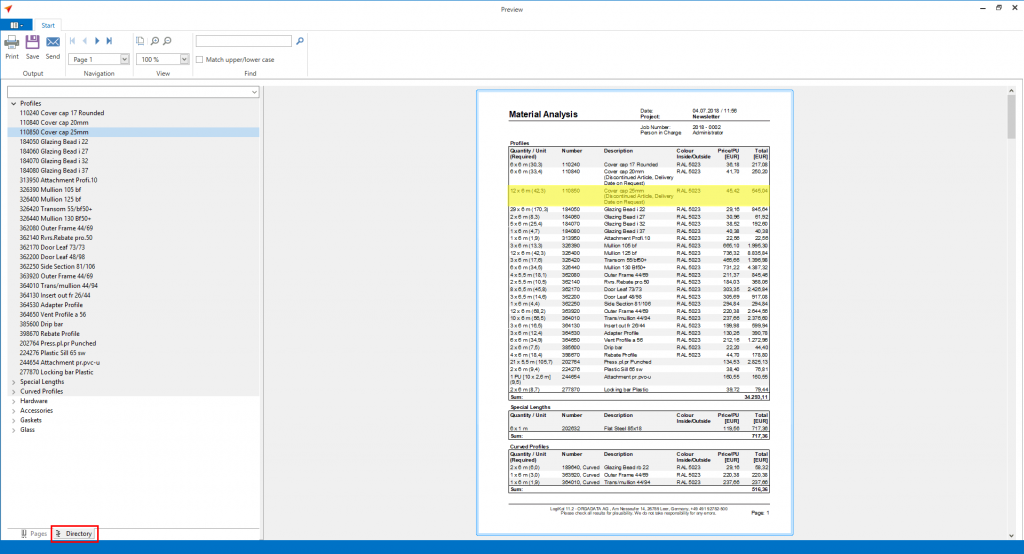
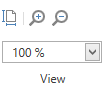
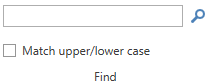

 English (UK)
English (UK)