You can determine a processing site for each item.
Activate Assembly Places
In case the processing sites shall be requested automatically, you can activate this function in the settings.
Click „Settings" > „Additional Settings" in the project center's file menu.
Under the tab „Standard" you will find the option „Request Assembly Places".
If you activate this option, you will find a tab named „Assembly Places".
Here you can enter the description for different processing sites and activate / deactivate.
Apply Assembly Places
Go to „User Database" and select the item under „System Item".
Select an option under „Assembly Place".

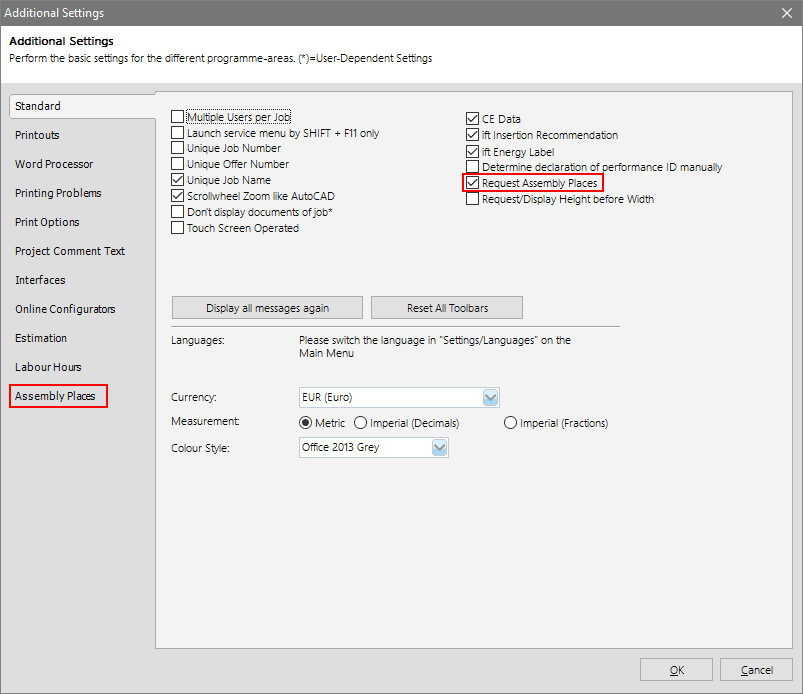
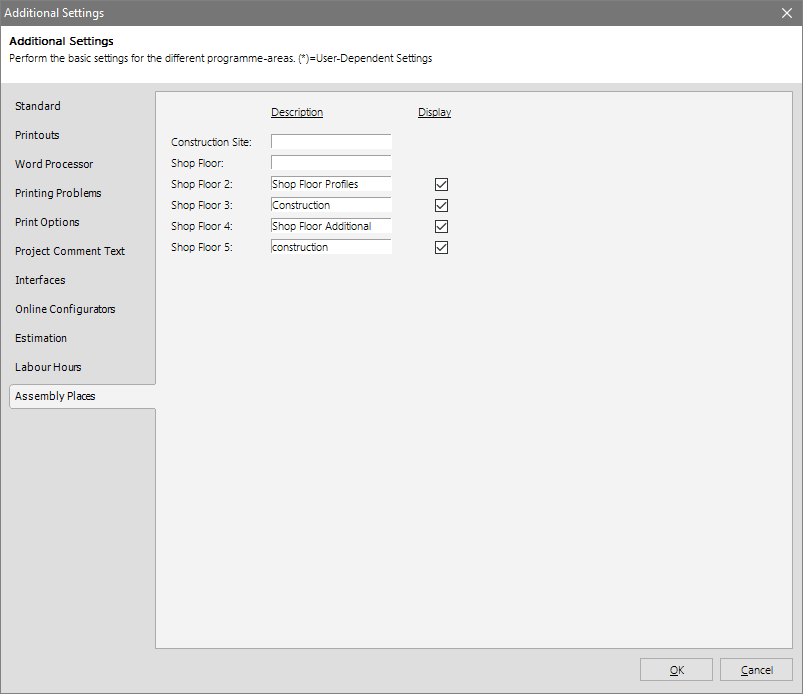
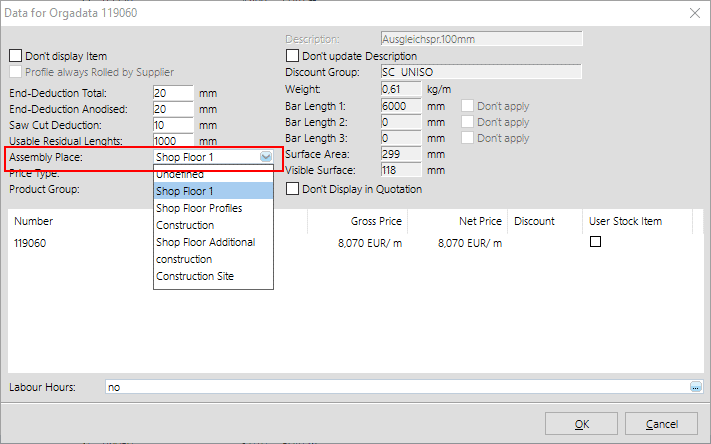

 English (UK)
English (UK)