Mullion splice can be conducted for walling elements. Click on the button „Mullion splice" in the module element of the input of elements.
The following window opens:
Under „Reference for splice" you have further options to define the positioning of the mullion splice.
In case the height of your position exceeds the bar lengths of the mullion, the programme will automatically ask if you want to conduct a mullion splice. If you negate this request, the mullion will not be optimised and displayed as an extra length in the cut optimisation.
Transom splice
In order to set a transom splice, right click the transom in question with „Element" in the input of elements. Please note that the reference point of a façade in exterior view is the outermost right-hand mullion and in interior view the outermost left-hand mullion. The screen shot concerning this refers to a transom splice of a façade in exterior view with a part dimension of 2500 mm:
The reference point on your transom is the middle of the system air:

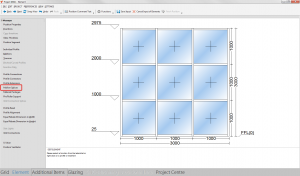
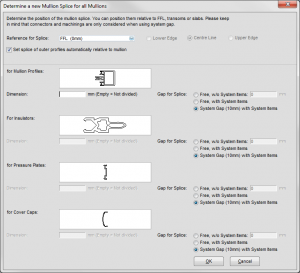
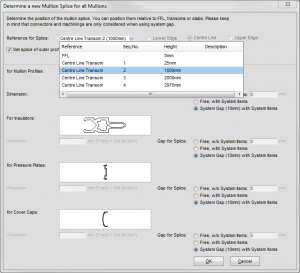
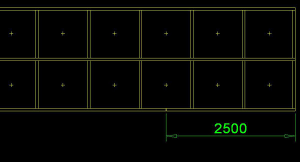
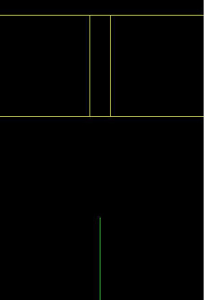

 English (UK)
English (UK)