Systems can be shown/hidden in the Input of Element.
Click in the project centre in the file menu on 'User Database' > 'System Input > 'System Data'.
To display a system in the Input of Element, activate the system here by checking the box next to the system name.
To hide a system in the Input of Element, uncheck the box next to the system name.

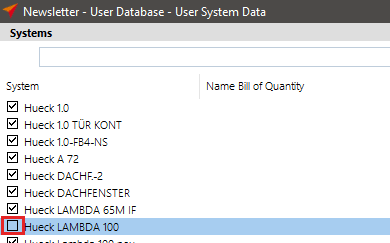

 English (UK)
English (UK)