- In SimplyTag, click the "Settings" menu section:
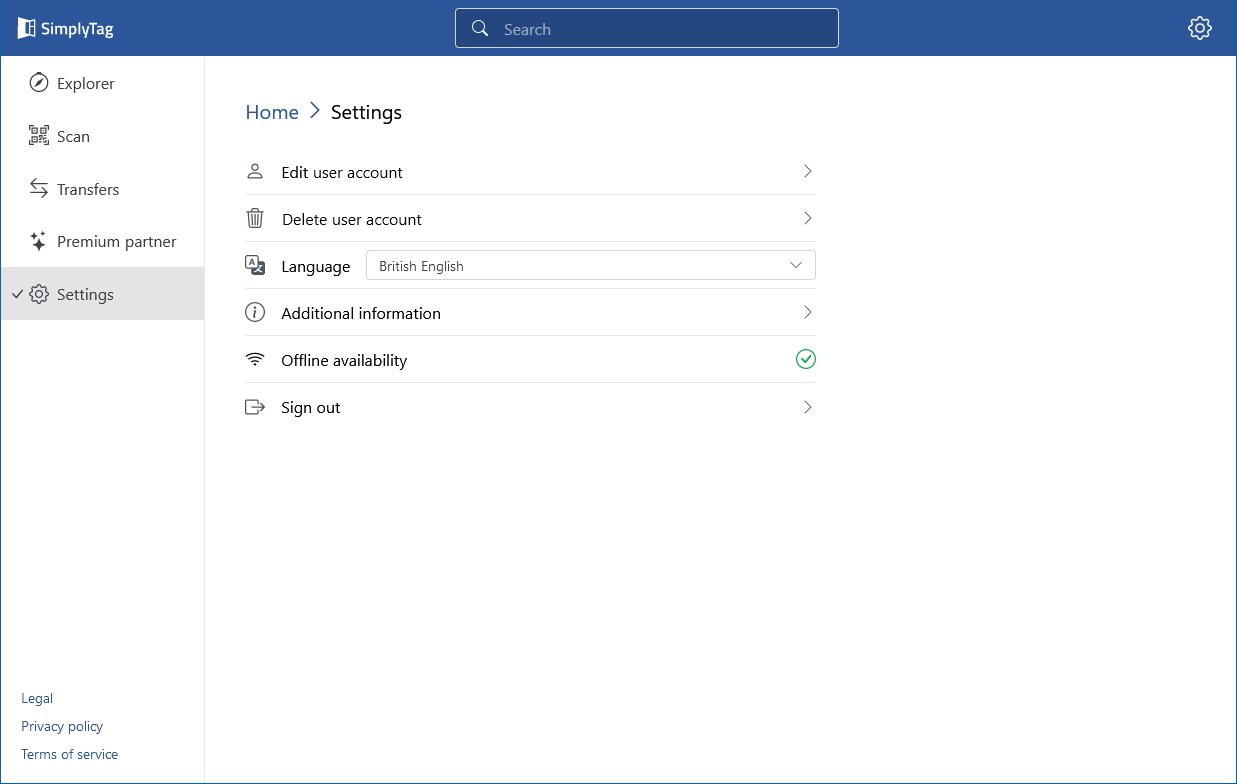
- Click "Edit user account" to edit your ORGADATA ID user account.
- Click "Delete user account" to delete your ORGADATA ID user account. You will be redirected to the page "Delete user account".
- Under "Language", select the language for the SimplyTag application.
- Click "Additional information" to view the information on the SimplyTag version.
- The "Offline availability" feature allows data to be cached and you can access the element information even if you don't have an internet connection.
Note:
This setting depends on your browser's cache settings.
- Click "Sign out" to sign out of SimplyTag.


 Deutsch
Deutsch English (UK)
English (UK) Français
Français Italiano
Italiano Nederlands
Nederlands Türkçe
Türkçe Čeština
Čeština