Notes:
Before setting up the SimplyTag interface, make sure that
- the Microsoft Edge WebView2 component is installed.
- the user authorisation "Settings/Additional settings" is selected.
- On the home screen, click "Settings" > "Additional settings":
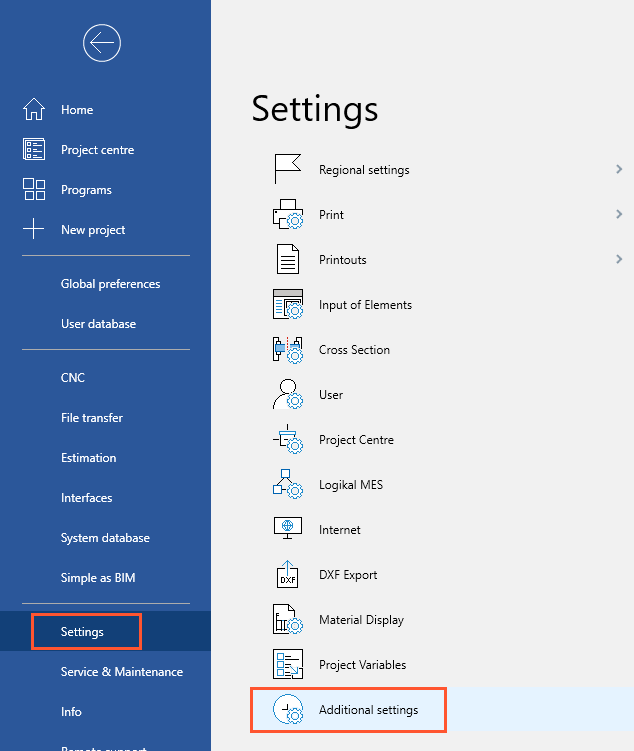
- Click the "Interfaces" tab and select "Enabled" under "SimplyTag":
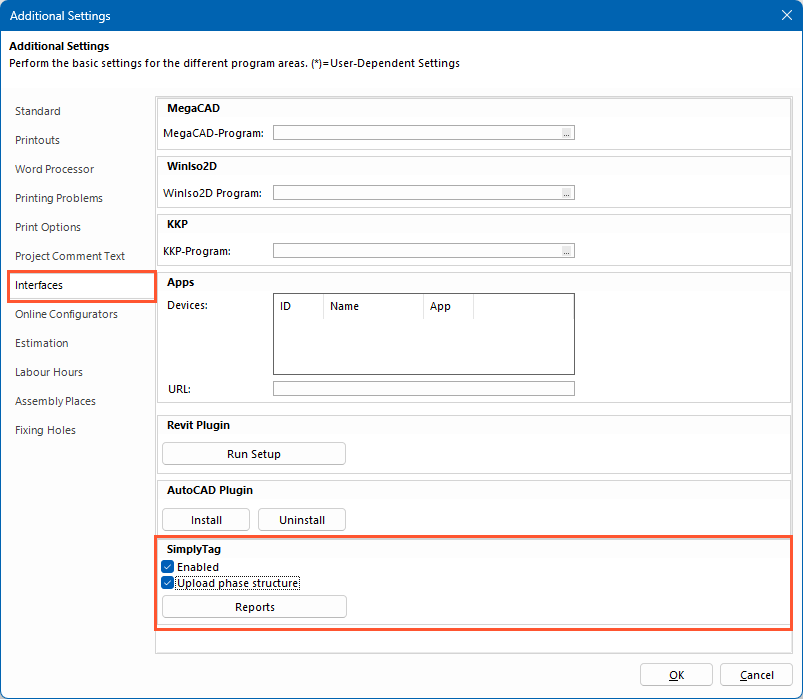
- Select "Upload phase structure" to transfer the phases from the project to SimplyTag.
Note:
As a Premium partner, you can also define which printouts for the element are transferred to SimplyTag.
- Click "Reports":
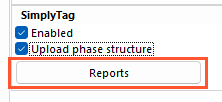
- In the following list "SimplyTag Report Settings", select the printouts that you want to transfer to SimplyTag:
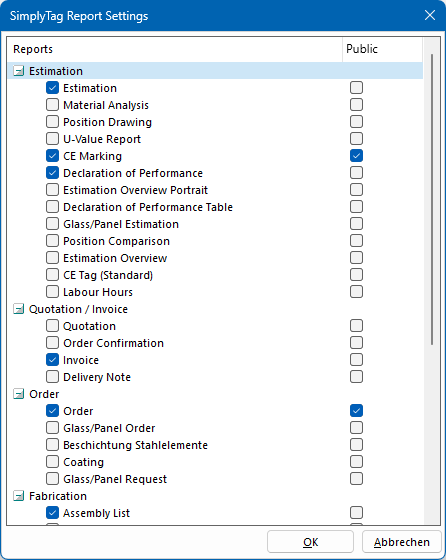
- Select the "Public" option to make the respective printout visible to everyone. The printout can then be viewed by anyone who scans the QR code on the element without signing in.
- Click "OK" to confirm the selection of printouts.
- In the "Additional settings" window, click "OK" to save the settings for the SimplyTag interface.
- Open a project.
- On the "Interfaces" tab of the project environment, the new group "SimplyTag" with the "Upload" feature is now available:
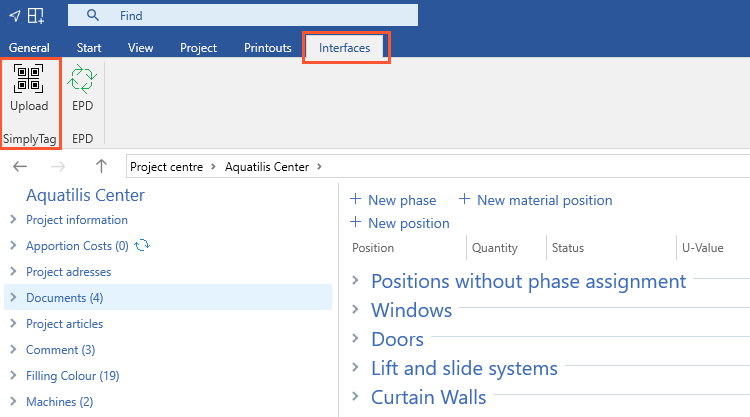
QR code on assembly list
When the SimplyTag feature is activated, QR codes are automatically generated and displayed on each assembly list, which can be connected to a tag:
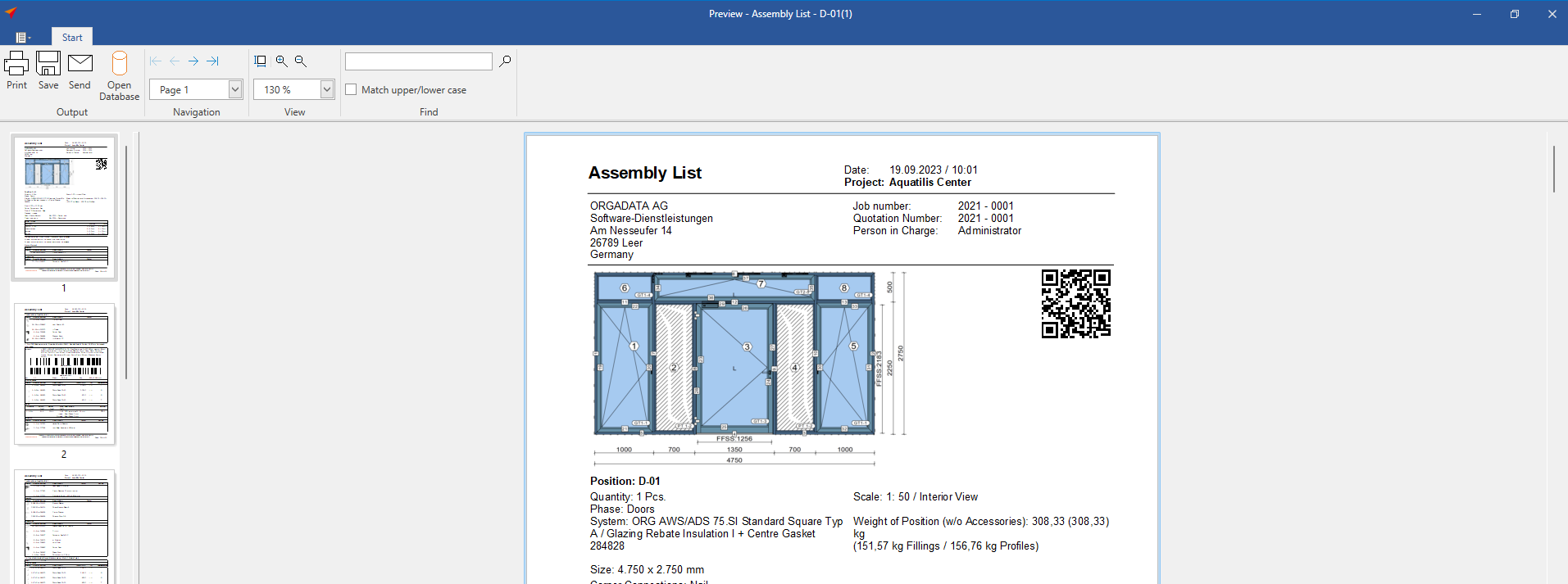


 Deutsch
Deutsch English (UK)
English (UK) Français
Français Italiano
Italiano Nederlands
Nederlands Türkçe
Türkçe Čeština
Čeština