- In SimplyTag, open an element.
- Click the "CE" tab. The printout of the CE data sheet for the selected element is displayed:
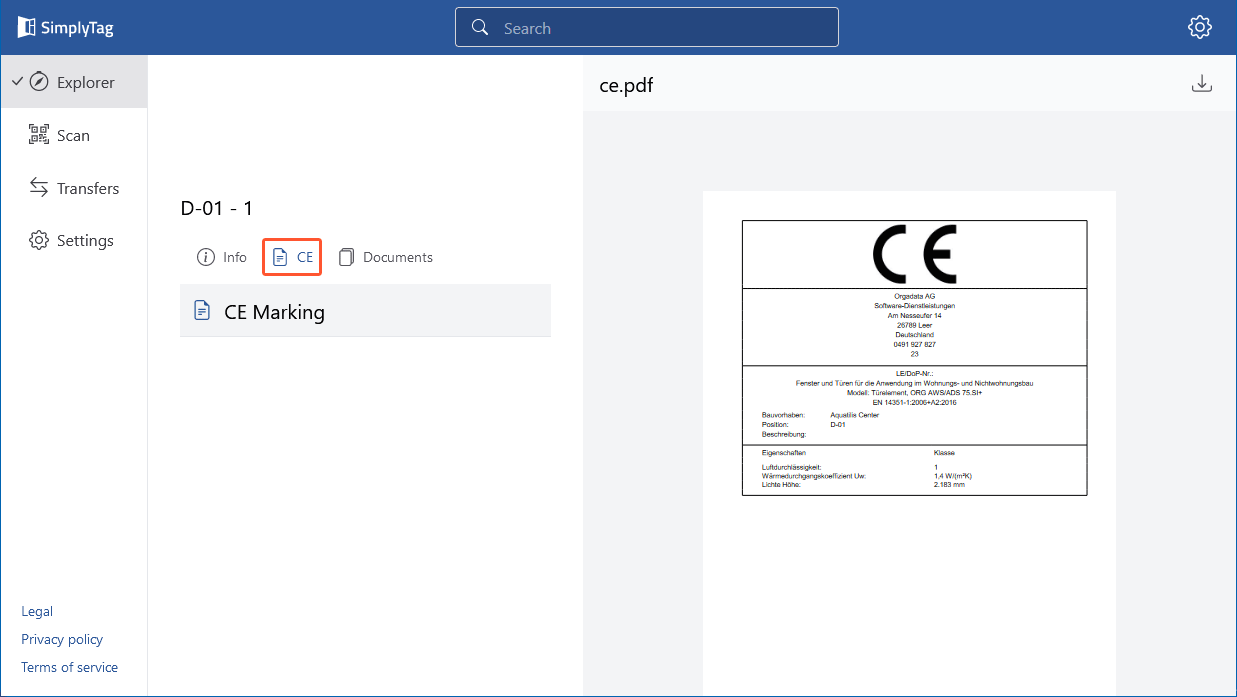
- Click the download icon to download the CE data sheet as a PDF file:
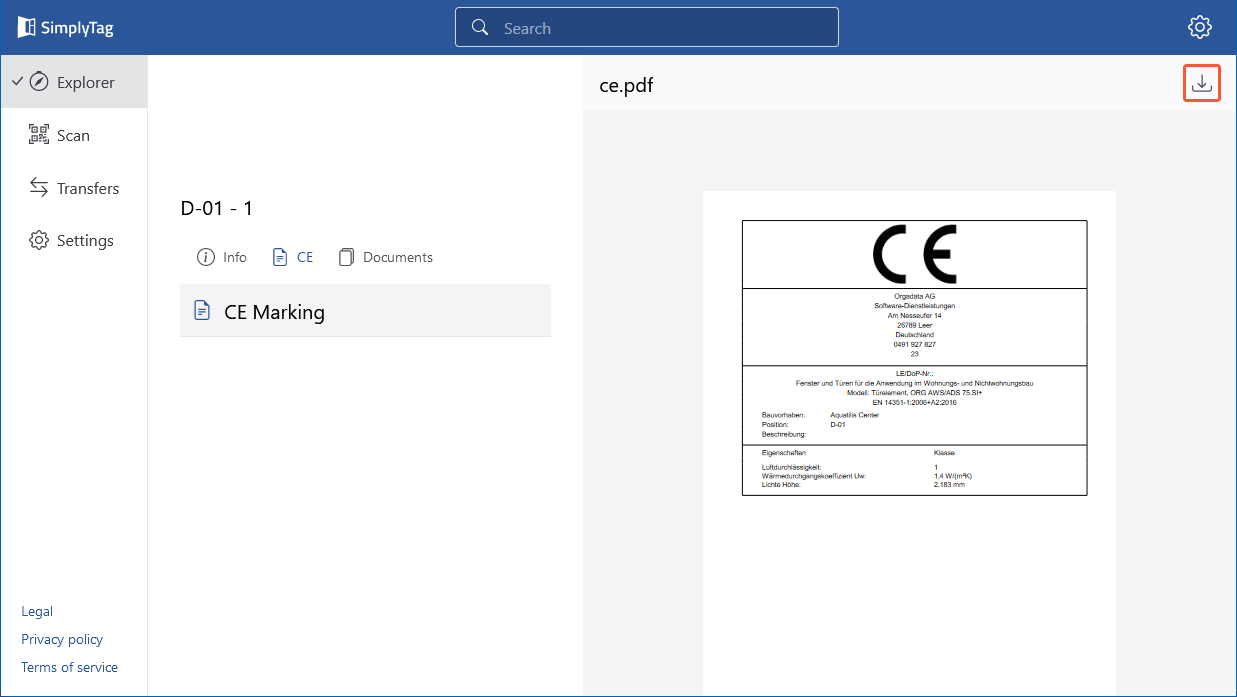
- In the following dialog, select the directory where you want to save the file and click "Save".
Was this article helpful to you?
Yes
No