- On the dashboard, click "Edit user account":
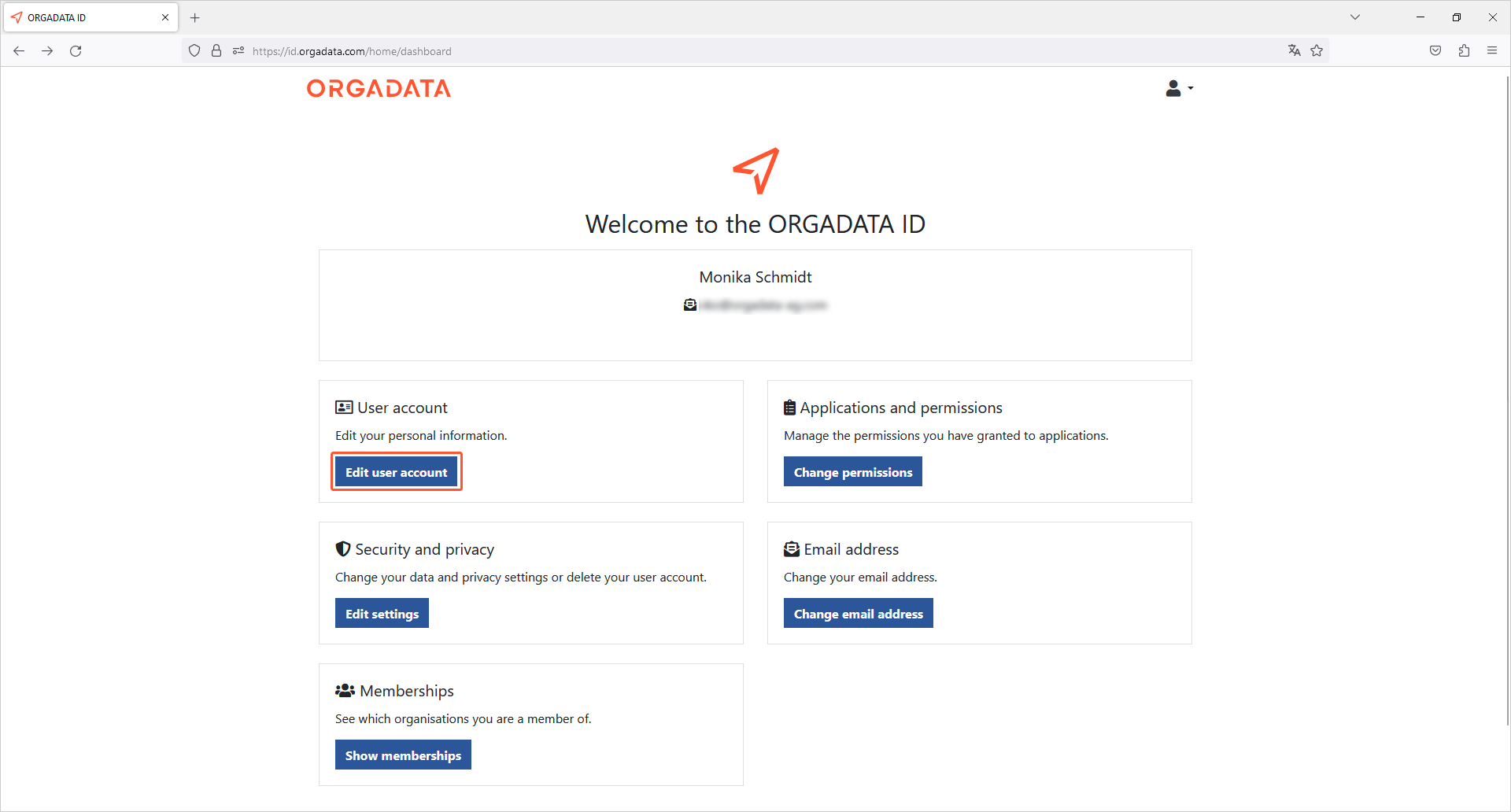
- In the following form you can enter and change the following data:
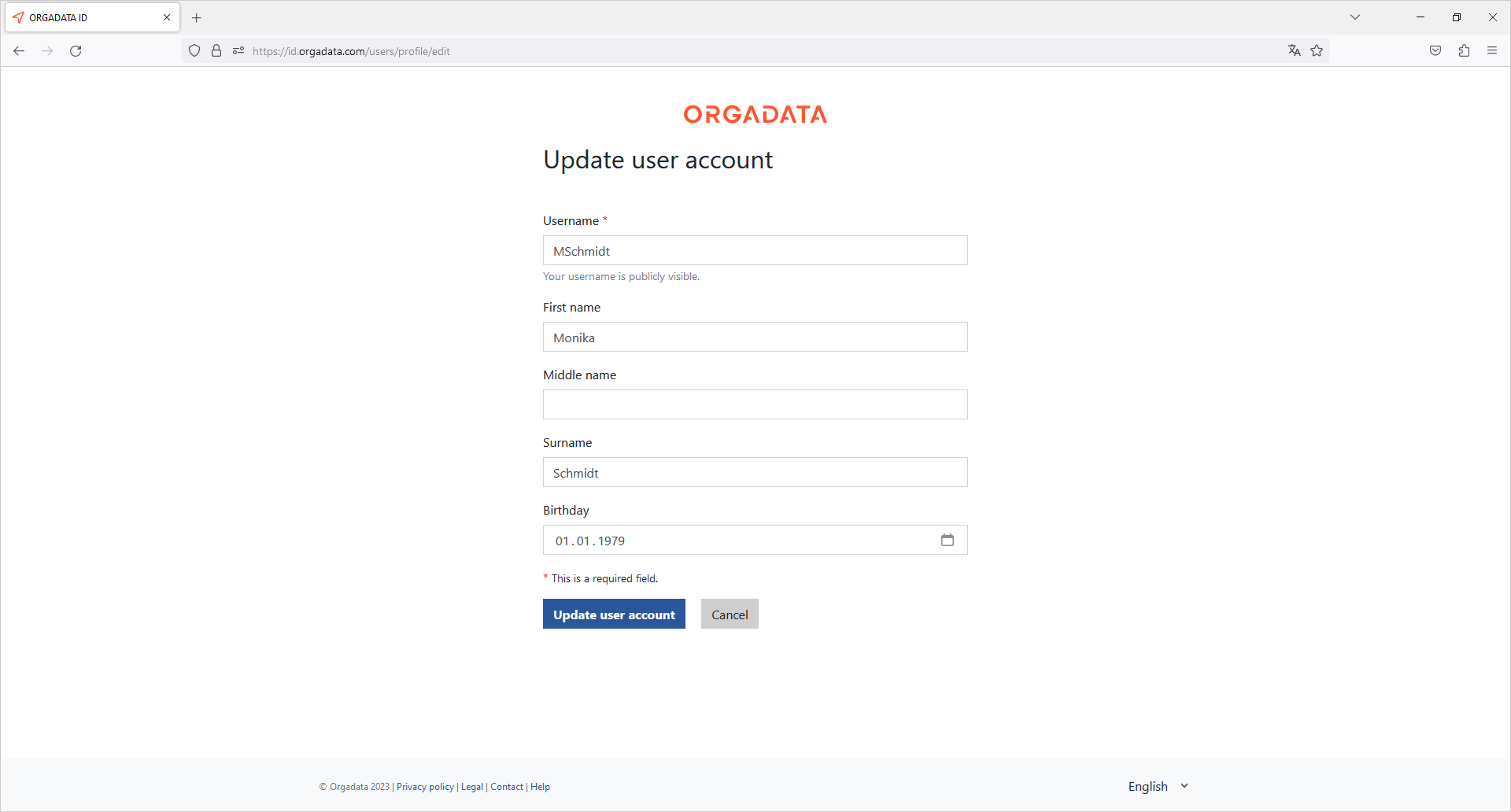
- Username
- First name
- Middle name
- Surname
- Birthday
- Click "Update user account" to confirm the changes.
Was this article helpful to you?
Yes
No