Note:
The "References" section can only be viewed after signing in and with access to the organisation of the element.
- Open an element.
- In the "References" section, click "Add":
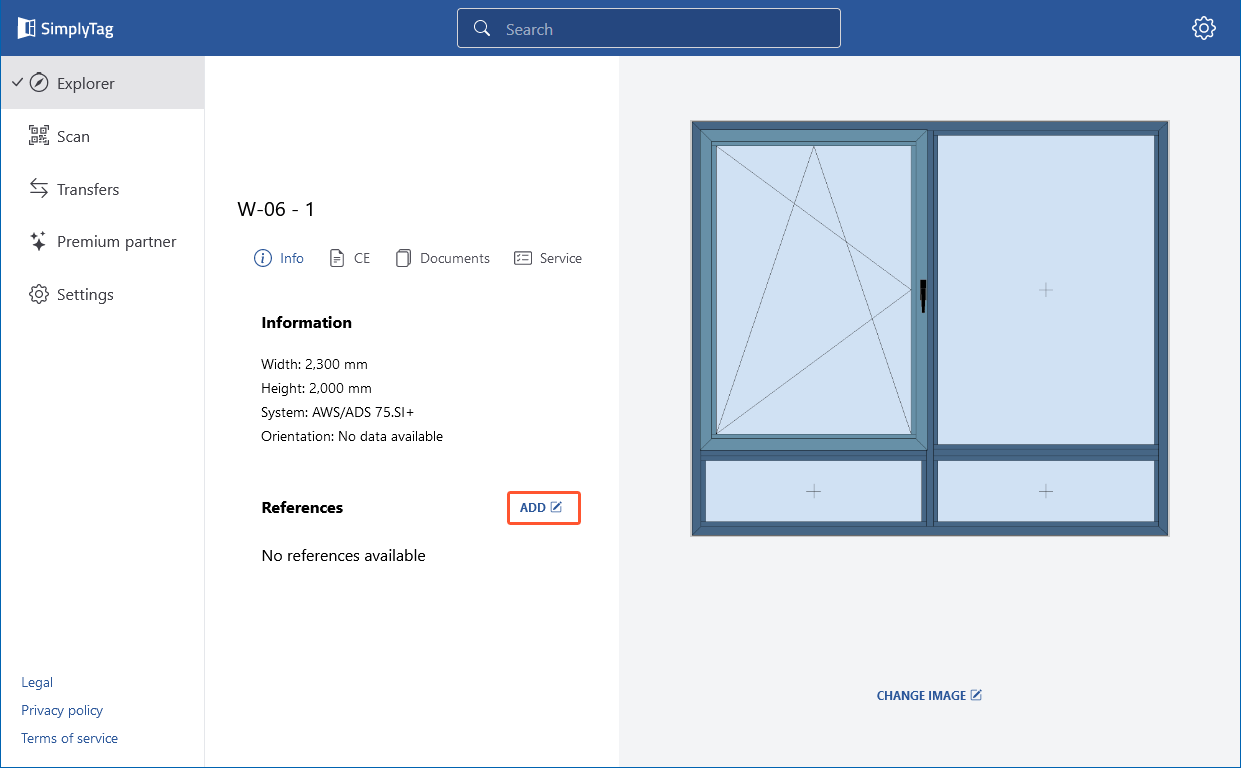
- On the right side, you will get an overview of all the QR codes connected to this element. Elements transferred from the interface will automatically receive a QR code:
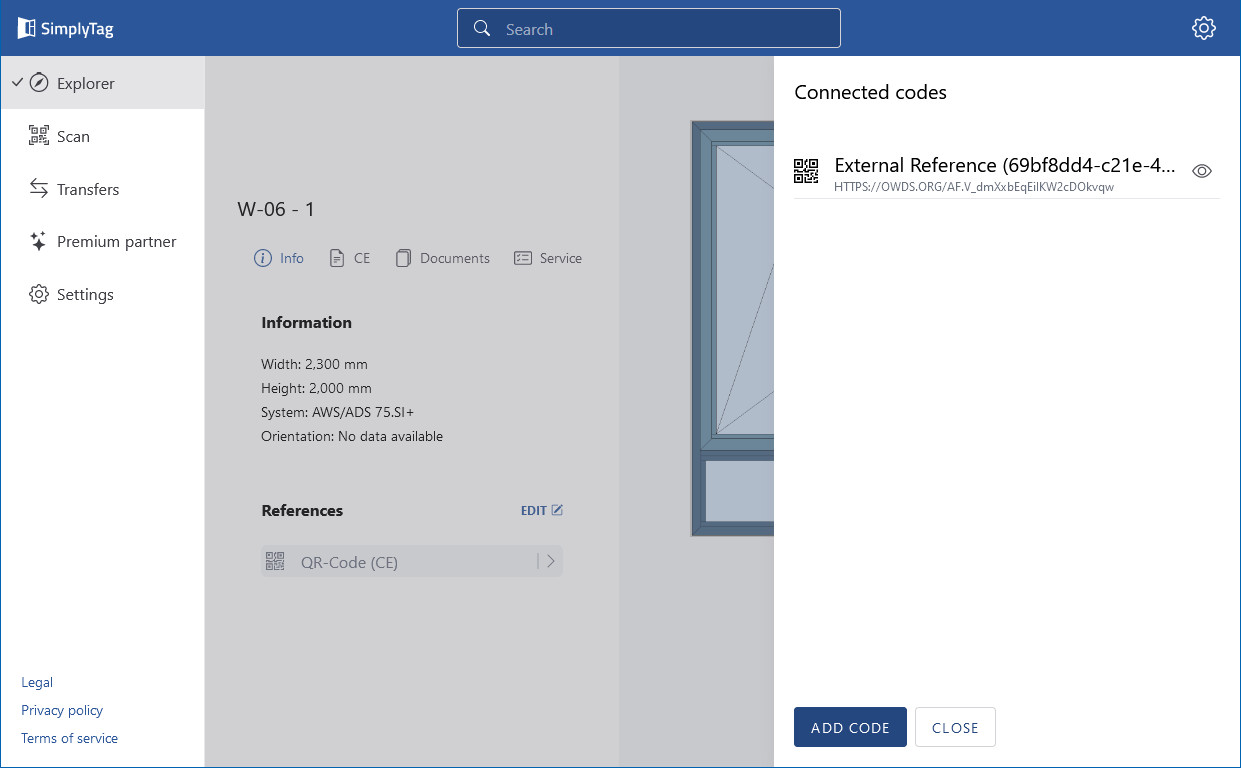
- Click "Add code" to connect this QR code to a SimplyTag.
- Scan the QR code on your SimplyTag with the camera of your device:

- The element is connected to the QR code. This connection is now listed under "References":
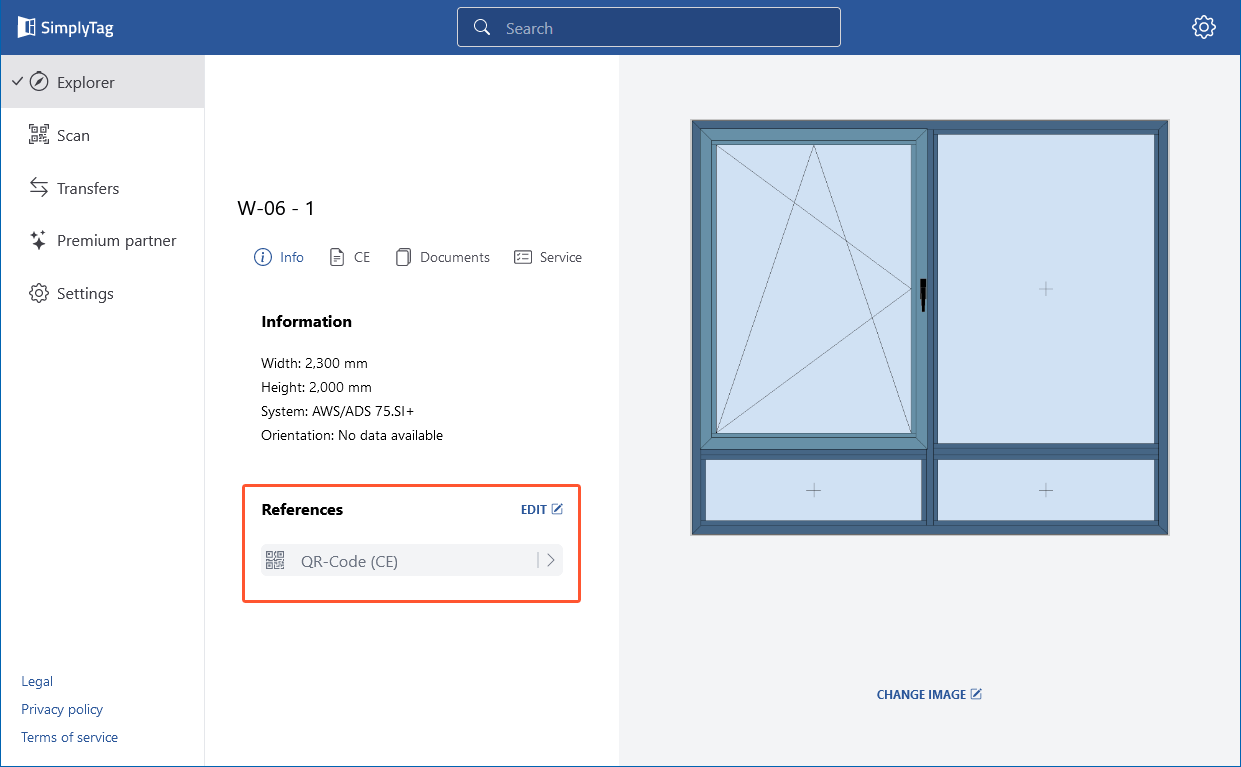
- Attach the SimplyTag to the produced element.
- Scan the SimplyTag QR code on the element with a device. On the following page, the publicly visible documents and information are displayed:
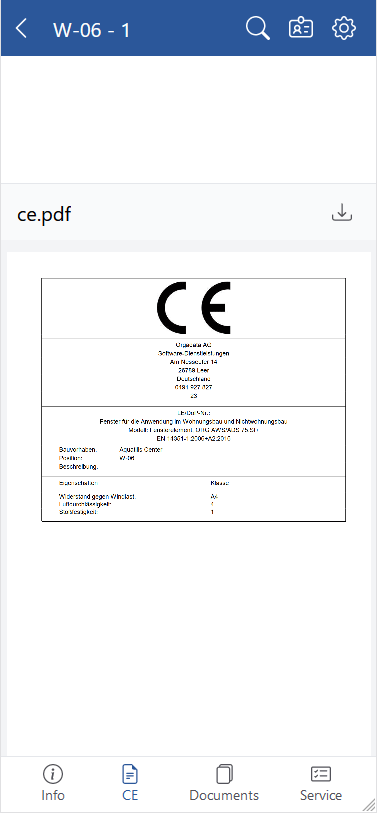
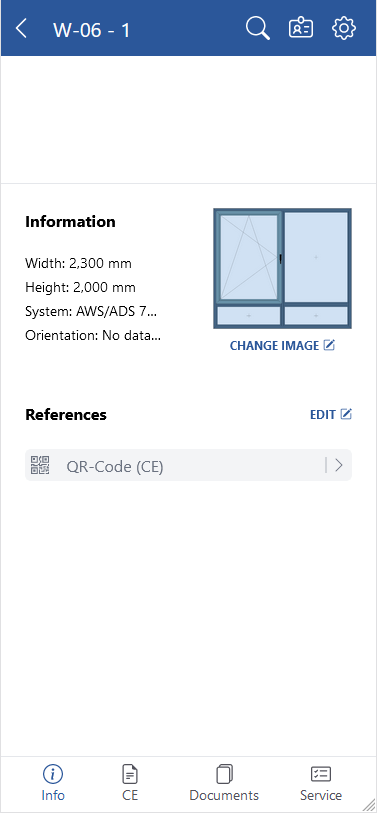


 Deutsch
Deutsch English (UK)
English (UK) Français
Français Italiano
Italiano Nederlands
Nederlands Türkçe
Türkçe Čeština
Čeština