Note:
The following information can also be viewed without signing in by scanning the QR code on the element:
- Name of the element
- Information on the owner of the element, if he is a Premium partner
- Information on the element
- Image
- Description (if available)
Information
The "Information" section lists the most important properties of the element.
- Click "Edit" to edit the information about the element:
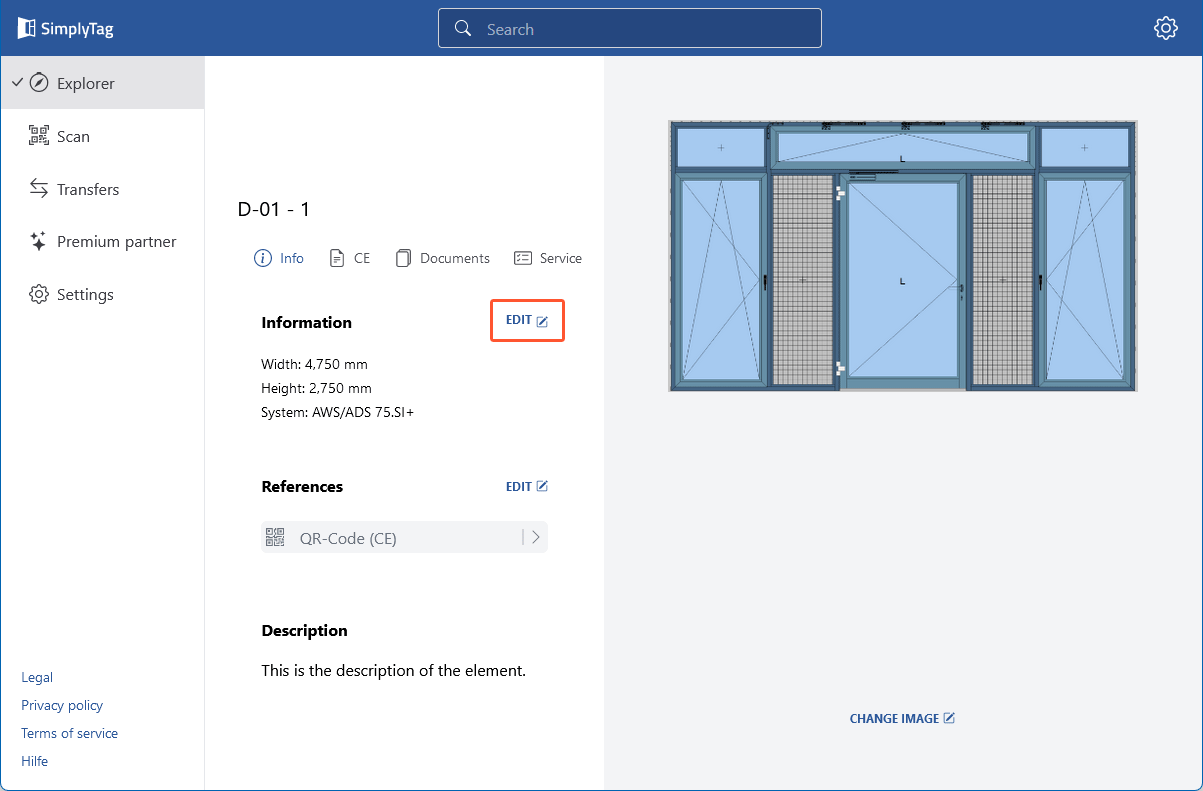
- In the following form, edit the information about the element. For imported elements or elements transferred from the interface, only the "Description" and "Location in building" fields can be edited.
- Click "Edit":
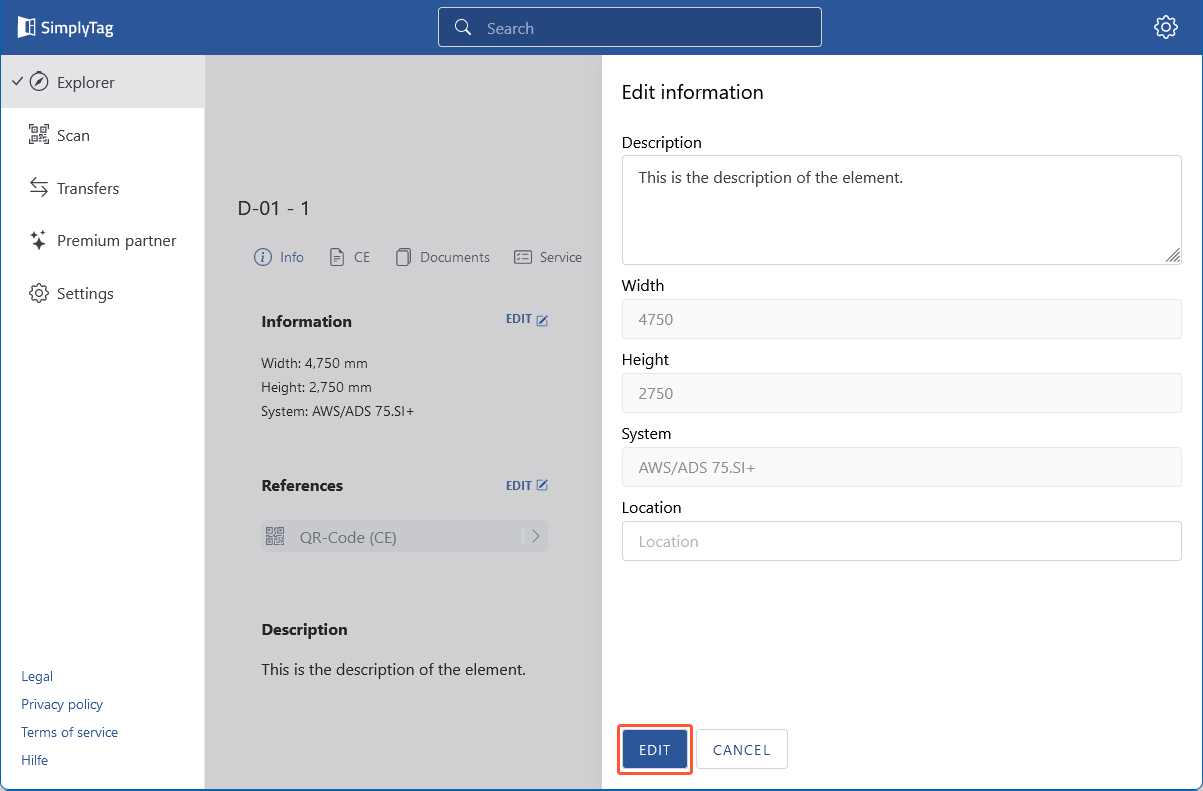
References
In the "References" section, the QR codes connected to the element are listed.
- Click on the line with the QR code to view the QR code connected to the element.
- Click "Edit" to view the QR code of the respective assembly list as well as connected QR codes and, if necessary, to connect more tags to the element.
Description
- In the "Information" section, click "Edit" to edit the description of the element:
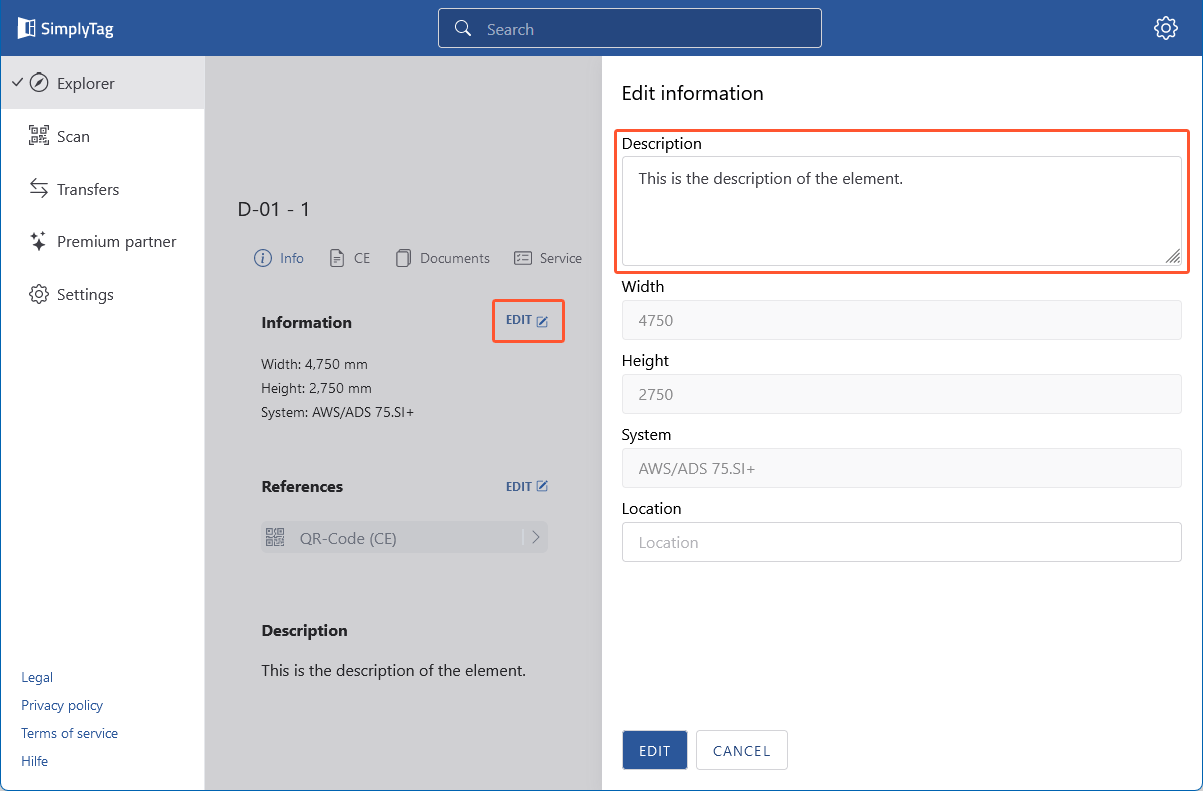

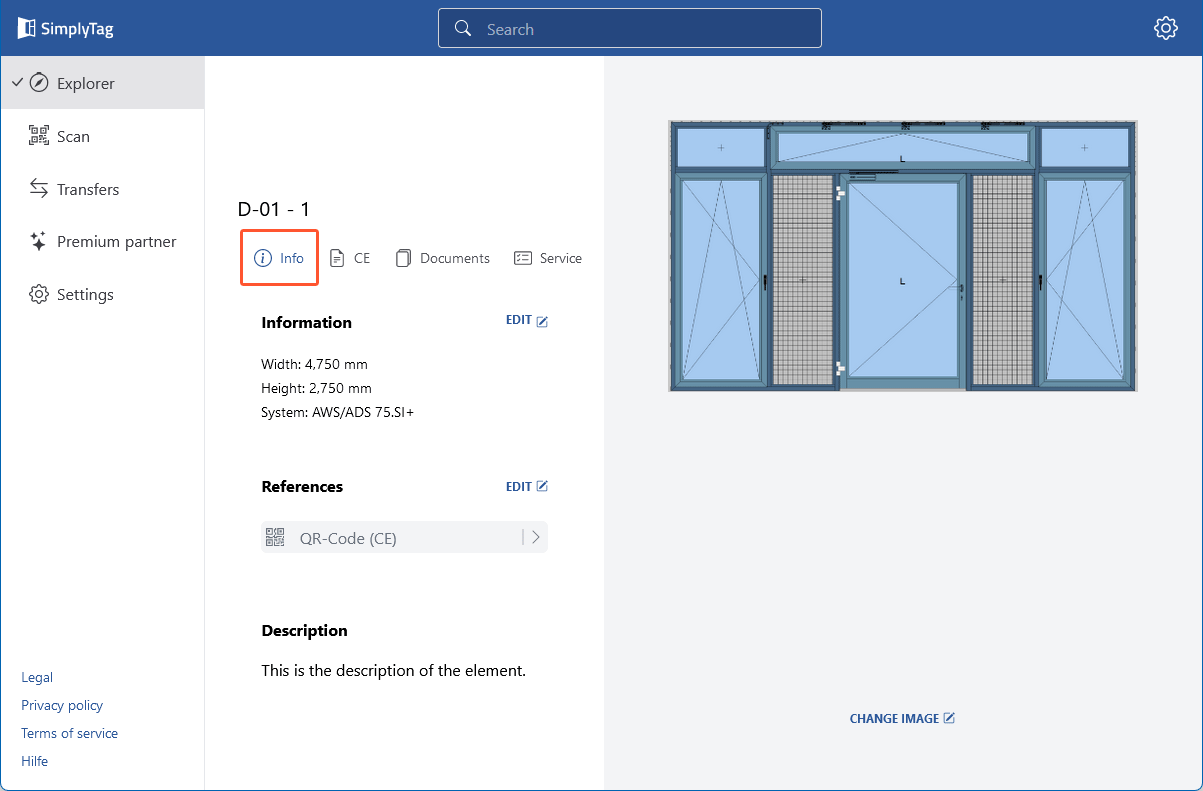
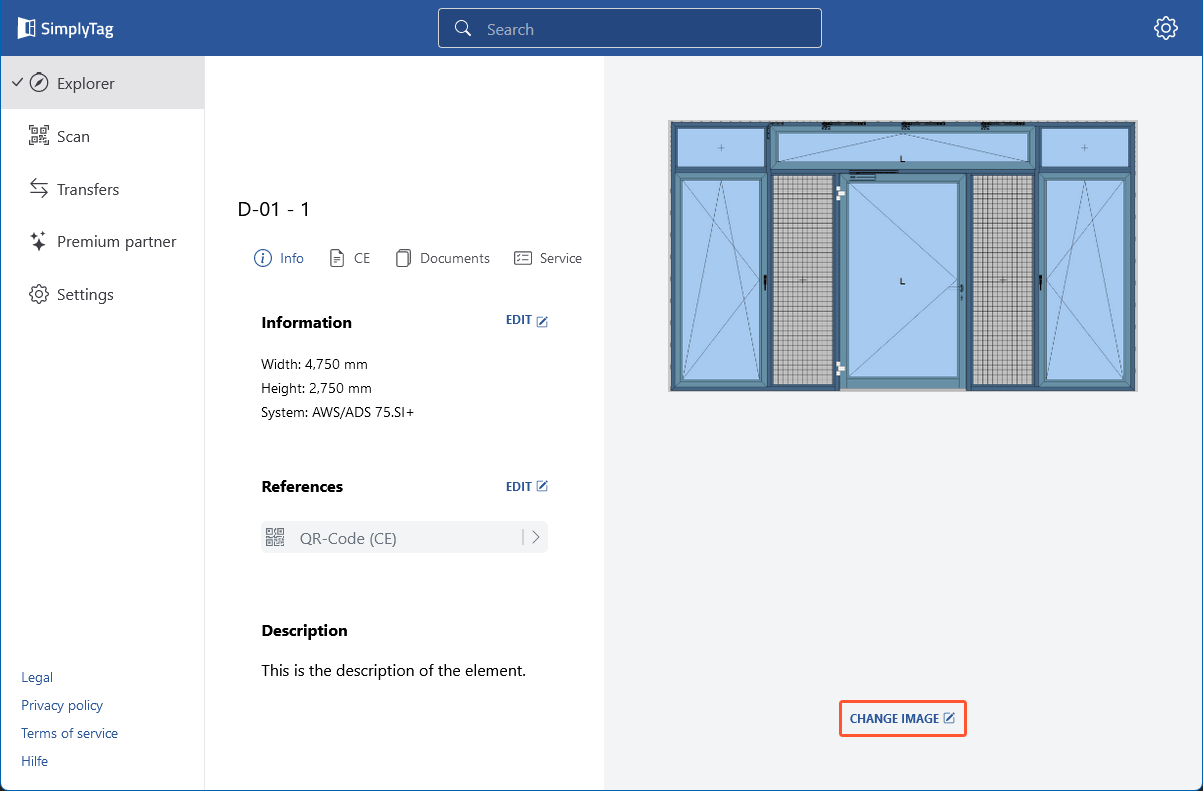

 Deutsch
Deutsch English (UK)
English (UK) Français
Français Italiano
Italiano Nederlands
Nederlands Türkçe
Türkçe Čeština
Čeština