With the status report, you can send us incidents and suggestions for improvement directly at the right place in the program. The status report contains all the information and data from your program that our technical support needs to analyse and process your case.
Notes:
- A connection to the internet is required to send a status report.
- The retention period of the status reports is three months.
- The following data is sent with the status report:
- Error descriptive data
- Screenshots
- Project information
- Excerpts from the database
- Software/Hardware information
- The following data will not be sent for data protection reasons:
- Personal data
- Real names
- Addresses
- Project documents
- You can optionally provide us with the following data by selecting the respective option:
- Estimation data and labour hours
- Element/Grid price lists and position libraries
Send status report
- Press the F11 key. If the F11 key is occupied by another program, press the Shift key and the F11 key together.
- Click "Send status report":
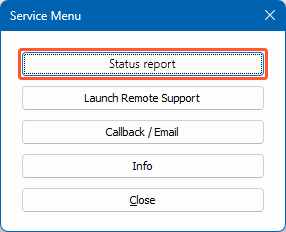
- Under "Subject", enter a short and concise description of your request:
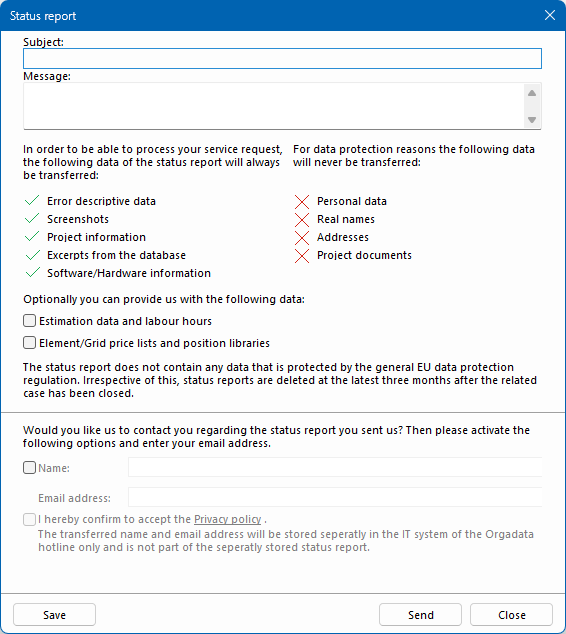
- Under "Message" enter detailed information about your request. The more detailed your description, the faster and better we can help you.
- Select the options "Estimation data and labour hours" and/or "Element/Grid price lists and position libraries" if you want to send us this data.
- Select "Name" and enter your name and an email address so that we can contact you regarding the status report.
Attention!
If you do not select this option, we will not be able to contact you about the status report for privacy reasons. - Confirm that you accept the privacy policy. Click the "Privacy Policy" link for full details.
- Click "Send" to send the status report directly over the internet.
- Click "Save" to save the status report locally on your computer.
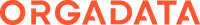

 Deutsch
Deutsch English (UK)
English (UK) English (US)
English (US) Español
Español Français
Français Italiano
Italiano Nederlands
Nederlands Polski
Polski Türkçe
Türkçe Čeština
Čeština Ελληνικά
Ελληνικά