Update your software and databases regularly via Update.
Select updates
- Select the updates to be downloaded by selecting the checkbox.
- Click "Select all newer files" to select only new updates which are displayed in bold font.
- Click "Deselect all" to deselect all updates.
Install updates manually
- Select the updates to be downloaded by selecting the checkbox.
- Click "Download selected files" to download the updates and install them manually.
- Click "Install downloads" to start the installation of the update.
Install updates now or at a scheduled time
- Click "Download and install selected files":
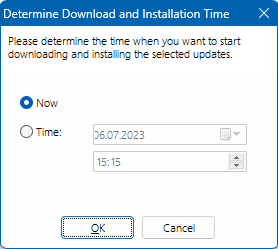
- Select "Now" to install the updates immediately after downloading them.
- Select "Time" to set the date and time for the updates to be installed.
Information for administrators
The ports required for Updates are listed in the article "Technical Information".

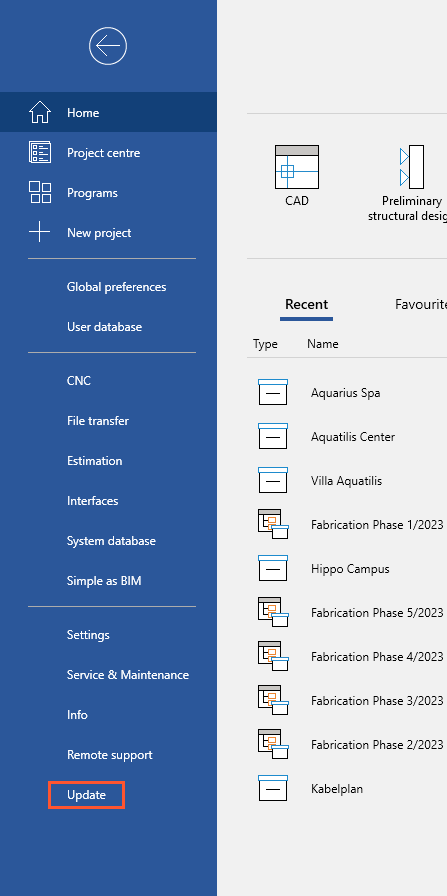
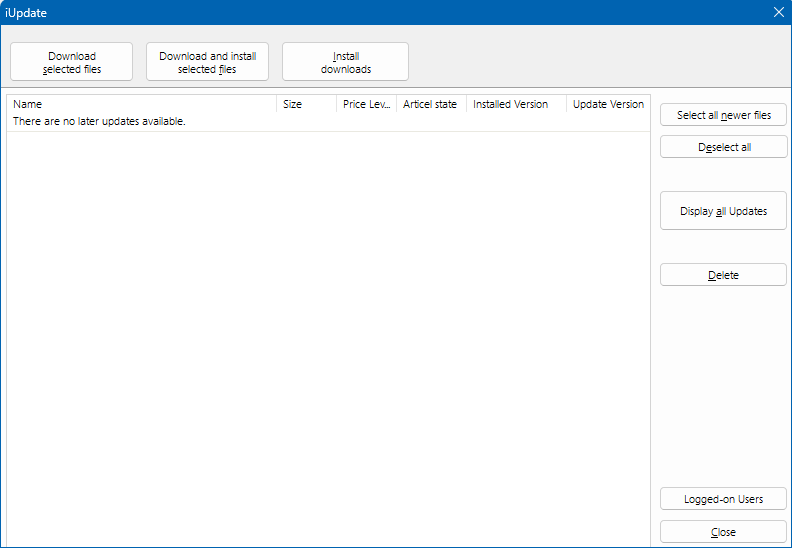
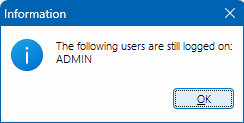

 Deutsch
Deutsch English (UK)
English (UK) Français
Français Italiano
Italiano Nederlands
Nederlands Čeština
Čeština Ελληνικά
Ελληνικά