Orgadata uses a sign-on service for the login. This manages the available licences of all program modules and interfaces.
Notes:
- The sign-on service is automatically started when you log in and reserves the module licences.
- The sign-on service runs in the background and saves your module selection until you restart your computer.
- The separate login to CAD and ERP systems is also automatically done by the sign-on service.
Settings for the sign-on service
- On the home screen, click "Service & Maintenance" > "Sign-on service":
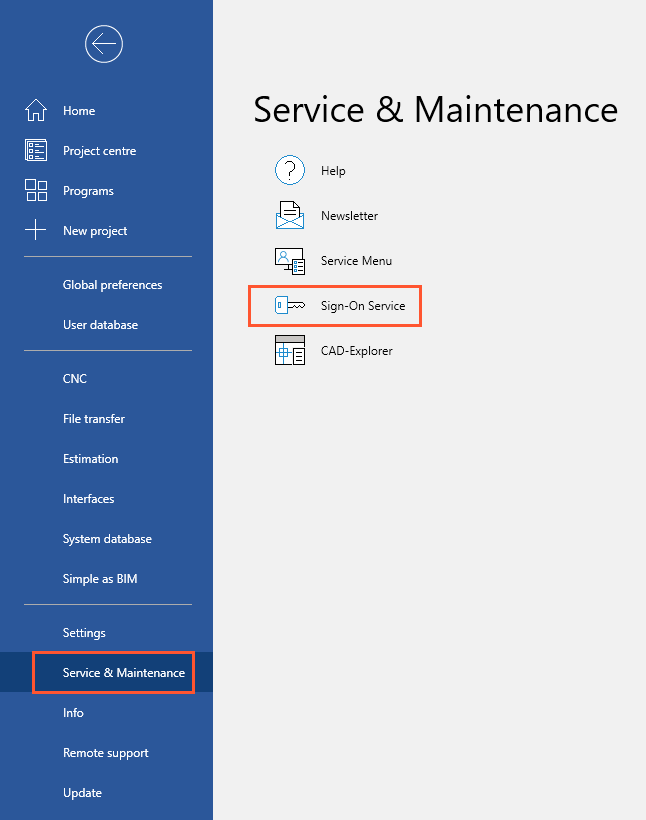
- In the following window you can set how and when the sign-on service will be closed down:
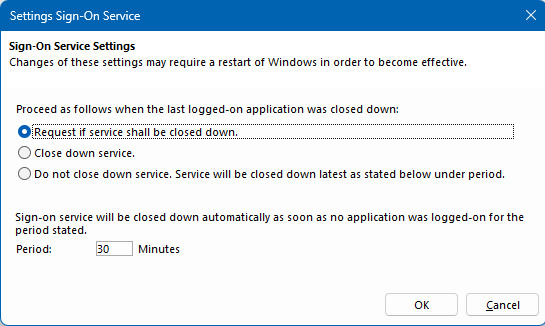
- Select "Request if service shall be closed down" to receive a separate message to close down the sign-on service before closing the program:
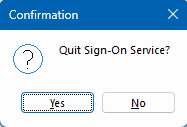
- Select "Close down service" to always close down the sign-on service when closing the program.
- Select "Do not close down service" to automatically close down the service after a period of time that you define. For this, enter under "Period" after how many minutes of inactivity the sign-on service should close down.


 Deutsch
Deutsch English (UK)
English (UK) English (US)
English (US) Español
Español Français
Français Italiano
Italiano Nederlands
Nederlands Polski
Polski Čeština
Čeština Ελληνικά
Ελληνικά