You can now also edit prices for colours in the export of estimation data (Excel file).
- On the home screen, click "Estimation" > "Estimation data sets":
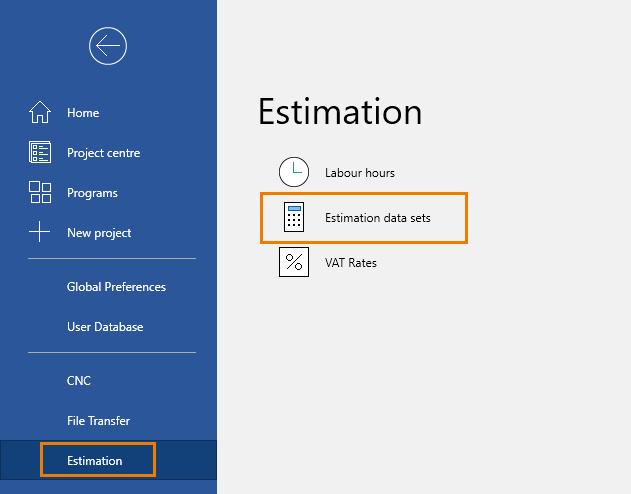
- Select an estimation data set.
- Click the "Export" button to save the colour data as an Excel file:
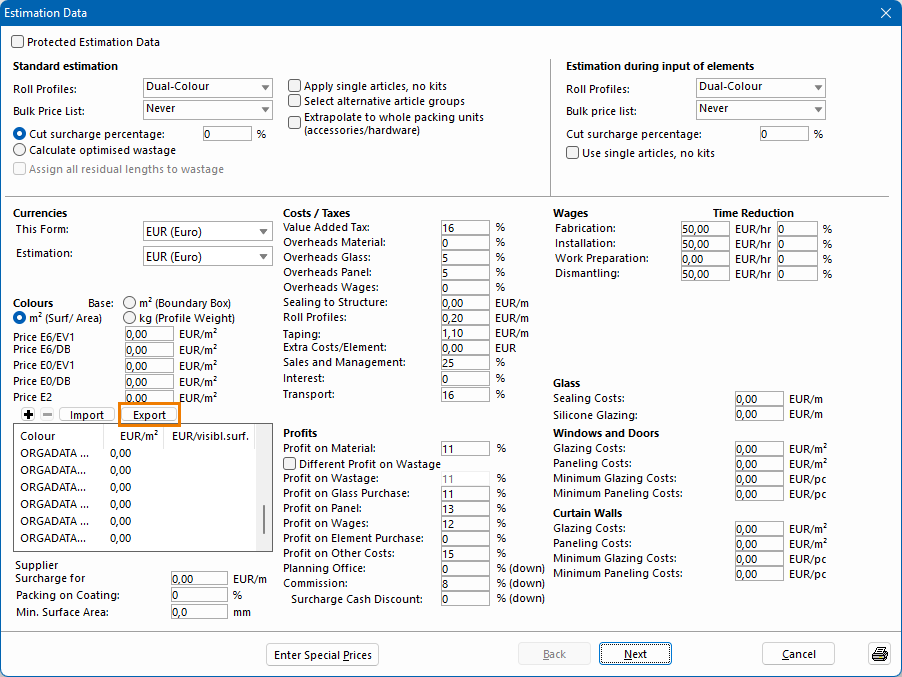
- Open the Excel file.
- Adjust the prices for the colours:
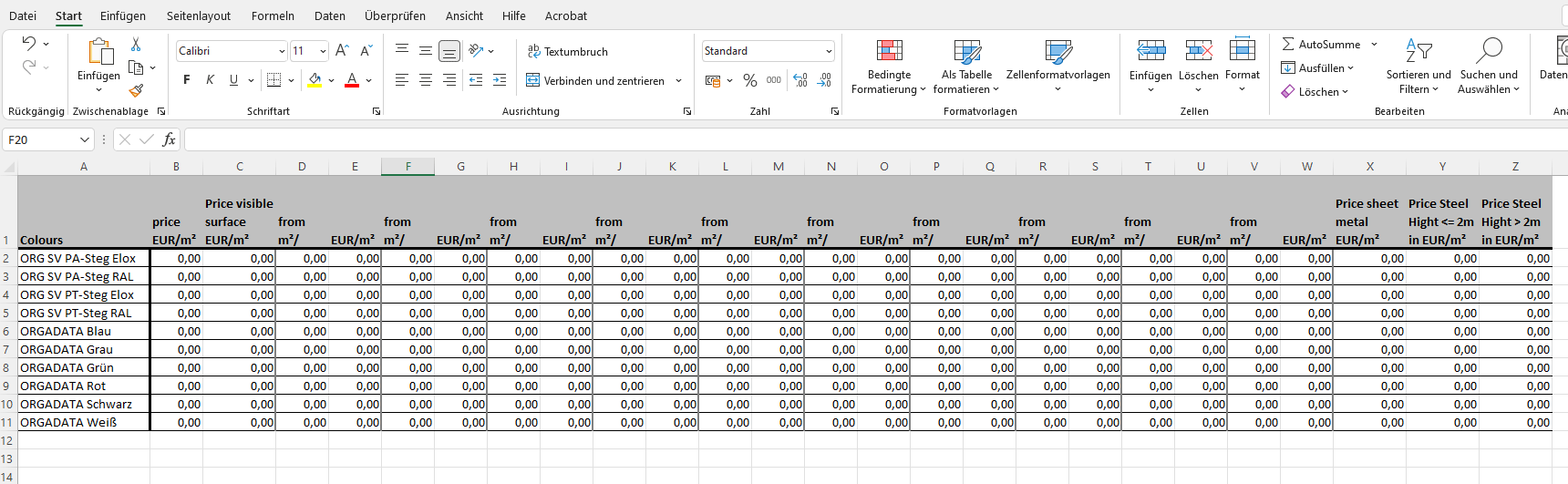
- Save the Excel file.
- Click the "Import" button to load the data into the estimation data:
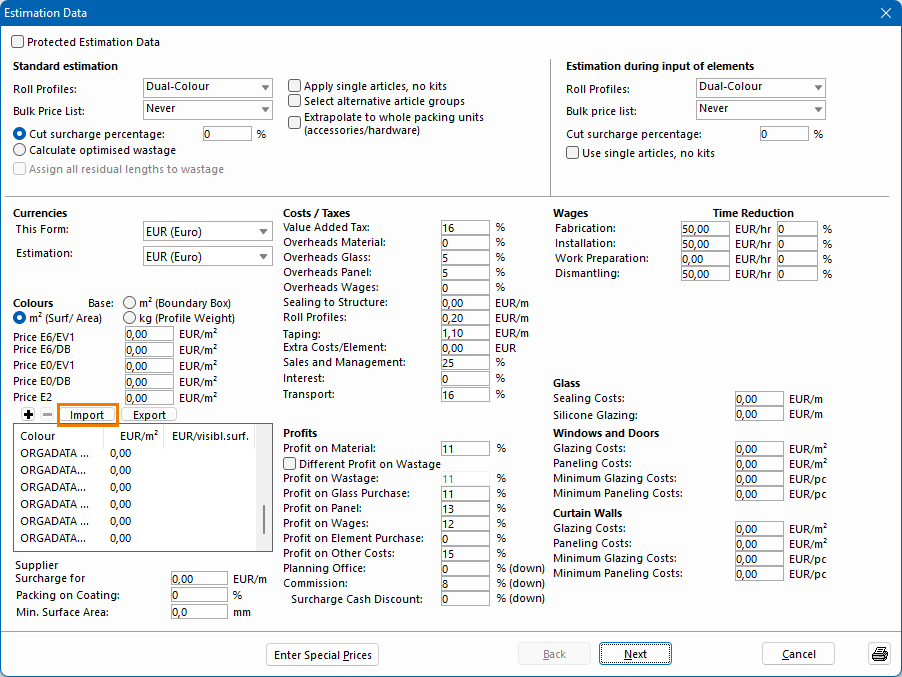


 Deutsch
Deutsch English (UK)
English (UK) Español
Español Français
Français Italiano
Italiano Polski
Polski Čeština
Čeština Ελληνικά
Ελληνικά