Disc milling cutters and saw blades are visually checked for collisions in the program. Use the following new feature to define additional collision bodies for both tool types.
- In the CNC Company Standard, right-click the machine.
- Select "Spindles" from the context menu:
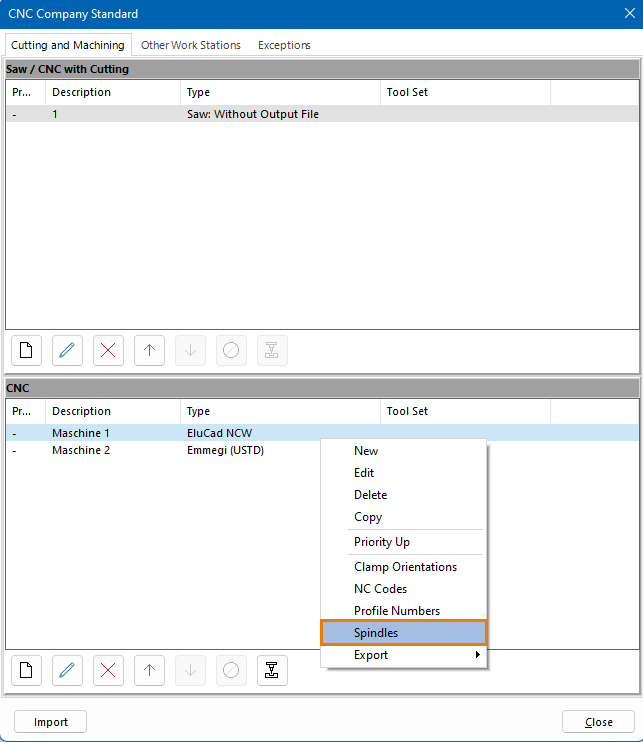
- In the following window, click "Add":
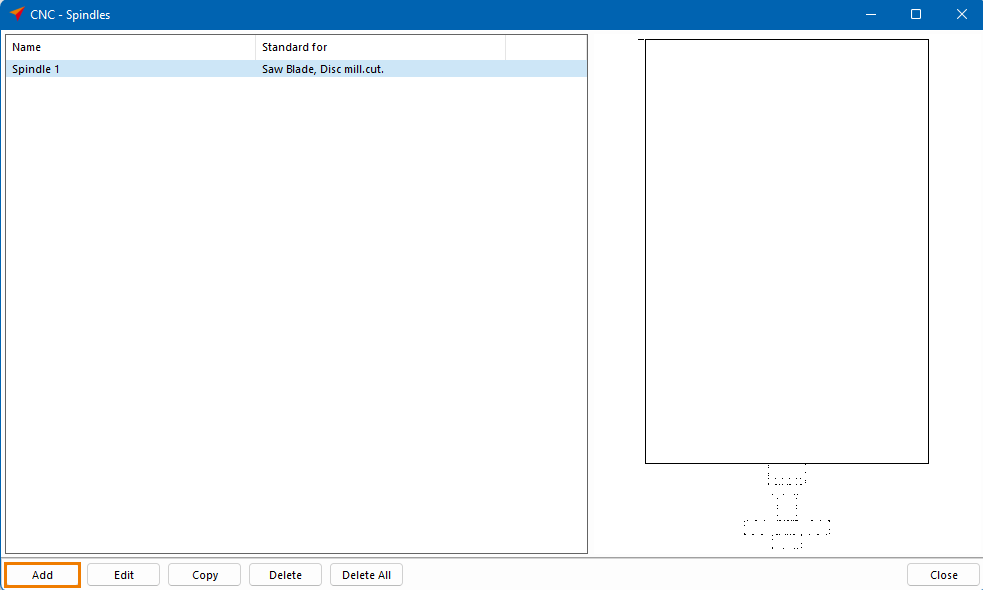
- In the following window "Edit Spindle", define the spindle configuration:
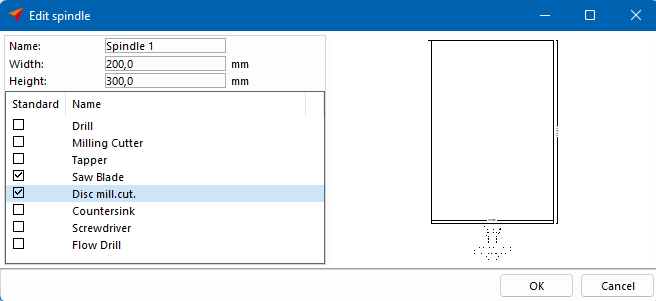
- Enter a name for the spindle.
- Determine width and height.
- Select "Disc milling cutter" and "Saw blade".
- Click "OK".
- In the CNC Company Standard, open the tool assignment.
- In the tool assignment, open the settings for a disc milling cutter, for example.
- Under "Spindle", select the spindle configuration created in the previous step and confirm by clicking "OK":
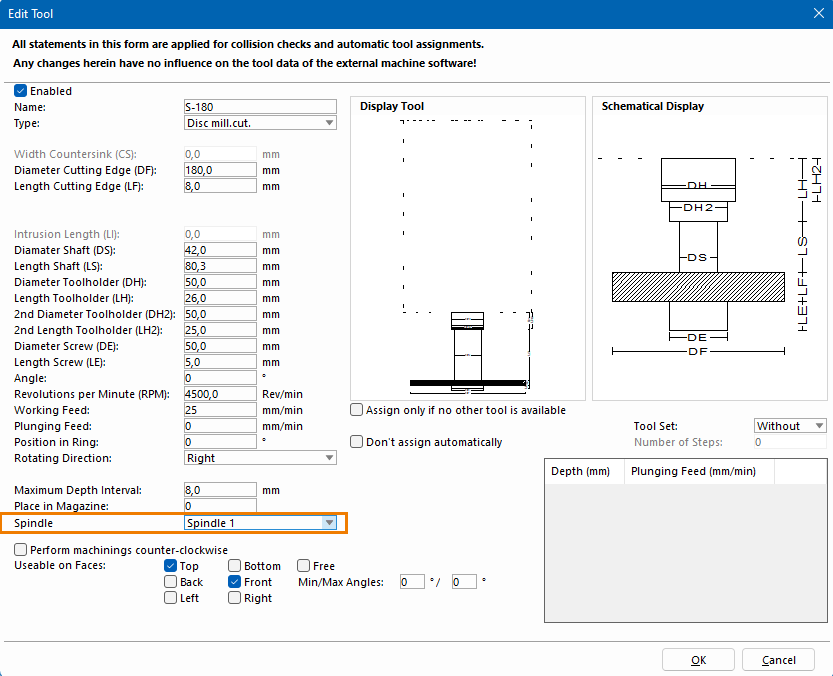


 Deutsch
Deutsch English (UK)
English (UK) Español
Español Français
Français Italiano
Italiano Polski
Polski Čeština
Čeština Ελληνικά
Ελληνικά